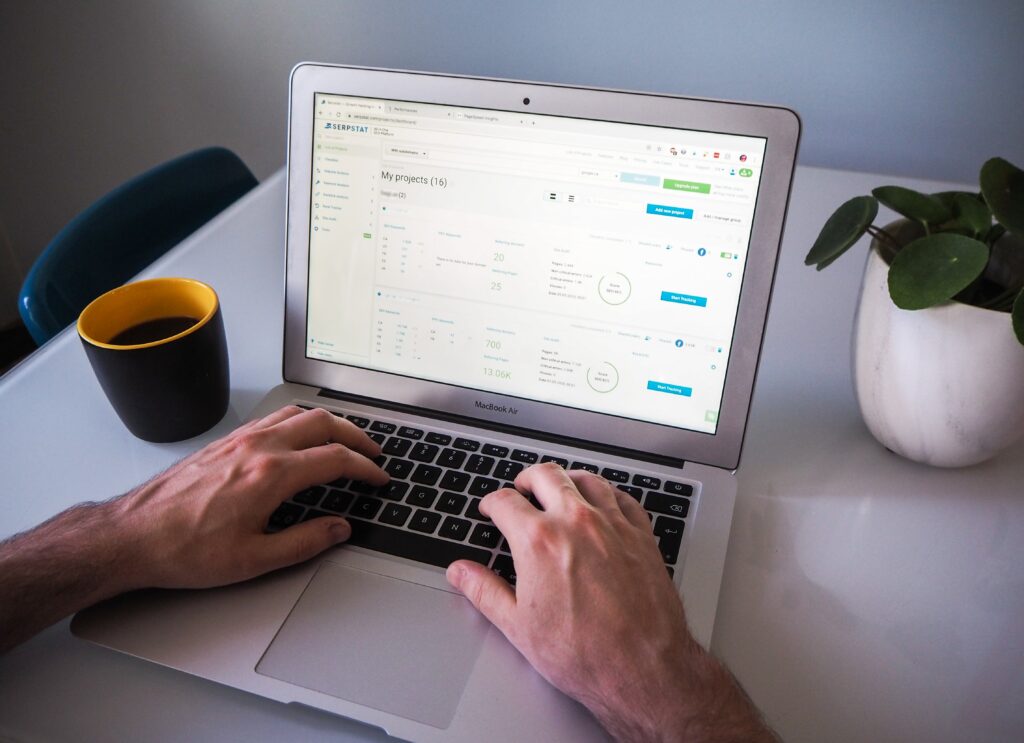Maintaining a WordPress website involves many tasks, and one of the most critical is ensuring regular backups. Backup schedules play a vital role in protecting your website from data loss, cyber-attacks, and unforeseen errors. In this post, we will explore the importance of backup schedules, different types of backups, and best practices for setting up and automating backup routines. Having a reliable website backup schedule can save your site from catastrophic data loss and ensure smooth operations.
Why Backup Schedules Matter in WordPress Maintenance
Backup schedules are essential because they provide a safety net for your website. Unexpected events such as server failures, hacking attempts, or accidental deletions can lead to significant data loss. Without a reliable backup schedule, recovering lost data can be time-consuming and sometimes impossible. Regular backups ensure that you have recent copies of your website’s content, which can be quickly restored to minimize downtime and data loss. Moreover, having a structured backup schedule helps in maintaining the integrity and security of your website, ensuring that you can quickly revert to a previous state if needed. In essence, a well-planned website backup schedule is crucial for the seamless operation and security of your site.
Types of WordPress Backup Schedules
Different types of backup schedules cater to various needs and preferences. Understanding these types can help you choose the best one for your website.
Full Backups
A full backup involves copying all the files, databases, and configurations of your website. This type of backup is comprehensive and allows for complete restoration in case of any failure. However, full backups can be time-consuming and require significant storage space. They are typically scheduled less frequently, such as weekly or monthly, depending on the size and activity level of the website. Full backups provide a complete snapshot of your website at a particular point in time, making them invaluable for major recovery scenarios.
Incremental Backups
Incremental backups only save the changes made since the last backup. This method is faster and requires less storage compared to full backups. Incremental backups are ideal for websites that update frequently, as they allow for more frequent backup schedules, such as daily or even hourly. However, restoring from incremental backups can be more complex, as it requires combining multiple backup files. Despite this, incremental backups offer efficient storage use and quicker backup processes, making them suitable for dynamic websites.
Differential Backups
Differential backups are similar to incremental backups but save changes made since the last full backup. This approach strikes a balance between full and incremental backups. Differential backups are typically scheduled between full backups, such as daily, providing a quicker restore option than incremental backups. They require more storage space than incremental backups but less than full backups. Differential backups offer a middle ground, ensuring that restoration is faster than incremental backups while still conserving storage space.
How to Create a WordPress Backup Schedule
Creating a WordPress backup schedule involves several steps. First, assess your website’s activity level and determine how often changes occur. For high-traffic sites with frequent updates, daily or hourly backups might be necessary. Next, choose the type of backup that suits your needs. A combination of full and incremental or differential backups is often ideal. Use WordPress plugins to automate your backup process, ensuring backups occur without manual intervention. Finally, regularly test your backups by restoring them to ensure they work correctly and can be relied upon in an emergency. Establishing a robust website backup schedule involves planning, the right tools, and regular testing to ensure reliability.
Best Practices for WordPress Backup Schedules
Following best practices can enhance the effectiveness of your backup schedule. First, store your backups in multiple locations, such as cloud storage and external drives, to prevent data loss if one location fails. Second, encrypt your backups to protect sensitive data from unauthorized access. Third, regularly update your backup plugins and software to benefit from the latest security features and improvements. Fourth, document your backup process and schedule, making it easy for anyone managing the website to understand and maintain. Finally, monitor your backups and check for errors, ensuring that backups are completed successfully. Adhering to these best practices ensures that your website backup schedule is both reliable and secure.
Tools and Plugins for Automating WordPress Backups
Several tools and plugins can automate your WordPress backups, making the process seamless and efficient. UpdraftPlus is a popular plugin that offers scheduled backups, cloud storage integration, and encryption. BackWPup is another robust option, providing features like automated backups, multiple storage options, and easy restoration. Jetpack Backup, formerly known as VaultPress, offers real-time backups and one-click restores, ideal for high-traffic sites. These tools simplify the backup process, ensuring your website is regularly backed up without manual intervention. Automating your website backup schedule with these tools ensures consistency and reduces the risk of human error.
Conclusion
In conclusion, backup schedules are a critical aspect of WordPress website maintenance. They protect your website from data loss, cyber-attacks, and unforeseen errors. By understanding the different types of backups and following best practices, you can create an effective backup schedule. Using automation tools and plugins ensures that your backups are regular and reliable, providing peace of mind and security for your website. Regular backups are not just a safety measure; they are an essential part of maintaining a healthy and resilient WordPress website. Having a well-defined website backup schedule is key to ensuring the longevity and stability of your site.