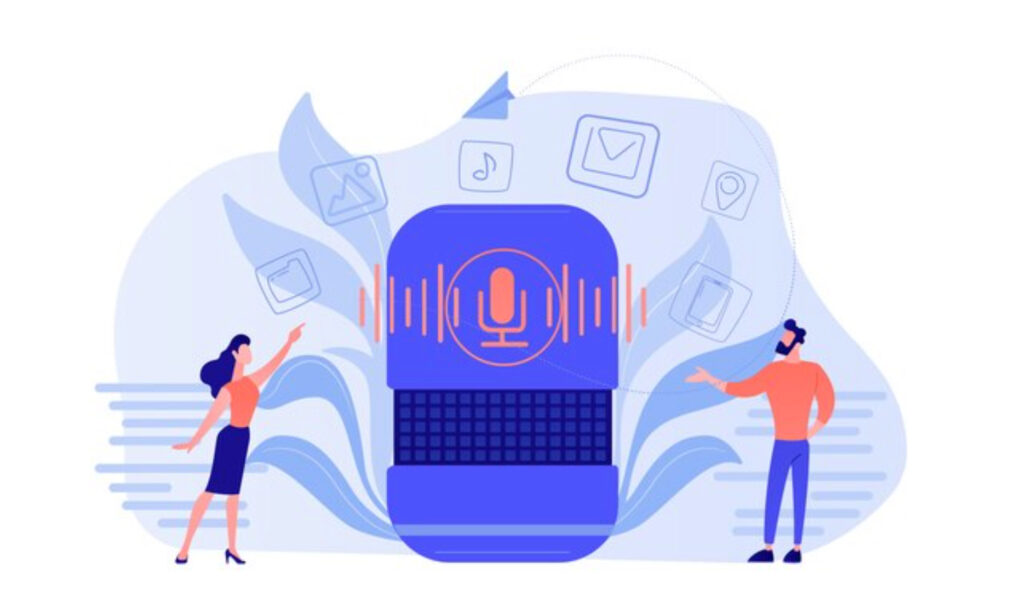The convenience of voice interaction cannot be overstated. Users can perform a wide range of tasks, from asking questions and setting reminders to controlling smart home devices. Understanding the widespread use of these devices is the first step in adapting your WordPress site for voice search.
Why Adapt WordPress for Voice Search?
The growth and popularity of voice search are undeniable. Experts predict that over 50% of all searches will be voice-based by 2023. This trend highlights the critical need for optimizing your WordPress site for voice search.
Here’s why adapting your site for voice search is essential:
- Convenience: Voice search offers unparalleled convenience. Users can obtain information or perform tasks without typing or navigating through websites. This convenience can lead to higher user engagement and satisfaction.
- Mobile Dominance: Voice search is particularly dominant on mobile devices. People use their smartphones and other mobile gadgets for voice searches on the go. Ensuring your WordPress site is voice-friendly is crucial to capture this mobile audience.
- Competitive Edge: By adapting your WordPress site for voice search, you gain a competitive edge. You position yourself ahead of the curve and are more likely to attract voice search users.
To succeed in the digital landscape, optimizing your WordPress site for voice search is a strategic move that can enhance your online presence and user experience.
Preparing Your WordPress Site
Before you dive into the specifics of voice search optimization, it’s essential to ensure that your WordPress site is well-prepared. A critical aspect of this preparation is making your site mobile-responsive and ensuring it loads quickly.
- Mobile-Responsiveness: Mobile-friendliness is paramount because voice search predominantly occurs on mobile devices. Google’s algorithms prioritize mobile-friendly websites, so optimizing for mobile is beneficial for both voice search and traditional SEO.
- Loading Speed: Fast loading times are vital for user experience. Users expect quick responses when using voice search. Compress images, use efficient code, and leverage browser caching to speed up your website.
By ensuring your WordPress site is mobile-responsive and loads quickly, you create a solid foundation for an effective voice search optimization strategy. In the next steps, we’ll delve into the specific tactics to make your site voice-friendly.
Selecting Voice Search Plugins
To successfully adapt your WordPress site for voice search, you’ll need to integrate the right plugins. Fortunately, there are several plugins available that can streamline the process. Two notable options are ‘Voice Search SEO’ and ‘Voice Search for WooCommerce,’ but there are others worth exploring.
Installation and Configuration
- Installation: Start by installing your chosen voice search plugin from the WordPress repository. You can do this directly from your WordPress dashboard.
- Configuration: After installation, configure the plugin settings to match your website’s requirements. This may involve selecting the voice recognition engine, setting up voice search triggers, and fine-tuning other options.
These plugins enhance the voice search functionality of your WordPress site, making it more responsive to voice queries. They allow users to navigate your content effortlessly and interact with your site using voice commands.
Optimizing Content for Voice Search
Adapting your content to suit voice queries is essential for effective voice search optimization. Voice search is inherently different from text-based search, as it often involves natural language questions and more conversational tones.
Structuring Content
- Natural Language: Craft your content to respond to natural language questions. Anticipate the types of questions users might ask and provide clear and concise answers.
- Long-Tail Keywords: Incorporate long-tail keywords naturally into your content. These keywords are typically more conversational and align with how people speak when using voice search.
- Featured Snippets: Aim to be featured as a snippet for relevant queries. Google often pulls voice search responses from featured snippets.
By structuring your content with these considerations in mind, you’ll increase the chances of your WordPress site being the go-to source for voice search users seeking answers.
Testing and Analytics
Leveraging analytics tools is crucial to gauge how well your WordPress site is performing in voice search. With data-driven insights, you can make informed improvements and stay ahead of the competition.
Analytics Tools
- Google Analytics: Utilize Google Analytics to track voice search traffic and user behavior. Pay attention to voice-specific metrics and user engagement data.
- Search Console: Google Search Console can provide valuable information about how your site is performing in voice search results. Monitor the queries that trigger voice responses.
- Voice Search Plugins: Some voice search plugins come with built-in analytics. Explore these features to gain deeper insights into user interactions with your voice-optimized content.
Regularly analyze the data from these tools to refine your voice search strategy, identify popular voice queries, and enhance your content for voice users.
User Experience and Voice Search
Enhancing the overall user experience for voice users is a fundamental aspect of voice search optimization. A positive user experience ensures that visitors will return to your WordPress site.
Accessibility and Design
- Clear Navigation: Ensure that your site has a user-friendly, intuitive navigation structure. Voice users should easily find the information they seek.
- Clear Pronunciation: Consider the pronunciation of your content. Complex words, technical jargon, or unique terms may not be understood by voice recognition systems.
- Accessibility: Pay attention to web accessibility guidelines to accommodate users with disabilities. Alt text for images and proper semantic HTML can significantly improve the user experience.
By focusing on accessibility and a seamless user experience, your WordPress site will be more inviting and usable for voice search users.
Future-Proofing Your Site
Staying ahead of the curve in the world of voice search is essential for long-term success. Voice search technology is continually evolving, and it’s crucial to adapt your WordPress site accordingly.
Staying Informed
- Industry Updates: Regularly follow industry news and updates related to voice search technology and trends. This will keep you informed about the latest developments.
- Plugin Updates: Keep your voice search plugins up-to-date. Developers often release updates to improve compatibility with new voice recognition engines and features.
- User Feedback: Listen to user feedback and adapt your site based on their needs. User feedback is an invaluable source of information for optimizing your site for voice search.
By proactively staying informed and adjusting your WordPress site to align with emerging voice search trends and technologies, you’ll remain relevant in the ever-changing digital landscape.
By following these steps, you can effectively adapt your WordPress site for voice-enabled devices, offering an exceptional user experience for voice search users. Staying ahead of the curve is the key to thriving in the era of voice search and ensuring your website remains a valuable resource for all users.