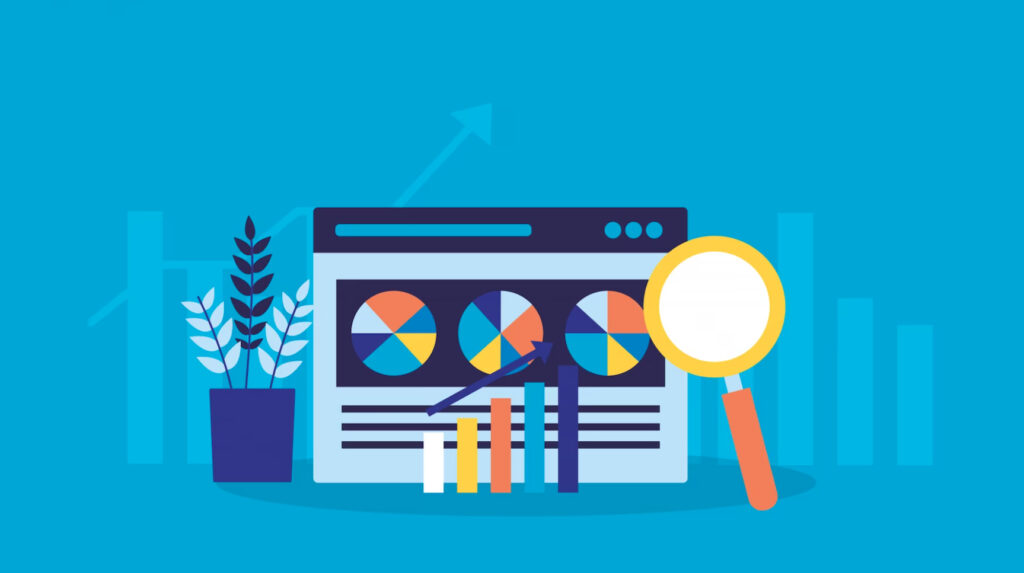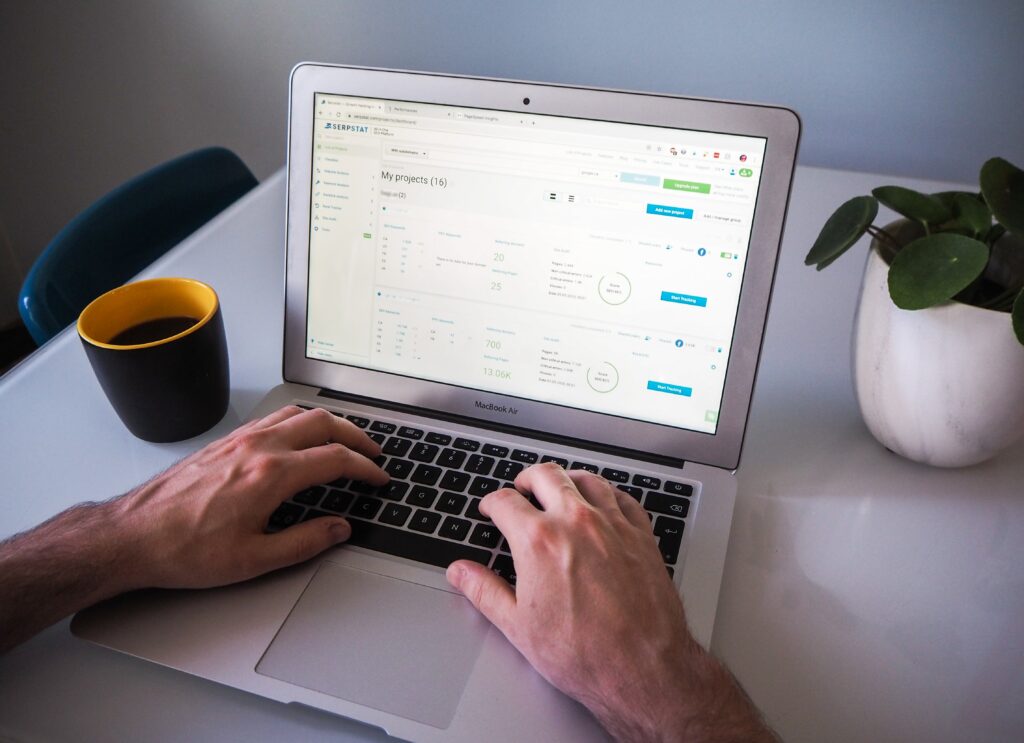SEO reporting is paramount for WordPress website owners. Understanding the performance of your website and identifying areas of improvement can significantly impact your online success. This blog post delves into the best practices, tools, and templates for effective WordPress SEO reporting, providing you with the knowledge to optimize your website and achieve better rankings.
Before diving into the tools and templates, it’s essential to comprehend the fundamental aspects of WordPress SEO reporting. When analyzing your website’s data, focus on key metrics such as organic traffic, bounce rate, conversion rate, and keyword rankings. These insights will help you identify what’s working and what needs improvement in your SEO strategy.
Essential Tools for WordPress SEO Reporting
- Google Analytics: A powerful and free tool that offers comprehensive website traffic analysis. Track user behavior, monitor page performance, and gain valuable insights to improve your SEO efforts.
- SEMrush: Uncover your competitors’ strategies, identify high-performing keywords, and audit your website’s SEO health with this versatile tool.
- Yoast SEO Plugin: A must-have WordPress plugin that assists in optimizing content for search engines and provides valuable suggestions for better SEO practices.
Creating Custom SEO Reporting Templates
Step 1: Define Your Objectives: Determine the specific metrics and KPIs aligned with your website goals. Whether it’s increased organic traffic or higher conversion rates, clear objectives are crucial.
Step 2: Choose the Right Data Visualization: Tailor your reporting template to present data in a visually appealing and easy-to-understand manner. Utilize graphs, charts, and tables for clear representation.
Step 3: Frequency of Reporting: Decide how often you’ll generate reports. Weekly, monthly, or quarterly reports can provide different insights and aid in tracking long-term progress.
Step 4: Automate When Possible: Utilize tools like Google Data Studio to automate data integration and report generation, saving you valuable time.
Step 5: Add Insights and Recommendations: Don’t just present data; interpret it. Include insights and actionable recommendations to improve your SEO strategy.
Conclusion
In conclusion, effective WordPress SEO reporting is vital to stay ahead in the competitive digital landscape. By employing the right tools and custom templates, you can gain valuable insights, optimize your website’s performance, and achieve higher rankings. Start implementing these best practices today and propel your WordPress website towards success.