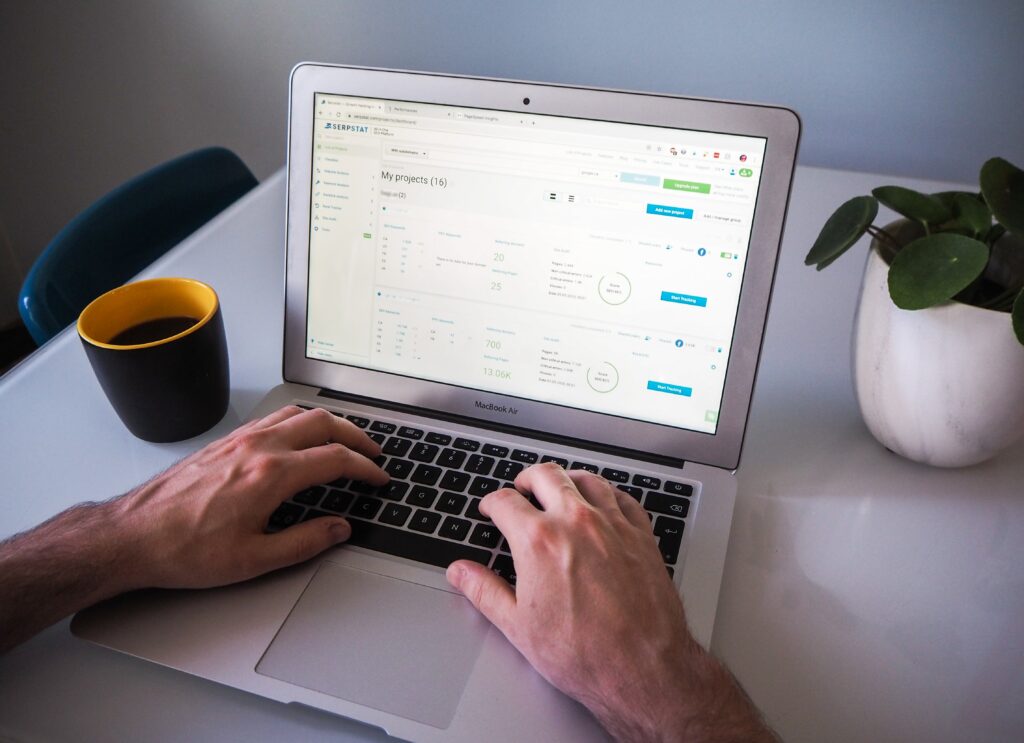In today’s digital world, search engine optimization (SEO) plays a crucial role in driving organic traffic to websites. If you’re new to WordPress and SEO, understanding the common terms associated with WordPress SEO is essential. This WordPress SEO for beginners guide will help you familiarize yourself with the important SEO terminology and provide practical tips to implement these techniques on your WordPress website.
Common Terms in WordPress SEO
- Keywords: Keywords are the words or phrases that users enter into search engines to find relevant content. Researching and incorporating keywords into your website’s content helps search engines understand its relevance to users’ queries.
- Meta Tags: Meta tags are snippets of code that provide information about a web page to search engines. They include meta descriptions, which summarize the page’s content, and meta keywords, which indicate the page’s main topics.
- Title Tags: Title tags are HTML elements that define the title of a web page. They appear as the clickable headline in search engine results pages (SERPs). Optimizing title tags with relevant keywords can improve your website’s visibility.
- Meta Descriptions: Meta descriptions are brief summaries that appear below the title tag in SERPs. Writing compelling and concise meta descriptions with relevant keywords can entice users to click on your website.
- Permalink Structure: Permalink structure refers to the URL format of individual pages or posts on your WordPress website. Having a SEO-friendly permalink structure that includes relevant keywords can improve your website’s search engine rankings.
- Backlinks: Backlinks are incoming links from other websites to your own. Search engines consider backlinks as a vote of confidence, indicating that your content is valuable and trustworthy. Building quality backlinks can boost your website’s authority and visibility.
- Anchor Text: Anchor text is the clickable text within a hyperlink. Optimizing anchor text with relevant keywords helps search engines understand the context and relevance of the linked page.
- XML Sitemaps: XML sitemaps are files that list all the pages of your website, helping search engines crawl and index your content more efficiently.
Implementing SEO in WordPress
Keyword Research:
- Start by researching relevant keywords using tools like Google Keyword Planner or SEMrush. Look for keywords with high search volume and low competition.
- Incorporate these keywords naturally into your website’s content, including headings, titles, and body paragraphs.
- Avoid keyword stuffing, as it can negatively impact your website’s rankings.
Optimizing Meta Tags and Title Tags
- Install an SEO plugin like Yoast SEO or All in One SEO Pack to easily optimize meta tags and title tags.
- Write unique and compelling title tags that include your target keywords.
- Craft meta descriptions that accurately describe the page’s content and encourage users to click.
Crafting Compelling Meta Descriptions
- Keep meta descriptions within 160 characters and make them concise, engaging, and relevant to the page.
- Include your target keywords naturally to improve visibility in search results.
- Use action-oriented language and highlight unique selling points to entice users to click on your website.
Setting Up a SEO-Friendly Permalink Structure
- In your WordPress dashboard, go to Settings > Permalinks.
- Choose a permalink structure that includes your post title or category, and avoid using numbers or random characters.
- Ensure that your permalinks are descriptive and contain relevant keywords.
Building Quality Backlinks
- Create high-quality content that other websites would want to link to.
- Reach out to reputable websites and influencers in your industry to request backlinks.
- Engage in guest blogging opportunities to get exposure and build backlinks.
Optimizing Anchor Text
- When linking to internal or external pages, use descriptive anchor text that accurately represents the linked content.
- Incorporate relevant keywords into your anchor text, but avoid over-optimization.
- Ensure that the linked page provides value and relevance to the anchor text.
Generating XML Sitemaps
- Install a WordPress SEO plugin that includes XML sitemap generation, such as Yoast SEO.
- Configure the plugin settings to generate XML sitemaps automatically.
- Submit your XML sitemap to search engines like Google using Google Search Console.
Conclusion
Understanding the common WordPress SEO for beginners terms is crucial for beginners to optimize their websites effectively. By implementing proper keyword research, optimizing meta tags and title tags, crafting compelling meta descriptions, setting up a SEO-friendly permalink structure, building quality backlinks, optimizing anchor text, and generating XML sitemaps, you can improve your WordPress website’s visibility and rankings in search engine results. Start implementing these techniques today and watch your website attract more organic traffic.
Remember, SEO is an ongoing process, and it’s important to regularly monitor and update your strategies to stay ahead in the ever-changing digital landscape.
Now that you have the complete blog post, you can format it and add any additional sections or visuals as desired.