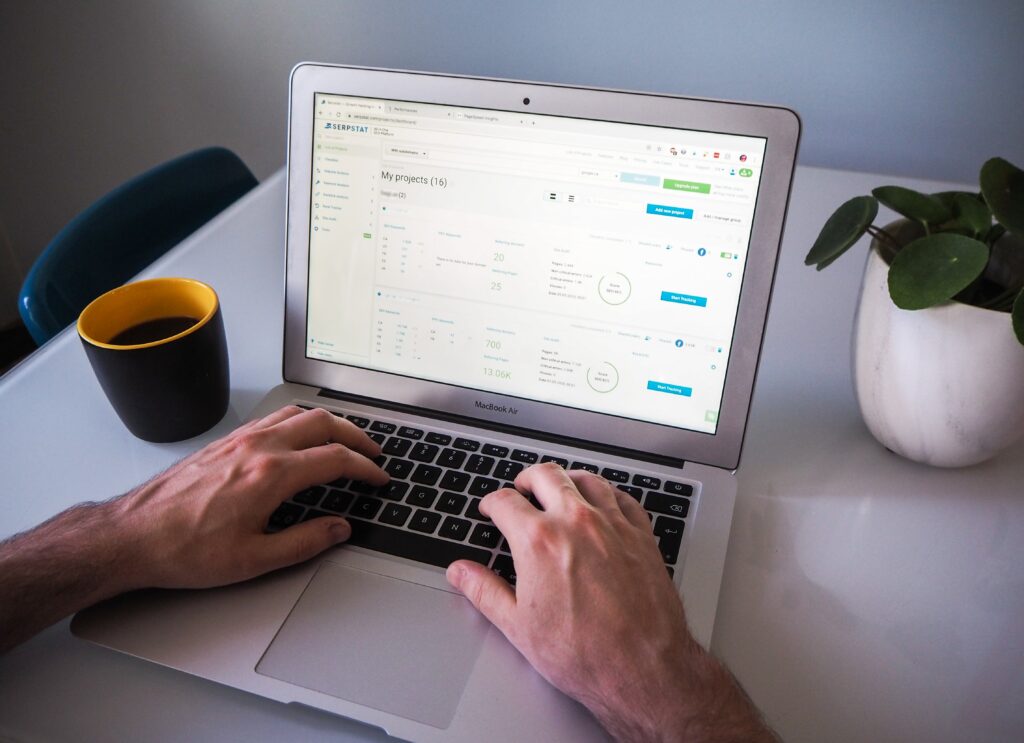Before we dive into the WordPress SEO checklist, let’s first understand the significance of SEO for WordPress websites. SEO, or search engine optimization, is the practice of improving your website’s visibility on search engines like Google. With millions of websites competing for the same keywords and phrases, optimizing your website for SEO is vital for standing out from the crowd and attracting potential customers to your site.
Keyword Research and Optimization
The first step on the WordPress SEO checklist is conducting keyword research and optimization. Keywords are the phrases and terms that your potential customers are searching for on search engines. By optimizing your website’s content for these keywords, you can increase your chances of appearing higher on search engine results pages (SERPs).
To conduct keyword research, use a tool like Google Keyword Planner or Ahrefs to identify the keywords and phrases that your target audience is searching for. Then, incorporate these keywords into your website’s content, including titles, headings, meta descriptions, and body text. But be careful not to overdo it with keyword stuffing, which can negatively impact your SEO.
Content Optimization
Once you have identified the keywords to target, the next step is to optimize your website’s content for these keywords. High-quality and relevant content is essential for improving your website’s search engine rankings. Ensure that your content is unique, informative, and easy to read.
To optimize your content for SEO, include your target keywords in the title, headings, and body text. Also, make sure to use subheadings to break up the content into smaller sections and use bullet points and numbered lists to make it easier to read. Don’t forget to include images and videos to enhance the user experience.
Metadata Optimization
Metadata is the information that appears in the search engine results pages (SERPs) under your website’s title. Optimizing your metadata can improve your website’s click-through rate (CTR) and increase your chances of appearing higher on the SERPs.
To optimize your metadata, ensure that your website’s title tags and meta descriptions are concise, informative, and contain your target keywords. Use a tool like Yoast SEO to easily edit your title tags and meta descriptions. Your title tag should be no more than 70 characters, while your meta description should be no more than 160 characters.
Additionally, make sure that your website’s URLs are clean and contain your target keywords. Avoid using long URLs with irrelevant information, as they can negatively impact your website’s SEO.
Site Speed Optimization
Site speed is a critical factor that affects your website’s SEO. A slow website can lead to high bounce rates and poor user experience, negatively impacting your search engine rankings.
To optimize your website’s speed, minimize your website’s loading time by compressing images and reducing the number of plugins you’re using. Also, consider using a content delivery network (CDN) to improve your website’s loading speed.
Mobile-friendliness Optimization
Mobile-friendliness is another essential factor that affects your website’s SEO. With more and more people using mobile devices to browse the internet, having a mobile-friendly website is critical for improving your search engine rankings.
To optimize your website for mobile devices, use a responsive design that adjusts to different screen sizes. Also, ensure that your website’s font sizes, buttons, and images are optimized for mobile devices. You can use Google’s Mobile-Friendly Test to check if your website is optimized for mobile devices.
Backlink Optimization
Backlinks are links from other websites that point to your website. They are a crucial factor that affects your website’s SEO, as they indicate to search engines that your website is credible and trustworthy.
To optimize your website’s backlinks, focus on building high-quality backlinks from reputable websites in your industry. You can do this by creating high-quality content that other websites want to link to or by reaching out to other websites in your industry and asking them to link to your content.
Conclusion
In conclusion, optimizing your WordPress website for SEO is critical for improving your website’s visibility on search engines and attracting potential customers to your site. By following this ultimate WordPress SEO checklist, you can ensure that your website is optimized for SEO and staying ahead of the competition. Remember to conduct keyword research and optimization, optimize your content, metadata, site speed, mobile-friendliness, and backlinks.