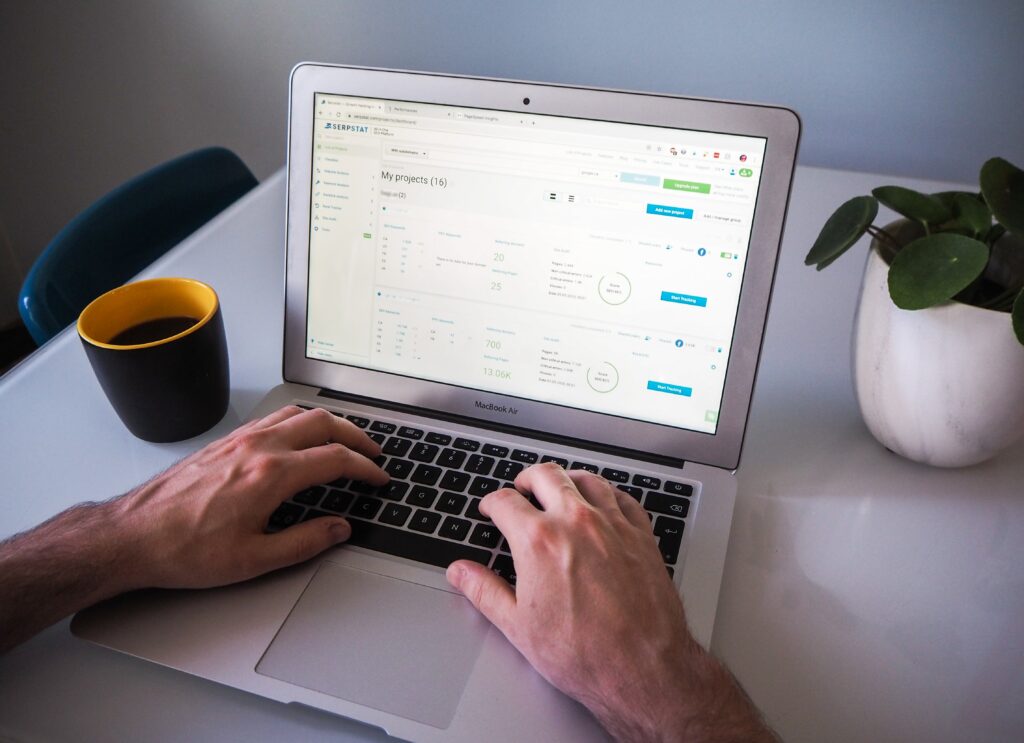WordPress, as a widely-used content management system (CMS), offers a range of powerful plugins that can significantly enhance a website’s local SEO efforts. WordPress Plugins for Local SEO provide essential features and functionalities that enable businesses to optimize their websites for local search, such as managing meta tags, incorporating schema markup, and integrating with Google My Business. With the right plugins and strategies in place, businesses can strengthen their online presence, outrank competitors in local search results, and attract a steady stream of local customers. In the following sections, we will explore the essential WordPress plugins and techniques that can be utilized to achieve these goals.
Essential WordPress Plugins for Local SEO
- Yoast SEO: Yoast SEO is a popular WordPress plugin that offers a wide range of features to optimize your website’s content and meta tags for improved local search visibility. It provides a user-friendly interface to easily set up title tags, meta descriptions, and keywords for each page and blog post. Yoast SEO also includes features like XML sitemap generation, breadcrumb navigation, and social media integration, which contribute to better overall SEO performance.
- Google My Business: Connecting your WordPress site with your Google My Business profile is essential for local SEO. The Google My Business plugin allows you to sync your website with your Google listing, ensuring accurate and up-to-date information is displayed in local search results. It also enables you to manage customer reviews, monitor your business’s online reputation, and track important metrics like views, clicks, and driving directions.
- WP Store Locator: If you have a physical store or multiple locations, WP Store Locator is a valuable plugin to help visitors find you easily. It provides a user-friendly interface where you can input your store locations, contact details, and other relevant information. The plugin then generates a store locator map that can be embedded on your website, allowing users to search for nearby stores, get directions, and view additional details.
- Schema Pro: Adding structured data markup to your website is crucial for local SEO. Schema Pro simplifies the process by providing an intuitive interface to implement schema markup without any coding knowledge. Schema markup provides search engines with additional context about your business, such as operating hours, contact information, customer reviews, and more. This helps search engines understand your content better and display rich snippets in search results, enhancing your website’s visibility.
- Local SEO by Rank Math: Local SEO by Rank Math is a comprehensive plugin designed specifically for optimizing your website’s local SEO settings. It offers features like local keyword tracking, geolocation targeting, and integration with Google Maps. The plugin also enables you to manage multiple locations if your business has branches or operates in different areas. It provides actionable insights and recommendations to improve your website’s local SEO performance.
By utilizing these essential WordPress plugins for local SEO, you can effectively optimize your website, improve its visibility in local search results, and attract more relevant traffic and customers to your business.
Optimizing Website Content for Local Search Rankings
- Conduct keyword research specific to your local area: Start by conducting keyword research that focuses on terms relevant to your local area. Use tools like Google Keyword Planner, SEMrush, or Moz Keyword Explorer to identify keywords that have local intent. Look for keywords that include location modifiers such as city names, neighborhoods, or local landmarks.
- Optimize your website’s title tags, meta descriptions, and URLs with local keywords: Incorporate the local keywords you identified into your website’s title tags, meta descriptions, and URLs. Ensure that each page has a unique and descriptive title tag and meta description that includes the targeted local keywords. Make sure your URLs are clean, concise, and contain relevant local keywords.
- Include localized content on your website: Create location-specific landing pages that provide valuable information about your products, services, or events in each targeted location. These pages should be optimized with local keywords and include unique content that speaks to the specific needs and interests of local customers. Additionally, encourage customers to leave testimonials and reviews specific to their location, as these can help boost your local credibility and search rankings.
- Optimize your website’s images by adding alt tags with relevant local keywords: When adding images to your website, optimize them for local SEO by adding alt tags that contain relevant local keywords. Alt tags not only provide accessibility for visually impaired users but also give search engines more context about the image and its relevance to local searches. Use descriptive alt tags that accurately describe the image and include local keywords where appropriate.
- Ensure your website has clear contact information (NAP): Make sure your website prominently displays your business name, address, and phone number (NAP) on every page. This information should be consistent and easily visible, preferably in the footer or header of your website. This helps search engines understand the location of your business and improves your chances of appearing in local search results. Additionally, consider embedding a Google Maps widget to provide an interactive map with directions to your business location.
By implementing these optimization techniques, you can enhance your website’s visibility in local search results and increase your chances of attracting local customers who are actively seeking products or services in your area.
Monitoring and Analyzing Local SEO Performance
- Set up Google Analytics to track website traffic and monitor user behavior: Install Google Analytics on your website to gain valuable insights into your local SEO performance. Google Analytics provides data on website traffic, user behavior, demographics, and more. Monitor metrics such as organic search traffic, bounce rates, time on page, and conversion rates to understand how your local SEO efforts are impacting user engagement and website performance.
- Use Google Search Console to identify search queries, impressions, and clicks related to your website: Google Search Console is a powerful tool that allows you to monitor your website’s presence in Google search results. It provides data on the search queries that trigger impressions and clicks for your website, allowing you to evaluate your local keyword targeting. Identify the queries that drive the most traffic and refine your local SEO strategy accordingly.
- Monitor your Google My Business profile for customer reviews and engagement: Regularly check your Google My Business profile for customer reviews and engagement. Respond to reviews promptly, both positive and negative, to show your dedication to customer satisfaction. Engage with customers by answering questions and providing updates. Positive reviews and high engagement on your Google My Business profile can boost your local SEO rankings.
- Track local keyword rankings using a reliable SEO tool or plugin: Utilize a reliable SEO tool or plugin to track the rankings of your local keywords. These tools provide insights into how your website is performing in local search results for specific keywords. Monitor keyword rankings over time, identify trends, and compare your rankings against competitors. Adjust your local SEO strategy based on the performance of your target keywords.
- Analyze the data regularly and make necessary adjustments to improve your local SEO strategy: Regularly review the data collected from Google Analytics, Google Search Console, and your chosen SEO tools. Look for patterns, identify areas for improvement, and make data-driven decisions to refine your local SEO strategy. Adjust your keyword targeting, content optimization, and engagement efforts based on the insights gathered. Continuously monitor and analyze the data to ensure your local SEO strategy is effective and adaptable.
By monitoring and analyzing your local SEO performance, you can identify areas of success and areas that require improvement. This data-driven approach allows you to make informed decisions, optimize your strategy, and achieve better results in local search rankings.
Conclusion
In conclusion, optimizing your WordPress website for local SEO can have a significant impact on the success of your business. Throughout this blog post, we discussed key strategies and highlighted essential WordPress plugins to enhance your local search rankings.
We emphasized the importance of local SEO for businesses, as it helps attract targeted traffic, increase visibility among local customers, and drive more foot traffic and sales. By optimizing your website for local search, you have a higher chance of appearing in local search results and outperforming competitors.
WordPress plugins play a crucial role in enhancing your local SEO efforts. We recommended plugins such as Yoast SEO, Google My Business, WP Store Locator, Schema Pro, and Local SEO by Rank Math. These plugins provide features and functionalities to optimize your website’s content, meta tags, local data, and more, enabling you to effectively target local customers and improve your search visibility.
To optimize your website for local search rankings, we provided actionable techniques. Conducting local keyword research, optimizing title tags and meta descriptions, incorporating localized content, optimizing images with alt tags, and ensuring clear contact information (NAP) are all essential steps to improve your local SEO performance.
Monitoring and analyzing your local SEO performance is equally important. By utilizing tools like Google Analytics, Google Search Console, and SEO tracking tools, you can track website traffic, user behavior, search queries, customer reviews, and keyword rankings. Regular analysis of this data allows you to make informed decisions and adjust your local SEO strategy to achieve better results.