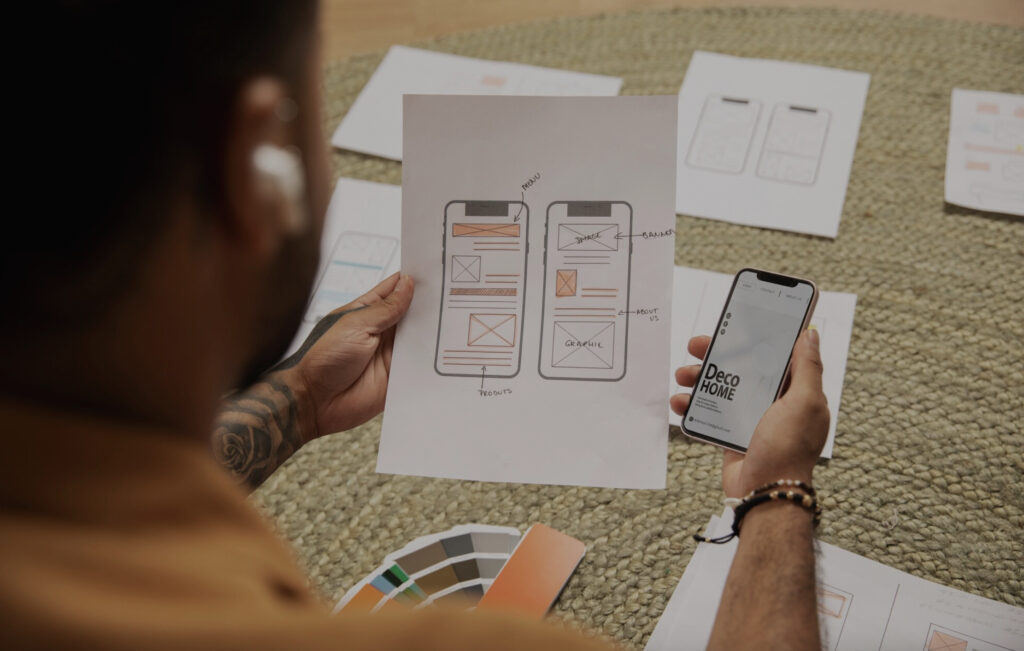With mobile traffic surpassing desktop in many industries, ensuring your website is mobile-friendly is no longer optional. WordPress page builders, with their easy-to-use tools and customizable templates, provide a streamlined way to design responsive websites without needing extensive coding knowledge. This article will explore some of the best WordPress page builders for mobile optimization, highlighting their features and capabilities to help you make an informed decision for your website.
What Are WordPress Page Builders?
WordPress page builders are drag-and-drop tools that simplify the process of designing websites. They provide an intuitive interface, enabling users to create custom layouts, modify elements, and publish content without touching a single line of code. While these builders offer flexibility and control over the design process, their significance in mobile optimization cannot be overstated.
Mobile optimization refers to the practice of ensuring your website functions seamlessly on mobile devices. WordPress page builders for mobile optimization help achieve this by offering responsive design features, enabling websites to adapt automatically to various screen sizes. They allow for design adjustments that ensure the layout, images, and text appear well on smaller screens, thus improving user experience and increasing engagement.
Key Features to Look for in Mobile-Friendly Page Builders
When selecting a page builder for mobile optimization, it’s essential to prioritize the following key features:
1. Responsive Design Templates
Responsive design templates automatically adjust content to fit different screen sizes. A good WordPress page builder for mobile optimization should offer pre-built templates that look great on both desktop and mobile devices. These templates save time while ensuring your site maintains its visual appeal on mobile.
2. Drag-and-Drop Functionality
Drag-and-drop functionality is one of the most popular features of WordPress page builders. This tool allows you to move elements around on the page with ease, making it simple to rearrange content for mobile optimization. You can tweak the layout of images, text, buttons, and other elements without worrying about complicated coding.
3. Mobile Preview Mode
A mobile preview mode enables you to see how your website will look on different devices before publishing it. With this feature, you can test out layouts and adjust them as needed, ensuring that the design is optimized for mobile visitors. Mobile preview modes are essential for fine-tuning the appearance of your WordPress site on mobile devices.
4. Customization Options for Mobile Views
Customization tools allow you to tailor the mobile experience even further. Many page builders allow you to modify elements specifically for mobile views. This includes options like changing font sizes, hiding or showing content, or adjusting padding and margins to ensure that your content is well-optimized for smaller screens.
Top WordPress Page Builders for Mobile Optimization
Several WordPress page builders stand out when it comes to mobile optimization. Let’s take a closer look at the best options available.
1. Elementor
Elementor is one of the most popular page builders on WordPress, and for good reason. It offers a comprehensive set of tools for mobile optimization, including responsive design templates, mobile editing features, and a mobile preview mode. With Elementor, you can customize each element specifically for mobile, including adjusting column widths and hiding certain elements on smaller screens. Its drag-and-drop interface makes it easy for beginners to create stunning, mobile-optimized websites.
2. WPBakery Page Builder
WPBakery Page Builder is another leading WordPress page builder, known for its user-friendly interface and powerful mobile features. It offers responsive design options, such as the ability to adjust column layouts, add mobile-specific padding, and hide certain content on mobile devices. While WPBakery lacks a dedicated mobile preview mode, its built-in mobile responsiveness ensures that your website remains mobile-friendly across different screen sizes.
3. Beaver Builder
Beaver Builder is an intuitive page builder with a focus on performance and mobile optimization. It offers flexible responsive design options, including the ability to adjust row and column settings for mobile, tablet, and desktop views. Its live preview feature enables users to see how their design will look on different screen sizes, making it a great choice for mobile-friendly websites. Beaver Builder also offers a mobile-specific interface for more advanced customization of your site’s design.
4. Divi Builder
Divi Builder is a powerful, all-in-one WordPress page builder that’s highly regarded for its mobile optimization capabilities. With Divi, you can tweak almost every aspect of your website’s mobile design. It offers advanced features such as responsive editing for individual elements, mobile-specific styles, and custom breakpoints to ensure your website adapts perfectly to any device. The Divi Builder’s visual interface also makes it easy to build mobile-optimized sites without needing to know how to code.
5. Gutenberg (Block Editor)
Gutenberg, WordPress’s native block editor, is a simple yet effective tool for mobile optimization. While it may not have the advanced features of dedicated page builders, it still offers essential tools for building mobile-friendly websites. With Gutenberg, you can create block-based layouts that automatically adapt to different screen sizes, and you can use mobile-specific settings to adjust text alignment, padding, and other elements for a better mobile experience.
Comparison of the Best Page Builders
Here’s a side-by-side comparison of the key features of the best WordPress page builders for mobile optimization:
| Page Builder | Mobile Preview Mode | Mobile-Specific Customization | Responsive Templates | Drag-and-Drop Interface |
|---|---|---|---|---|
| Elementor | Yes | Yes | Yes | Yes |
| WPBakery | No | Yes | Yes | Yes |
| Beaver Builder | Yes | Yes | Yes | Yes |
| Divi Builder | Yes | Yes | Yes | Yes |
| Gutenberg | No | Limited | Yes | Yes |
Conclusion
Choosing the best WordPress page builders for mobile optimization is crucial for ensuring that your website delivers a great user experience across all devices. Tools like Elementor, WPBakery, and Divi provide the most advanced mobile-friendly features, offering mobile-specific customization options, responsive templates, and drag-and-drop interfaces to simplify the design process. Regardless of your technical expertise, these page builders make it easy to create beautiful, mobile-optimized websites that perform well on both desktop and mobile screens. With the right page builder, you can ensure your WordPress site is responsive, functional, and aesthetically pleasing on any device.