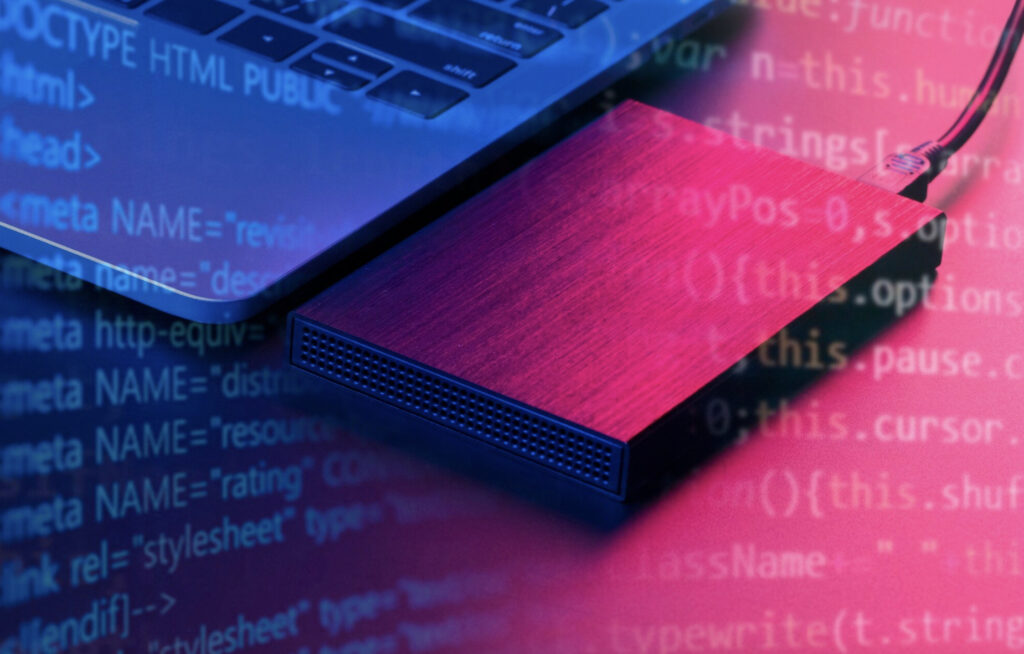Managing a WordPress Multisite Backup and Migration can be a complex task, but it is essential for maintaining website security, improving performance, and ensuring seamless transitions between servers. WordPress Multisite allows multiple websites to operate under a single WordPress installation, making it a powerful solution for organizations, educational institutions, and businesses managing multiple sites. However, because of its interconnected nature, backing up and migrating a multisite network requires careful planning and execution. This guide will walk you through everything you need to know, from understanding WordPress Multisite to performing efficient backups and migrations without data loss.
Understanding WordPress Multisite
Before diving into backup and migration techniques, it’s crucial to understand what WordPress Multisite is and how it differs from a standard WordPress setup. This knowledge will help you recognize the complexities involved in handling backups and migrations for a multisite network.
What is WordPress Multisite?
WordPress Multisite is a feature that enables users to create and manage multiple websites from a single WordPress installation. It allows site administrators to operate a network of subsites with shared plugins, themes, and user roles. This setup is particularly beneficial for businesses managing multiple brand websites, educational institutions with various departmental sites, and agencies handling multiple client websites.
Key Differences from a Standard WordPress Site
A WordPress Multisite network differs significantly from a regular WordPress installation. While a standard WordPress site has its own database and independent settings, a multisite network shares a single database for all subsites. Themes and plugins are installed once and can be activated across multiple sites, but each subsite has its own content, media, and users. These structural differences make backing up and migrating a WordPress Multisite more complex than handling a standalone website.
Why Backup and Migrate a WordPress Multisite?
Backing up and migrating a WordPress Multisite network is essential for protecting data, ensuring website stability, and accommodating growth. Whether you’re switching hosting providers, making major updates, or preventing data loss, a well-executed backup and migration plan is crucial.
Security and Data Protection
A WordPress Multisite network contains multiple websites under one roof, making it a critical asset that must be protected against hacking attempts, server failures, and accidental deletions. Regular backups ensure that you can quickly restore your websites in case of unexpected issues.
Server Migration and Hosting Upgrades
As your website network grows, you may need to switch to a more robust hosting provider or upgrade your existing server. Migrating a multisite network can be challenging, especially when dealing with large databases and multiple subsites. A proper migration plan ensures a smooth transition with minimal downtime.
Scaling and Site Replication
Businesses expanding their online presence often need to duplicate or migrate subsites within their multisite network. Whether it’s launching a new regional website or restructuring an existing network, a well-planned backup and migration strategy can streamline the process.
WordPress Multisite Backup Methods
Backing up a WordPress Multisite is more complex than backing up a standard WordPress site because it involves multiple subsites, a shared database, and network-wide configurations. There are different methods to create backups, each with its advantages and challenges.
Manual Backup Using cPanel and phpMyAdmin
A manual backup involves downloading your website files and database manually. This method provides full control over the backup process but requires technical knowledge. Using cPanel, you can compress and download the wp-content folder, which contains themes, plugins, and media files. The database can be exported using phpMyAdmin, ensuring that all settings, content, and user data are preserved.
Automated Backup with Plugins
For those who prefer a simpler approach, backup plugins offer an efficient way to create backups without technical complexities. Popular plugins like UpdraftPlus, BackupBuddy, and BlogVault provide automatic backup solutions with cloud storage options. These tools allow you to schedule backups, store copies in multiple locations, and restore your network quickly when needed.
Server-Level Backup Options
Many hosting providers offer server-level backups as part of their managed WordPress hosting plans. This method ensures that all website data, including databases and files, is backed up regularly. However, relying solely on hosting backups may not be ideal, as you may need additional control over how and where backups are stored.
Best Practices for WordPress Multisite Backup
A well-structured backup plan ensures that your multisite network remains secure and recoverable in case of failures. Following best practices helps maintain data integrity and minimizes the risk of losing critical information.
Schedule Regular Backups
Frequent backups are essential for keeping your multisite network secure. Depending on your site’s activity, you can schedule daily, weekly, or monthly backups to ensure that recent changes are not lost.
Store Backups Securely
Keeping backups in a secure location is just as important as creating them. Cloud storage solutions like Google Drive, Dropbox, and Amazon S3 provide reliable and scalable options for storing backups safely.
Verify Backup Integrity
A backup is only useful if it can be restored successfully. Regularly test your backups to ensure that they contain all necessary files and can be deployed without issues.
WordPress Multisite Migration Methods
Migrating a WordPress Multisite requires careful execution to prevent data loss, broken links, or functionality issues. There are several ways to migrate a multisite network, each with its own advantages.
Manual Migration Process
Manual migration involves copying files, exporting the database, and reconfiguring settings on the new server. This method provides complete control over the migration process but requires technical expertise to handle database modifications and network settings.
Using Plugins for Easier Migration
Migration plugins simplify the process by automating file transfers and database adjustments. Tools like All-in-One WP Migration and WP Migrate DB Pro allow seamless multisite migrations with minimal technical effort. These plugins handle URL replacements, database restructuring, and file transfers efficiently.
Migrating Specific Subsites
In some cases, only a single subsite needs to be migrated. This requires exporting the subsite’s content, transferring media files, and manually updating the database to reflect the new site structure. Specialized tools can help streamline this process.
Challenges and How to Overcome Them
Migrating a WordPress Multisite comes with unique challenges, including large databases, plugin conflicts, and domain changes. Addressing these issues beforehand ensures a smooth migration.
Handling Large Databases
Large multisite networks have extensive databases, which can slow down the migration process. Optimizing the database by removing unnecessary data before migration can improve efficiency.
Resolving Plugin and Theme Conflicts
Not all plugins and themes function correctly after migration. It’s essential to deactivate non-essential plugins before migration and reactivate them one by one to identify conflicts.
Managing Domain and URL Changes
If the multisite network is moving to a new domain, all URLs must be updated to reflect the new structure. Using a search-and-replace tool ensures that links and images remain functional post-migration.
Conclusion
A well-executed WordPress Multisite Backup and Migration strategy is crucial for ensuring website security, smooth server transitions, and uninterrupted site performance. By following best practices, using the right tools, and addressing potential challenges, you can successfully back up and migrate your multisite network without complications. Whether you’re upgrading your hosting, scaling your business, or safeguarding your data, a structured approach will help you maintain the stability and integrity of your WordPress Multisite network.