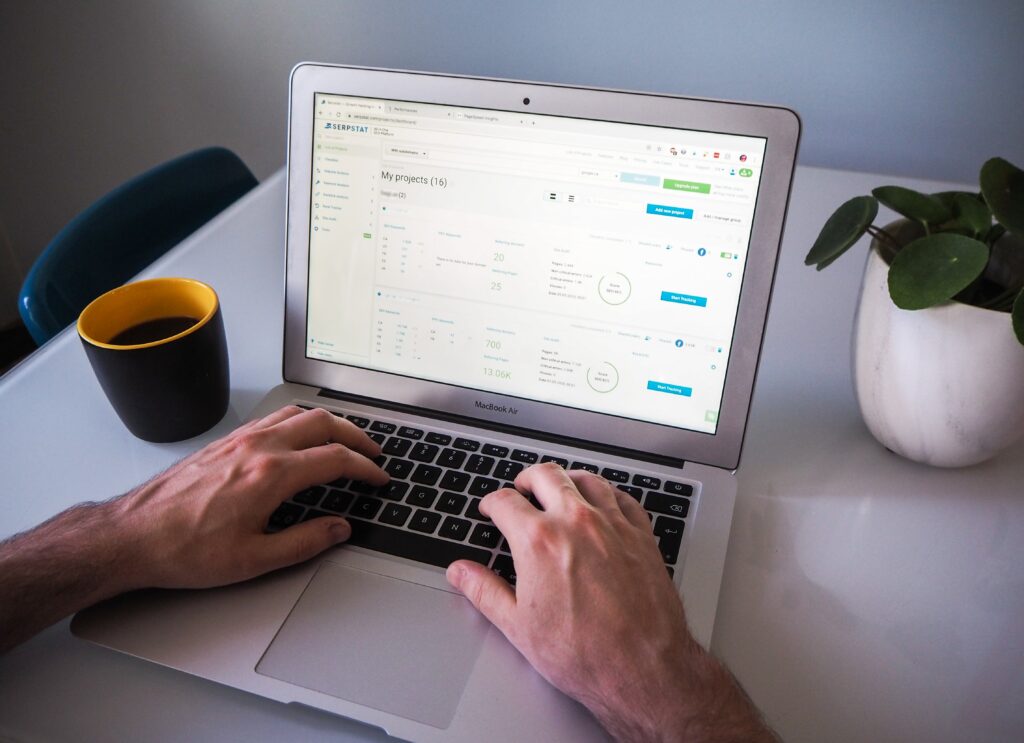In today’s digital era, where mobile users dominate online traffic, ensuring your WordPress site is optimized for mobile devices is no longer just a best practice—it’s a crucial aspect of maintaining a successful online presence. Welcome to our comprehensive guide on WordPress Mobile Optimization, where we’ll delve into the tools and techniques necessary for creating a seamlessly mobile-friendly website.
Why Mobile Optimization Matters
The significance of mobile optimization extends beyond visual appeal. A mobile-friendly website is essential for delivering an enhanced user experience and boosting your site’s SEO. As search engines increasingly prioritize mobile-friendly sites, neglecting optimization can result in lower rankings and decreased visibility. This section will explore how mobile optimization directly impacts engagement, load times, and overall search engine rankings.
Top Mobile Optimization Tools
To kickstart your journey into WordPress Mobile Optimization, let’s explore some top-notch tools designed to streamline the process:
WPtouch: Unlocking Mobile Responsiveness
WPtouch simplifies the creation of a mobile-responsive version of your site, ensuring it looks and functions seamlessly on various devices.
AMP (Accelerated Mobile Pages): Turbocharge Your Site’s Speed
Implement AMP to significantly improve page load speed for mobile users, providing a faster and smoother browsing experience.
Smush: Optimize Images Effortlessly
Smush comes to the rescue by compressing and optimizing images without compromising quality, reducing load times and improving overall performance.
Techniques for a Mobile-Friendly Website
Transitioning from tools to techniques, let’s explore the actionable steps you can take to enhance your website’s mobile responsiveness:
Responsive Design: Adapting to Every Screen Size
Choose a responsive theme that seamlessly adjusts to different screen sizes, ensuring a consistent and user-friendly experience.
Optimize Images: Balancing Quality and Speed
Utilize tools like Smush to compress and optimize images, striking the perfect balance between visual appeal and fast loading times.
Prioritize Content: Ensuring Accessibility
Arrange your content strategically to ensure that crucial information is readily accessible without the need for excessive scrolling.
Step-by-Step Guide for WordPress Mobile Optimization
Now, let’s dive into a step-by-step guide to implement WordPress Mobile Optimization effectively:
Choose a Responsive Theme
Begin by selecting a theme designed to be responsive, ensuring that your website adapts seamlessly to various devices, from smartphones to tablets.
Install WPtouch Plugin
Simplify the mobile optimization process by installing the WPtouch plugin. This user-friendly tool streamlines the creation of a mobile version of your site.
Enable AMP for WordPress
Accelerate your site’s mobile performance by activating Accelerated Mobile Pages (AMP). This optimization technique significantly improves loading times.
Use Smush for Image Optimization
Integrate Smush into your WordPress site to automatically compress and optimize images, reducing file sizes without compromising visual quality.
Prioritize Critical Content
Organize your content to prioritize essential information. This ensures that users can quickly access key details without the need for extensive scrolling.
Test Your Site
Before finalizing your mobile optimization efforts, use reputable mobile testing tools to identify and address any potential issues. This step guarantees a smooth user experience across various devices.
Conclusion
In conclusion, mastering WordPress Mobile Optimization is not just a task; it’s a strategic investment in the success of your online presence. By implementing the tools and techniques outlined in this guide, you’ll not only cater to the ever-growing population of mobile users but also elevate your site’s performance, engagement, and visibility in the competitive online landscape. Stay mobile-friendly, stay ahead!