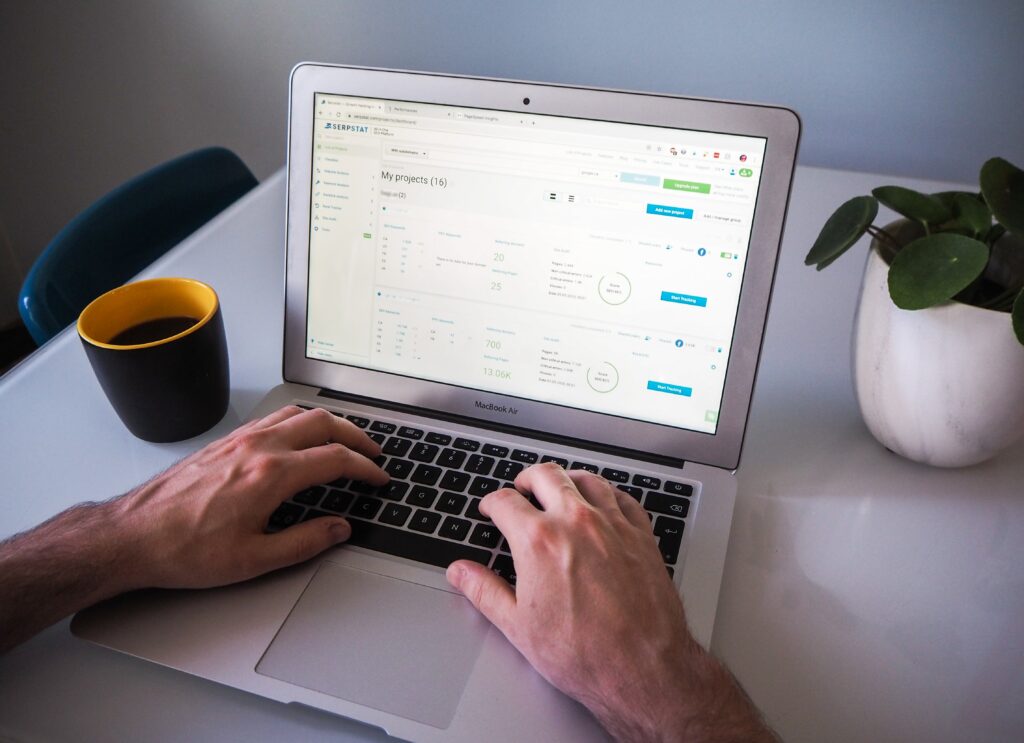Local SEO is a vital aspect of digital marketing for small businesses. It involves optimizing your online presence to attract local customers who are searching for products or services in your area. In this article, we will explore the best WordPress plugins for local search optimization and provide actionable steps for boosting your local SEO.
Best WordPress Local Search Optimization Plugins
- Yoast SEO: This plugin is a comprehensive SEO tool that includes features specifically for local search optimization, such as the ability to add local schema markup to your website. It also provides analysis and optimization tools for content and meta descriptions.
- Google My Business: This plugin allows you to manage your business listing on Google, including adding photos, responding to reviews, and updating information. Having an optimized Google My Business listing can greatly improve your local search visibility.
- WPForms: This plugin allows you to create custom contact forms for your website, including those for booking appointments, requesting quotes, and leaving reviews. These forms can help improve your local SEO by encouraging customer engagement and providing valuable data for analysis.
- Local SEO by RankMath: This plugin provides a suite of features specifically for local search optimization, including the ability to add local business information, display opening hours, and optimize location pages.
Boosting Your Local SEO with WordPress Plugins
- Optimize your website for local keywords: Conduct keyword research to identify the most relevant and high-traffic keywords for your business, including those with local intent. Incorporate these keywords into your website content, meta descriptions, and title tags.
- Create and optimize your Google My Business listing: Ensure that your business information is accurate and complete, including your address, phone number, and hours of operation. Add photos and respond to customer reviews regularly.
- Use structured data to improve local search visibility: Use plugins like Yoast SEO or Local SEO by RankMath to add schema markup to your website, which can help search engines understand the content and context of your website. This can improve the chances of your website appearing in relevant local search results.
- Add location pages to your website: Create dedicated pages on your website for each location you serve. Include important information such as your address, phone number, hours of operation, and directions. This can help customers find your business more easily in local search results.
- Encourage customer reviews and respond to them: Reviews can play a significant role in local search rankings. Encourage your customers to leave reviews on your Google My Business listing or other relevant review sites. Respond to both positive and negative reviews to show that you value customer feedback.
Conclusion
Improving your local SEO can have a significant impact on your online visibility and the number of local customers you attract. By using the right WordPress plugins and implementing the steps outlined in this article, you can optimize your online presence and increase your chances of appearing in relevant local search results. Start by selecting the right plugins for your business and implementing the tips provided to take your local SEO to the next level.