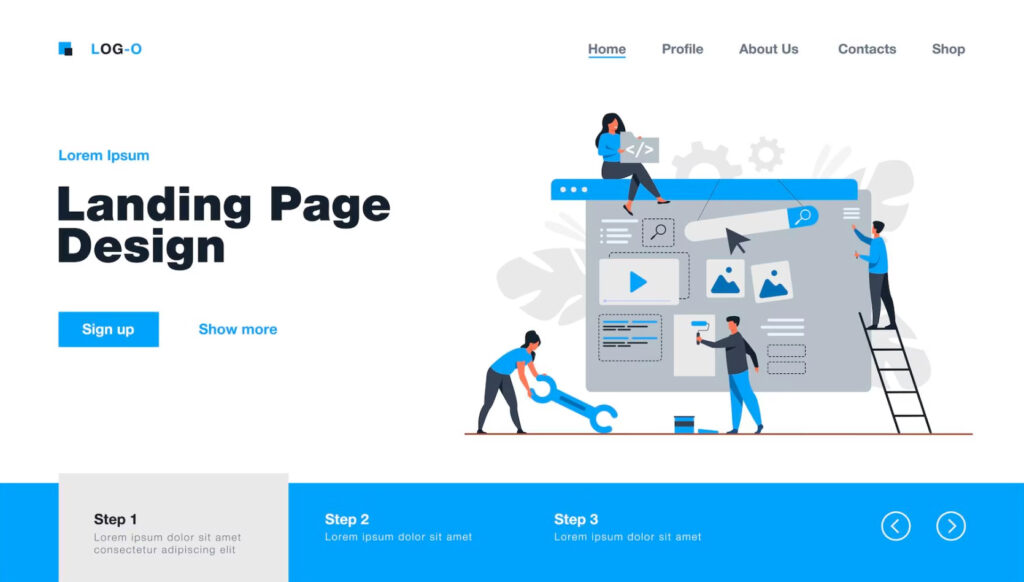WordPress landing page builders that are specifically designed to convert visitors into leads or customers. They are often used in digital marketing campaigns to promote a specific product, service, or offer, and are designed to be highly focused and targeted. Lead generation, on the other hand, refers to the process of identifying and cultivating potential customers for your business. This can be done through a variety of tactics, such as email marketing, social media advertising, or content marketing.
Importance of using WordPress landing page builders
WordPress is one of the most popular content management systems (CMS) in the world, and it offers a wide range of customization options for building websites. However, creating effective landing pages and lead generation forms can be a challenging task, especially if you don’t have experience in web design or development. This is where page builder plugins come in. Page builders make it easy to create professional-looking landing pages and lead generation forms without any coding skills. In addition, WordPress lead generation plugins can help you capture leads more effectively and integrate them with your marketing automation software.
In this article, we will discuss the best WordPress landing page builder plugins for landing pages and lead generation. We will also provide tips and tricks for designing effective landing pages and using WordPress lead generation plugins to capture more leads. By the end of this article, you should have a better understanding of how to use WordPress page builder plugins to create effective landing pages and generate more leads for your business.
Choosing the Best WordPress Landing Page Builder Plugin
Factors to consider when choosing a page builder plugin
- Ease of use: Look for a plugin that is easy to use and doesn’t require any coding skills.
- Customization options: Choose a plugin that offers a wide range of customization options, such as pre-built templates, drag-and-drop functionality, and the ability to add custom CSS and HTML.
- Compatibility with themes and other plugins: Make sure that the page builder plugin is compatible with your WordPress theme and any other plugins you are using.
- Page speed optimization: Look for a plugin that is optimized for page speed and doesn’t slow down your website.
- Pricing and support options: Consider the pricing and support options for the plugin, including whether it offers a free version or a trial period, and whether there is a support team available to help you if you run into any issues.
Examples of popular WordPress page builder plugins:
- Elementor: This is one of the most popular page builder plugins for WordPress, with a drag-and-drop interface and a wide range of customization options.
- Beaver Builder: This plugin offers a simple and intuitive drag-and-drop interface, as well as a variety of pre-built templates.
- Divi Builder: This plugin is part of the popular Divi theme and offers a wide range of customization options, including the ability to add custom CSS and HTML.
- Thrive Architect: This plugin is designed specifically for creating conversion-focused landing pages, with a focus on ease of use and a variety of pre-built templates.
Each of these page builder plugins has its own strengths and weaknesses, and the best one for you will depend on your specific needs and preferences. Elementor is a great all-around option with a large community and extensive support. Beaver Builder is known for its simplicity and ease of use. Divi Builder is a powerful and flexible option that can be customized extensively. Thrive Architect is specifically designed for creating effective landing pages, and comes with a variety of pre-built templates and conversion-focused features.
Designing Effective Landing Pages with Page Builders
Effective design is crucial for creating landing pages that convert visitors into leads. A well-designed landing page can help to build trust with potential customers, highlight the benefits of your product or service, and encourage visitors to take action. When designing a landing page, it’s important to keep the following principles in mind:
- Clear and concise messaging: Your landing page should have a clear and concise message that communicates the benefits of your product or service in a compelling way.
- Strong visual design: Your landing page should be visually appealing and use high-quality images and graphics to help convey your message.
- Focused on a single goal: Your landing page should have a single goal, such as getting visitors to sign up for a newsletter or make a purchase, and all elements of the page should be designed to support that goal.
Tips for designing effective landing pages with page builder plugins
- Start with a clear goal: Before you begin designing your landing page, decide on a clear and specific goal for the page.
- Choose the right template: Most page builder plugins offer a variety of pre-built templates for landing pages. Choose a template that is designed for your specific goal and industry.
- Keep it simple: Avoid cluttering your landing page with too much information or too many elements. Keep the design clean and focused on your main message.
- Use high-quality images: Use high-quality images and graphics that are relevant to your message and help to convey your brand personality.
- Add a strong call to action: Your landing page should include a clear and compelling call to action that encourages visitors to take the desired action.
Using WordPress Lead Generation Plugins
Lead generation is a critical component of any successful marketing strategy. By generating leads, you can build a database of potential customers and nurture those leads until they are ready to make a purchase. This can help to drive revenue for your business and build long-term relationships with your customers.
- Choose the right plugin: There are many lead generation plugins available for WordPress, so it’s important to choose one that fits your specific needs and goals.
- Use a variety of lead generation tactics: Lead generation plugins can be used in conjunction with a variety of tactics, such as email marketing, social media advertising, and content marketing.
- Optimize your forms: Your lead generation forms should be optimized for conversion, with clear and concise messaging, strong calls to action, and a simple and easy-to-use design.
- Integrate with your marketing automation software: To effectively manage and nurture your leads, it’s important to integrate your lead generation plugin with your marketing automation software.
Examples of popular WordPress lead generation plugins
- OptinMonster: This plugin is designed specifically for lead generation, with a variety of pre-built templates and targeting options.
- WPForms: This plugin offers a variety of form templates and customization options, and can be used for lead generation as well as other types of forms.
- Gravity Forms: This plugin is known for its flexibility and customizability, and can be used for a wide range of forms, including lead generation forms.
- Sumo: This plugin offers a variety of lead generation tools, such as pop-ups and welcome mats, as well as a range of analytics and tracking features.
Conclusion
Using page builder plugins and lead generation plugins can be a highly effective way to create landing pages that convert visitors into leads, and to generate new leads for your business. By following the tips and best practices outlined in this article, you can create landing pages and lead generation forms that are optimized for conversion and integrate seamlessly with your marketing automation software. So why not give it a try and see the results for yourself?