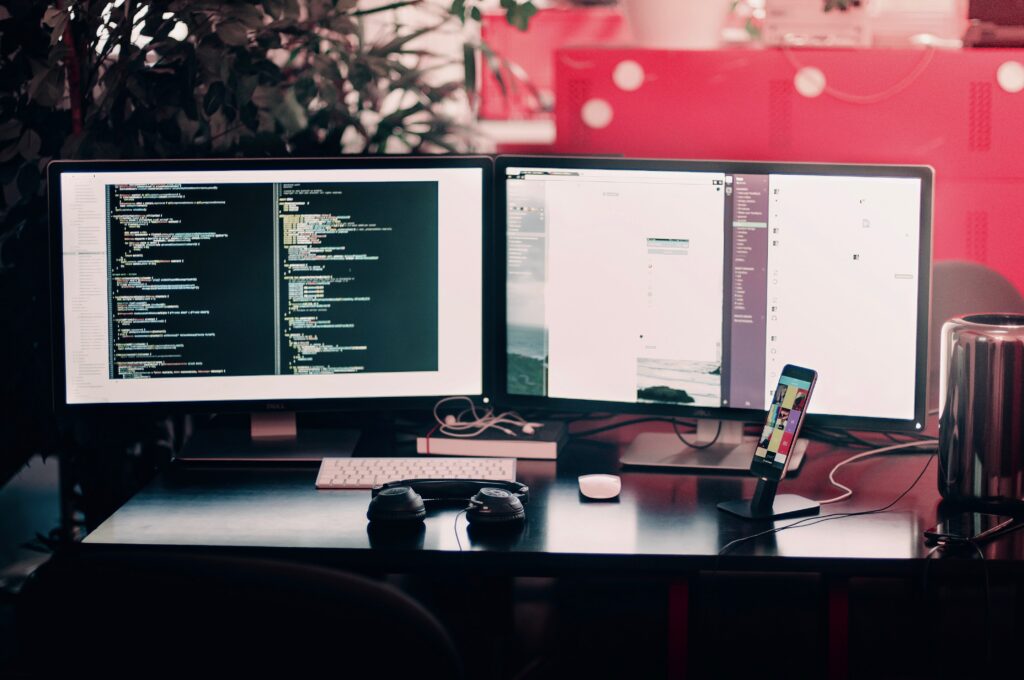WordPress is the world’s most popular content management system (CMS), powering over 40% of all websites. While WordPress is a versatile and user-friendly platform, its popularity makes it a prime target for hackers and cybercriminals. This is particularly true for eCommerce sites, which collect and store sensitive customer and payment information. This blog post will provide practical WordPress eCommerce security tips and advice for protecting your website and customers’ data.
Common WordPress eCommerce Security Threats
There are many types of WordPress eCommerce security threats site owners should be aware of. These include the following:
- Brute force attacks. This is when a hacker tries to guess your login credentials by repeatedly entering different username and password combinations.
- Malware. This software is designed to damage, disrupt, or take control of your website.
- DDoS attacks are when a hacker tries to overload your website with traffic, making it slow or even inaccessible to users.
- Phishing attacks. This is when a hacker sends an email or message that appears to be from a legitimate source but is actually a scam designed to trick you into giving away your login credentials or other sensitive information.
Some well-known websites hacked in recent years include Target, Home Depot, and Equifax. These incidents highlight the importance of taking website security seriously.
Steps to Ensure WordPress eCommerce Security
- Keep software up to date. Ensure you are running the latest version of WordPress and any plugins or themes you use. Updates often include security fixes that can help protect your site.
- Use strong passwords and two-factor authentication. Use complex passwords that are difficult to guess, and consider enabling two-factor authentication for an extra layer of security.
- Limit login attempts. Use a plugin or security feature to limit the number of login attempts to your site, which can help prevent brute-force attacks.
- Backup your website regularly. Regular website backups will ensure that you can quickly restore your site to a previous state in case of a security breach or other issue.
- Install security plugins. Use security plugins such as Wordfence, Sucuri, or iThemes Security to help protect your site from malware, DDoS attacks, and other security threats.
- Use SSL encryption. Install an SSL certificate on your site to encrypt data and protect sensitive information, such as customer login credentials and payment information.
- Monitor your website for suspicious activity. Use a monitoring service or plugin to track your website for any suspicious activity, such as changes to your files or database, or attempts to log in using invalid credentials.
Best Practices for WordPress eCommerce Security
In addition to the above steps, there are several best practices you should follow to ensure the ongoing security of your WordPress eCommerce site:
- Regularly change passwords and update security plugins. Change your passwords regularly and keep your security plugins up to date to ensure that your site is protected against the latest security threats.
- Conduct regular security audits. Hire a professional to perform a security audit of your site to identify any vulnerabilities or security gaps that need to be addressed.
- Hire a professional to review and improve website security. Consider hiring a professional security firm to perform a comprehensive security review of your site and recommend improvements.
- Educate yourself and your employees on security best practices. Ensure you and your employees are educated on the best security practices, such as using strong passwords, avoiding phishing scams, and recognizing potential security threats.
Conclusion
In conclusion, securing your WordPress eCommerce site is crucial to protecting your customers’ information and ensuring the ongoing success of your business. Following the steps and best practices outlined in this blog post can help safeguard your site against security threats and keep your customers safe. Remember to stay vigilant and proactive in your approach to website security, and always keep your software up to date and your security practices strong.