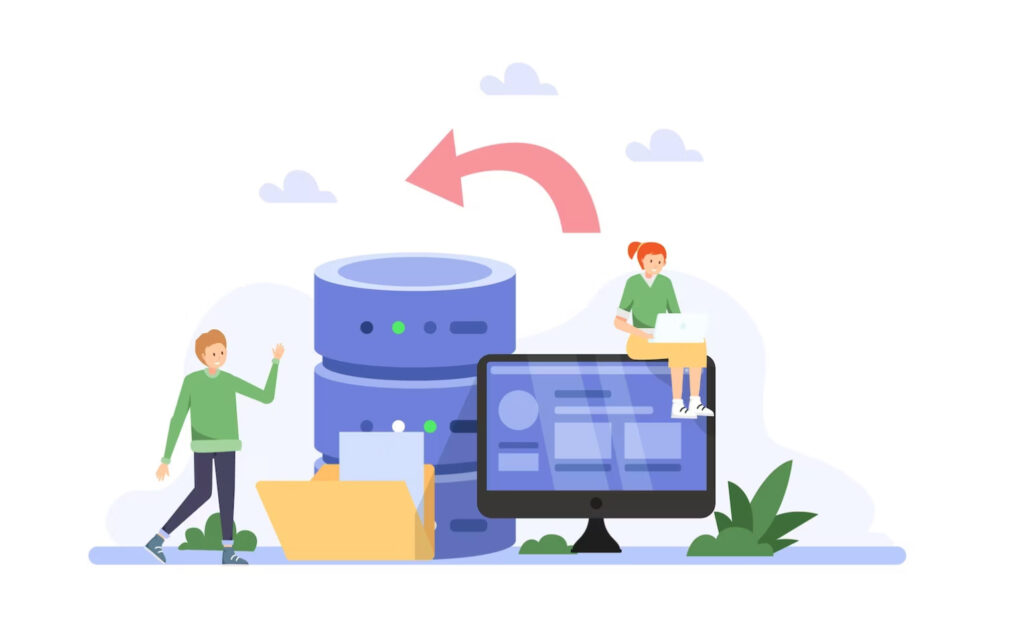Backing up and migrating your WordPress site is crucial for safeguarding your valuable content and ensuring its accessibility. However, it’s not always a walk in the park. In this guide, we’ll address common WordPress backup and migration challenges and provide practical solutions to make the process smoother.
Common WordPress Backup and Migration Challenges
Insufficient Backup Frequency
Regular backups are your safety net. Infrequent backups can lead to data loss in case of a website malfunction or security breach. To resolve this, set up automated, regular backups using a reliable plugin.
Incomplete Backups
Incomplete backups can be frustrating. Ensure that your chosen backup plugin includes all essential website data, including files, databases, and configurations. Double-check the settings for completeness.
Backup Storage Solutions
Choose the right storage option for your backups. Utilize cloud storage, external drives, or remote servers to prevent data loss due to hardware failures. Ensure encryption for added security.
Migration Hurdles
Compatibility Issues
During migration, compatibility problems may arise, especially when moving between different WordPress versions or hosting providers. Test your website on a staging environment to identify and resolve compatibility issues.
Data Loss
Data loss is a nightmare scenario during migration. To mitigate this risk, create a complete backup before starting the migration process. Verify the integrity of your backup files and databases.
DNS Configuration
Incorrect DNS settings can lead to prolonged downtime or website inaccessibility. Follow a well-documented plan to update DNS records, and consider a managed DNS service for reliability.
Best Practices
Regular Backup Schedule
Establish a regular backup schedule, ideally daily or weekly, depending on your website’s update frequency. Consistency is key to keeping your data safe.
Choosing the Right Backup Plugin
Select a reputable backup plugin that aligns with your needs. Consider factors like ease of use, features, and support. Popular options include UpdraftPlus, BackupBuddy, and VaultPress.
Pre-Migration Checklist
Before migration, create a checklist that covers all essential tasks, from database optimization to theme and plugin compatibility checks. Tick off each item to ensure a smooth transition.
Recommended Tools
Plugin Recommendations
Explore plugins like Duplicator, All-in-One WP Migration, and Migrate Guru for efficient WordPress migrations. Each offers unique features to simplify the process.
Hosting Providers with Migration Support
Consider hosting providers like SiteGround, Bluehost, or WP Engine that offer migration assistance as part of their services. Their expertise can make the process much smoother.
Conclusion
By addressing these common WordPress backup and migration challenges and following best practices, you can safeguard your website’s data and ensure seamless transitions. Don’t let these hurdles deter you; with the right tools and knowledge, you can conquer them and keep your WordPress site secure and accessible.