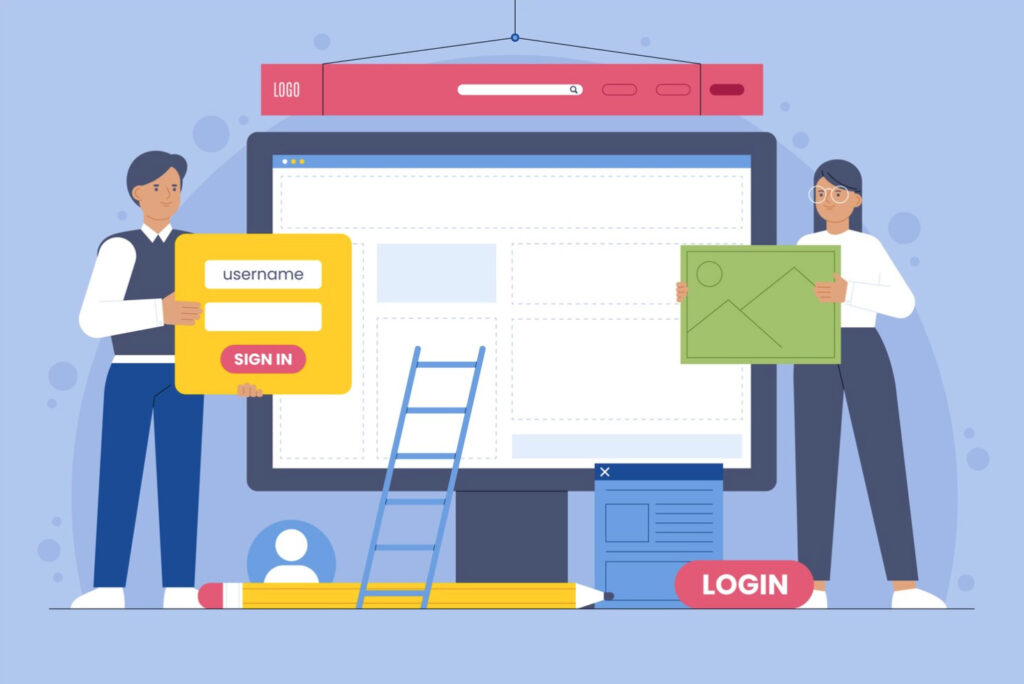In today’s digital age, having a strong online presence is crucial for individuals and businesses alike. A website serves as a virtual storefront, representing your brand, showcasing your products or services, and connecting you with a global audience. Whether you’re an entrepreneur, a creative professional, or a small business owner, building a website from scratch can seem like a daunting task. However, with the power of page builders, creating a professional and captivating website has never been easier.
In this comprehensive guide, we will walk you through the process of building a website from concept to creation using page builders. These intuitive tools empower you to design, customize, and launch your website without the need for extensive coding knowledge or technical expertise. Whether you’re a beginner or an experienced web developer, page builders provide a user-friendly and efficient solution for crafting stunning websites that reflect your unique vision.
Join us on this journey as we unravel the secrets of website development and explore the step-by-step process of harnessing page builders to bring your online presence to life. Get ready to embark on an exciting adventure that will empower you to build a website that stands out in the digital landscape. Let’s dive in and discover the incredible possibilities of building a website from scratch with page builders.
Understanding Page Builders
Page builders are powerful web design tools that enable users to create and customize websites with ease and flexibility. They are intuitive visual editors that allow you to construct web pages by dragging and dropping elements onto a canvas, eliminating the need for complex coding.
With page builders, you don’t have to start from scratch or rely heavily on pre-designed templates. Instead, you can build your website from the ground up, tailoring it to your specific needs and design preferences. These tools offer a wide range of design elements, such as text boxes, images, buttons, forms, and even advanced features like animations and interactive widgets.
The benefits of using page builders for website development are numerous. Here are a few key advantages:
- User-Friendly Interface: Page builders are designed with a user-friendly interface that makes website creation accessible to individuals with little to no coding experience. The drag-and-drop functionality and intuitive controls allow you to build and modify your website’s layout effortlessly.
- Time and Cost Efficiency: Page builders significantly reduce the time and cost involved in traditional website development. You can quickly create and update your website in real-time, eliminating the need to hire a web designer or developer for every small change.
- Design Freedom: With page builders, you have complete creative control over your website’s design. You can customize every aspect, from colors and fonts to layouts and spacing, ensuring your website aligns perfectly with your brand identity and vision.
- Responsiveness: Page builders often offer responsive design features, allowing your website to automatically adapt and look great on various devices, including desktops, tablets, and mobile phones. This ensures a seamless user experience across different screen sizes.
- Seamless Integrations: Many page builders offer seamless integrations with popular platforms and plugins, allowing you to extend your website’s functionality. You can effortlessly incorporate e-commerce solutions, contact forms, social media integrations, and more.
By harnessing the power of page builders, you can unleash your creativity and build a visually stunning website that captures the attention of your audience. Whether you’re creating a personal blog, an online portfolio, or an e-commerce store, page builders provide an efficient and flexible solution for transforming your website concept into a polished reality.
Step-by-Step Guide to Building a Website with Page Builders
1. Planning and Conceptualizing Your Website:
Before diving into the website-building process, it’s crucial to plan and conceptualize your website. Consider the following aspects:
- Define the Purpose: Determine the primary goal of your website. Is it to showcase your portfolio, sell products, provide information, or something else?
- Identify the Target Audience: Understand your target audience and their preferences. This will help you tailor the design and content to resonate with them.
- Determine Key Features: Make a list of the essential features your website should have. This could include contact forms, image galleries, blog sections, or e-commerce functionality.
2. Choosing the Right Page Builder:
Selecting the most suitable page builder for your project is essential. Consider the following factors:
- Compatibility: Ensure the page builder is compatible with your website platform (e.g., WordPress, Wix, or Shopify).
- User-Friendliness: Opt for a page builder with an intuitive interface and a drag-and-drop functionality that aligns with your skill level.
- Feature Set: Evaluate the available design elements, customization options, and integrations offered by the page builder.
3. Setting Up the Basic Structure and Layout:
Begin by setting up the basic structure and layout of your website:
- Start with a Blank Canvas or Templates: Choose whether to start from scratch or use pre-designed templates as a foundation.
- Define the Page Hierarchy: Plan the main pages and their hierarchy (e.g., homepage, about, services, contact) to create a logical navigation flow.
- Arrange the Layout: Arrange the sections and elements on each page using the drag-and-drop functionality. Ensure a visually pleasing and user-friendly layout.
4. Customizing Design Elements:
Customize the design elements to create a unique and visually appealing website:
- Colors and Fonts: Select a color scheme that aligns with your brand and use fonts that are easy to read. Maintain consistency throughout the website.
- Themes and Templates: Explore the available themes and templates provided by the page builder. Choose one that suits your website’s style and modify it as needed.
- Branding Elements: Incorporate your logo, brand images, and other visual elements that represent your brand identity.
5. Adding Content and Functionality:
Enhance your website’s content and functionality:
- Text and Images: Add engaging and informative text content to each page. Incorporate high-quality images and optimize them for web viewing.
- Videos and Interactive Elements: Embed videos or interactive elements like sliders, galleries, or interactive maps to enhance user engagement.
- Plugins and Integrations: Utilize plugins and integrations offered by the page builder to extend your website’s functionality. This could include e-commerce plugins, social media integrations, or contact forms.
6. Optimizing for Performance and Responsiveness:
Ensure your website performs well and is responsive on various devices:
- Image Compression: Compress and optimize images to reduce file sizes without compromising quality. This improves website loading speed.
- Caching: Enable caching to store website data temporarily, allowing faster loading times for returning visitors.
- Mobile Responsiveness: Test and optimize your website’s design and functionality for mobile devices to provide a seamless user experience.
7. Publishing and Launching Your Website:
Take the final steps to publish and launch your website:
- Connect a Domain: Register a domain name and connect it to your website. This establishes your unique web address.
- Preview and Test: Preview your website across different browsers and devices to ensure everything displays correctly.
- Publish Your Website: Once you’re satisfied with the design and functionality, publish your website for the world to see.
Conclusion
In conclusion, page builders have revolutionized the process of website development, making it accessible to individuals without extensive coding knowledge. These powerful tools provide a user-friendly interface, allowing you to create stunning websites from scratch with ease.
By utilizing page builders, you can unleash your creativity and build a website that reflects your unique vision and brand identity. The drag-and-drop functionality, customization options, and pre-designed templates offered by page builders make it possible to create professional-looking websites in a fraction of the time and cost compared to traditional development methods.
Whether you’re an aspiring blogger, a small business owner, or an artist showcasing your portfolio, building a website with page builders empowers you to establish a strong online presence and connect with your target audience. You can create captivating designs, incorporate engaging content, and integrate essential functionality to meet your specific goals.
If you’re ready to embark on your website-building journey, don’t hesitate to explore the world of page builders. With their intuitive nature and versatile features, page builders provide an ideal solution for bringing your website concept to life.
So, take the leap and start building your website today. Unleash your creativity, share your passion, and make your mark on the digital landscape. With the power of page builders, the possibilities are endless. Happy website building!