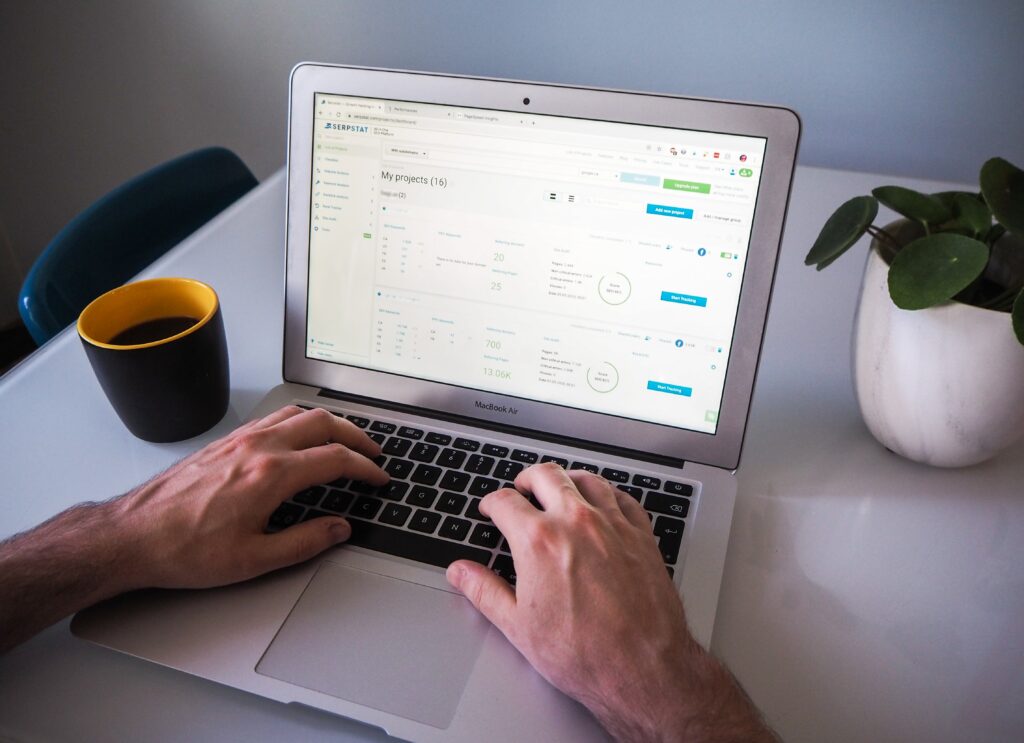Video content has become an integral part of the online experience, with millions of videos being uploaded and viewed every day. As a result, search engines like Google have recognized the value of video content and its impact on user engagement. Video SEO in WordPress refers to the process of optimizing video content to improve its visibility in search engine results.
For WordPress website owners, integrating video content and optimizing it for search engines can be a game-changer. Whether you run a blog, an online store, or a business website, leveraging the power of video SEO can boost your website’s organic traffic and attract more visitors.
In this comprehensive guide, we’ll explore the importance of Video SEO for WordPress websites and provide practical strategies and top tools to optimize your videos effectively.
Importance of Video SEO for WordPress Websites
The growing popularity of video content has transformed the way users consume information online. People find videos more engaging, informative, and entertaining than plain text, making them more likely to spend time on a website with compelling video content.
Search engines like Google, being in the business of providing the most relevant and valuable content to users, have started to prioritize video results in their search rankings. Websites with optimized video content tend to rank higher, leading to increased organic traffic and potential new customers.
When you optimize your video content for search engines, you make it easier for search engine crawlers to understand what your video is about. This understanding allows search engines to display your videos in relevant search queries, making it more likely for users to find and engage with your content.
Top Video SEO Tools for WordPress
To unleash the full potential of video content on your WordPress website, you need the right tools to help you optimize, analyze, and track your video performance. Here are some top Video SEO tools you can use with WordPress:
Yoast SEO
Yoast SEO is a widely popular WordPress plugin known for its comprehensive SEO capabilities, including specific support for video content. The plugin allows you to add video schema markup to your videos, providing essential information to search engines like Google. With Yoast SEO, you can craft compelling meta titles and descriptions and specify focus keywords for your video content.
All-in-One SEO
Like Yoast SEO, All in One SEO is a powerful WordPress plugin offering extensive SEO features. It includes video SEO functionality, optimizing video metadata, creating video sitemaps, and enhancing your overall SEO efforts.
VidIQ
VidIQ is a valuable tool for YouTube creators and video marketers. It provides in-depth video analytics and keyword research to optimize your video content effectively. With VidIQ, you can gain insights into competitor videos, discover relevant keywords, and track your video’s performance on YouTube.
Optimizing Video Metadata for Better Rankings
Metadata plays a crucial role in Video SEO. It includes essential information about your video, such as the title, description, and tags. Search engines use this metadata to understand what your video is about and rank it appropriately in search results.
Crafting Compelling Titles
Create clear, concise, and keyword-rich titles for your videos. Consider the keywords your target audience might use when searching for content similar to yours. The title should be descriptive enough to convey the video’s main topic and capture the viewer’s attention.
Writing Informative Descriptions
In the video description, provide a detailed summary of your video’s content. Include relevant keywords and phrases naturally, but avoid keyword stuffing, as it may harm your SEO efforts. Use the description to entice viewers to watch the video by highlighting the value they’ll gain from watching it.
Using Relevant Tags
Tags are keywords or phrases that categorize your video’s content. Choose tags that accurately represent the video’s main topic and related subjects. Incorporate both broad and specific tags to increase the video’s discoverability.
Creating Video Sitemaps in WordPress
A video sitemap is a structured list of video URLs on your website, designed explicitly for search engines. Creating a video sitemap and submitting it to search engines, such as Google, helps them discover and index your videos more efficiently.
Using Plugins for Video Sitemaps
WordPress offers various plugins that can generate a video sitemap for you. One popular option is the “Google XML Sitemaps” plugin. Install and activate the plugin, and it will automatically create a sitemap containing all your video URLs.
Submitting Sitemaps to Google Search Console
Once you have generated the video sitemap, submit it to Google Search Console to ensure that Google’s crawler can find and index your video content accurately. This process enhances the chances of your videos appearing in search results.
Integrating Video Transcripts and Captions
Video transcripts and captions are text-based representations of the audio in your videos. They serve multiple purposes, including accessibility for individuals with hearing impairments and improving Video SEO.
Writing Accurate Transcripts
Transcripts are written versions of the spoken content in your videos. They help search engines understand the context and content of your videos and make your videos more searchable and indexable. Accurate transcripts also make it easier for viewers to find specific information within your videos.
Adding Captions for Accessibility
Captions provide text-based representations of the audio content in your videos. They benefit viewers who are deaf or hard of hearing, enabling them to follow along with your video’s dialogue and narration. Captions also benefit viewers who may be watching your videos in quiet environments or in noisy surroundings.
Leveraging Social Media for Video Engagement
Social media platforms are powerful tools for increasing the reach and engagement of your video content. By sharing your videos on popular social media networks, you can tap into a larger audience and drive more traffic to your WordPress website.
Choosing the Right Platforms
Identify the social media platforms where your target audience is most active. Focus your efforts on platforms that align with your brand and content. For instance, if you have visually appealing video content, platforms like Instagram and Pinterest may be more suitable.
Engaging Descriptions and Thumbnails
When sharing your videos on social media, craft engaging descriptions that entice users to watch the video. Use eye-catching thumbnails to grab attention and increase the likelihood of clicks and views.
Embedding Videos on Your Website
To encourage viewers to visit your WordPress website, embed your videos directly into your blog posts, product pages, or landing pages. This strategy can keep visitors engaged and encourage them to explore more of your content.
Monitoring and Measuring Video Performance
To continuously improve your video SEO efforts, you must monitor and measure the performance of your videos.
Using Google Analytics
Google Analytics offers valuable insights into how your video content performs on your website. You can track metrics like watch time, play rate, and engagement. Use this data to identify which videos resonate best with your audience and refine your video content strategy accordingly.
YouTube Analytics
If you host your videos on YouTube, utilize YouTube’s built-in analytics tool. It provides valuable data on video views, audience retention, and demographics. You can optimize your YouTube channel and content by analyzing these metrics to attract more viewers and subscribers.
Tips for Video SEO Success in WordPress
Choose Relevant and Engaging Video Topics
Before creating video content, conduct research to identify topics that align with your target audience’s interests and pain points. Craft videos that offer valuable insights or solutions to their problems.
Optimize Video File Names with Descriptive Keywords
When uploading videos to your WordPress site, rename the video file to include descriptive keywords related to the video’s content. This optimization makes it easier for search engines to understand what the video is about.
Create Eye-Catching Video Thumbnails
A visually appealing thumbnail can significantly impact click-through rates. Design custom thumbnails that accurately represent your video’s content and capture the viewer’s attention.
Host Videos on Your WordPress Site
Instead of solely relying on video hosting platforms like YouTube or Vimeo, consider hosting some videos directly on your WordPress website. This approach gives you more control over your content and can improve your website’s loading speed.
Use Schema Markup for Videos
Schema markup is structured data that provides search engines with additional context about your content. Implement schema markup for your videos to enhance their visibility in search results and provide more information to users.
By implementing the tools and strategies outlined in this guide, you can effectively unleash the power of Video SEO in WordPress. Remember to continuously monitor your video performance, analyze user engagement, and adapt your approach based on data-driven insights. As you optimize and refine your video content, you’ll witness increased organic traffic, improved user engagement, and better overall search engine rankings. Embrace the potential of Video SEO in WordPress, and watch your website thrive in the digital landscape!