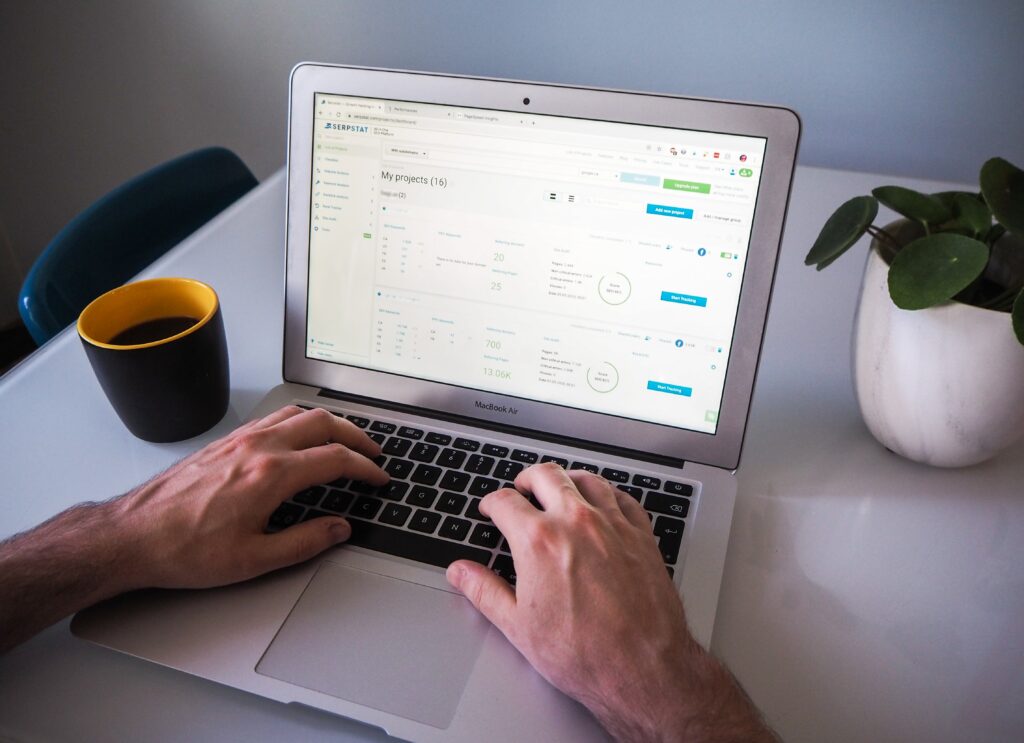In this digital age, creating an exceptional user experience (UX) is crucial for the success of any website. For WordPress websites, optimizing UX not only enhances user engagement but also plays a significant role in improving search engine rankings. In this article, we will explore the importance of UX for WordPress SEO and discuss key elements and best practices to implement.
Why UX for WordPress SEO is Crucial
User experience has become a key factor in search engine algorithms. Search engines prioritize websites that provide a positive and seamless experience to users. By enhancing UX on your WordPress website, you can improve important SEO metrics such as bounce rate, time on page, and conversion rates. This, in turn, can positively impact your search engine rankings and organic traffic.
Key Elements of UX for WordPress SEO
Implementing a responsive design ensures your WordPress website adapts to different screen sizes and devices. This is important because search engines prioritize mobile-friendly websites in their rankings. By delivering a seamless experience across desktop, tablet, and mobile devices, you can improve your website’s visibility and user engagement.
Page speed is a critical UX factor that directly affects user satisfaction. Slow-loading websites lead to higher bounce rates and lower conversion rates. Optimize your WordPress website’s page speed by compressing images, minifying CSS and JavaScript, leveraging browser caching, and using a reliable hosting provider.
Intuitive navigation helps users find the information they need quickly and easily. A well-structured menu, logical page hierarchy, and clear internal linking are key elements of intuitive navigation. By enhancing navigation on your WordPress website, you can reduce bounce rates and improve the overall user experience.
With the increasing use of mobile devices, mobile optimization is essential for UX and SEO. Ensure your WordPress website is mobile-friendly by using responsive design, optimizing images for mobile viewing, and providing a smooth scrolling experience. Mobile-optimized websites are more likely to rank higher in search engine results.
Header 2: Implementing UX Best Practices for WordPress SEO
Clear and Compelling Calls-to-Action (CTAs)
Include clear and visually appealing calls-to-action throughout your WordPress website. CTAs guide users to take desired actions, such as signing up for a newsletter, making a purchase, or contacting you. Well-designed CTAs can improve user engagement, increase conversions, and positively impact SEO metrics.
User-Friendly Content Structure
Organize your content in a logical and easy-to-follow structure. Use headings, subheadings, and bullet points to break down information and make it scannable. Incorporate relevant keywords naturally within your content to optimize it for search engines. Additionally, ensure your content is informative, engaging, and tailored to meet the needs of your target audience.
Optimized Images and Media
Optimize images and media files on your WordPress website to improve both UX and SEO. Compress images to reduce file size without compromising quality, as large file sizes can slow down page loading times. Use descriptive filenames and alt tags for images to make them more accessible and understandable for search engines. Providing captions, transcripts, or subtitles for media files can further enhance the user experience.
Seamless Site Architecture
Create a seamless and intuitive site architecture to enhance UX and make it easier for both users and search engines to navigate your WordPress website. Maintain a logical hierarchy of pages and categories, and use breadcrumbs for easy navigation. Implement internal linking to connect relevant pages and improve the flow of information. A well-organized site structure improves user engagement, encourages exploration, and helps search engines understand the context of your content.
Conclusion
Optimizing user experience (UX) for your WordPress website is not only beneficial for engaging visitors but also crucial for improving search engine rankings. By implementing key elements such as responsive design, page speed optimization, intuitive navigation, and mobile optimization, you can create a seamless user experience that positively impacts SEO. Additionally, incorporating UX best practices like clear CTAs, user-friendly content structure, optimized images and media, and seamless site architecture further enhances the UX and contributes to better SEO results. By prioritizing UX, you can attract more organic traffic, reduce bounce rates, and ultimately achieve higher search engine rankings for your WordPress website.