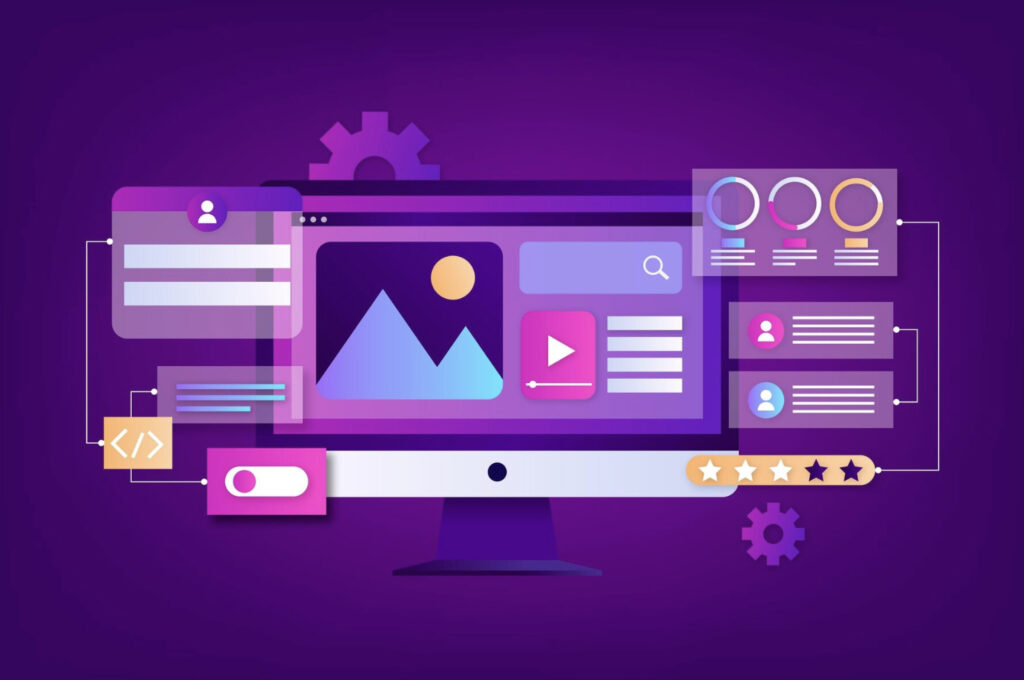One of the most powerful features of modern WordPress page builders is the use of templates and blocks. These prebuilt components allow web designers, both experienced and novice, to create stunning websites quickly and without needing to start from scratch. In this article, we will explore how templates and blocks in WordPress page builders can elevate your web design process, streamline your workflow, and offer endless possibilities for customization.
What Are Templates and Blocks in WordPress Page Builders?
To begin, it’s important to understand exactly what templates and blocks in WordPress page builders are. In simple terms, templates are pre-designed layouts or full-page designs that you can import into your website. They are structured designs that include elements like headers, footers, content sections, and more. On the other hand, blocks are smaller, modular elements like buttons, text boxes, image galleries, and other content sections that you can add to your page.
Templates typically serve as the framework for an entire page or even a complete website, making them perfect for landing pages, blogs, or full-featured websites. Blocks, however, are more granular components, offering flexibility to customize individual elements on a page. These blocks can be mixed and matched, allowing for a high degree of customization while maintaining the structure of your design.
Popular WordPress page builders like Elementor, WPBakery, and Gutenberg all offer robust libraries of templates and blocks, allowing users to choose the design elements that best fit their needs. Whether you’re building a simple blog or a complex eCommerce website, the combination of these tools can speed up the design process and reduce technical barriers.
Benefits of Using Prebuilt Templates and Blocks
One of the most significant advantages of templates and blocks in WordPress page builders is the sheer time-saving benefit they offer. Instead of manually coding every page element, users can simply drag and drop pre-designed templates and blocks into place. This allows even beginners to design high-quality websites quickly, bypassing the need for deep coding knowledge.
Another major benefit is consistency. Using prebuilt templates ensures that the design elements across your site are uniform, creating a professional and cohesive look. Templates come with carefully thought-out color schemes, typography, and layouts, which helps maintain visual harmony. Blocks also contribute to consistency by allowing you to use the same style across multiple pages or sections of your website.
Moreover, these prebuilt components are highly flexible. While templates provide a foundational structure, blocks allow for granular control over individual content areas. This combination makes it easy to adjust layouts or add unique features as needed without compromising the overall design.
How Templates and Blocks Improve User Experience
Using templates and blocks in WordPress page builders enhances user experience by simplifying the design process. With their drag-and-drop functionality, these tools enable you to visually design your site in a user-friendly interface. No more complicated coding or extensive technical setups—just intuitive design options that let you focus on content and branding.
Additionally, templates and blocks often come with responsive design features, ensuring that your website looks great on any device, from desktop to mobile. Since mobile traffic now constitutes a significant portion of web visitors, it’s crucial that your site adapts to various screen sizes. Prebuilt templates and blocks are optimized for responsiveness, eliminating the need to manually adjust layouts for different devices.
For beginners, these features remove the intimidating aspect of web design, making it easier to create functional and aesthetically pleasing websites. Even advanced users can benefit from templates and blocks by speeding up repetitive tasks or testing new design ideas without building from scratch.
Key Features to Look for in Templates and Blocks
Not all templates and blocks in WordPress page builders are created equal. When selecting the right design elements for your site, consider the following features:
- Responsiveness and Mobile-Friendliness: Templates and blocks should automatically adjust to different screen sizes, ensuring that your site provides a seamless experience on mobile devices.
- Customization Options: Good templates and blocks offer plenty of room for customization. Look for options that allow you to modify fonts, colors, layouts, and spacing to match your brand’s identity.
- SEO-Friendliness: Well-built templates are designed with SEO in mind, helping you optimize your website for search engines. Features like fast loading times, proper heading structures, and clean code can make a significant difference in your site’s SEO performance.
By carefully choosing templates and blocks with these features, you can ensure that your website not only looks good but performs well in terms of user engagement and search engine ranking.
Practical Applications: When and Why to Use Templates and Blocks
Templates and blocks in WordPress page builders are invaluable tools, but it’s important to know when to use them. For beginners, prebuilt templates provide a quick and easy solution to get started with web design. You can choose a template that fits your industry and then customize it to suit your brand’s personality. This is especially useful for personal blogs, small businesses, or portfolio websites.
Advanced users may use templates and blocks to accelerate the design process or to test different layouts and features. For instance, when building an eCommerce site, you can use prebuilt product pages, cart designs, and checkout templates, which can be further tailored to your store’s needs. Additionally, blocks can be used to create unique sections like testimonials, pricing tables, or product galleries, enhancing your site’s functionality without building from scratch.
Templates are also great for creating landing pages with high-converting designs, such as opt-in forms, sales pages, or lead generation forms. The prebuilt structure allows you to focus on the content rather than worrying about layout design, which can increase conversions and save time.
Customization and Personalization Tips
While templates and blocks in WordPress page builders offer an excellent starting point, customization is key to making the design truly yours. Here are some tips to personalize your prebuilt components:
- Brand Consistency: Change the colors, fonts, and images in templates to match your brand guidelines. Customizing these elements ensures that your website aligns with your overall marketing strategy.
- CSS Customization: If you’re comfortable with CSS, you can add custom styles to further tweak the appearance of blocks or templates. This allows for deeper personalization while still benefiting from the structure and functionality of prebuilt components.
- Integrate Third-Party Widgets: Many page builders allow you to integrate third-party plugins and widgets, further enhancing the functionality of your website. For example, you can add social media feeds, custom forms, or email opt-ins to your pages using prebuilt blocks.
These customization options allow you to maintain the efficiency of using templates while ensuring your site stands out from others.
Conclusion
In conclusion, templates and blocks in WordPress page builders are invaluable tools for anyone looking to build a website quickly, efficiently, and professionally. Whether you’re a beginner or an experienced developer, these prebuilt components save time, improve consistency, and enhance user experience. By choosing the right templates and blocks and personalizing them to fit your needs, you can create a website that not only looks great but functions flawlessly. So, dive into the world of page builders and leverage these powerful tools to build your next website with ease.