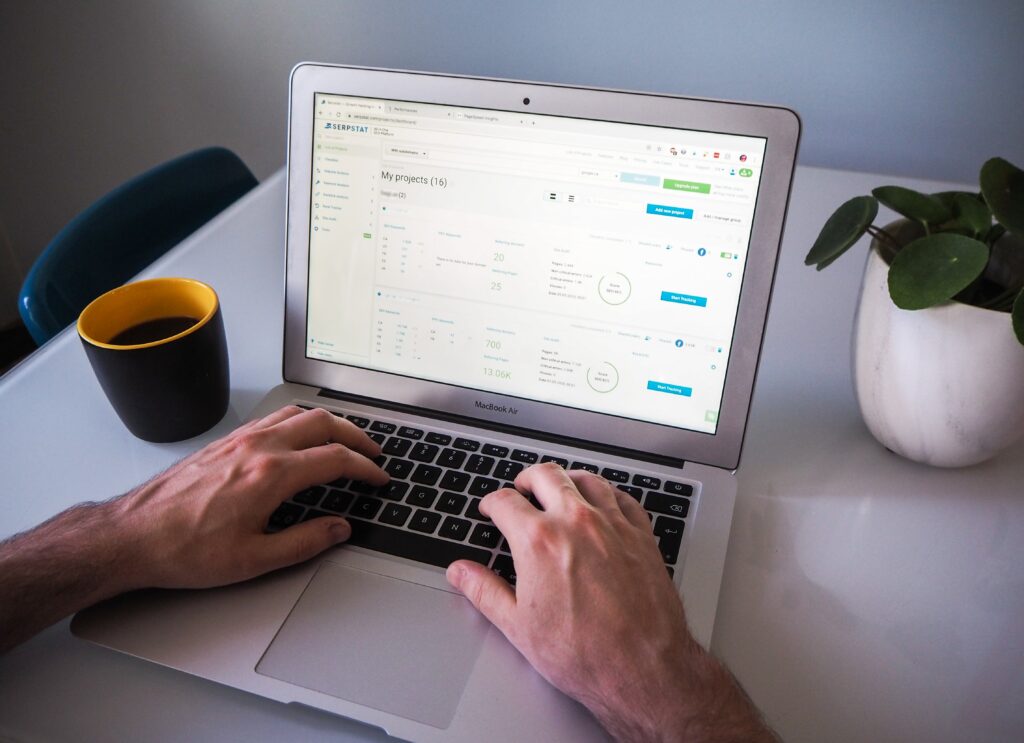In this technical SEO guide, we will explore the essential strategies and techniques to ensure that your WordPress site is effectively crawled and indexed by search engines. Whether you’re a seasoned developer or a WordPress beginner, this guide will provide valuable insights to enhance your site’s visibility and performance in search results. Let’s embark on this journey to optimize your WordPress site for maximum crawlability and indexability!
Optimizing Crawl Budget
Mastering crawlability and indexability with WordPress is crucial for enhancing a website’s SEO performance. Optimizing crawl budget is key, and one way to do this is by removing low-value pages from the index. This ensures that search engines prioritize crawling and indexing important content, ultimately boosting visibility. Additionally, implementing a strategic internal linking structure to prioritize important pages can significantly aid search engine crawlers in efficient discovery and indexing. Proper pagination techniques, including the utilization of rel=next and rel=prev tags, further assist search engine bots in comprehending paginated series’ structures, thereby optimizing crawl budget. Another essential practice is regularly monitoring server log files to identify crawl patterns and potential issues. Doing so is crucial for ensuring efficient indexing and further optimizing crawl budget.
Understanding Crawl Budget
Crawl budget, an essential part of our technical SEO guide, is determined by the number of pages that search engines can crawl within a specific timeframe for a website. Factors influencing crawl budget encompass various elements such as site speed, server performance, XML sitemaps, robots.txt directives, and the overall quality of a website’s content and links. It is imperative to grasp the interaction between search engine bots and a website’s content, emphasizing the significance of optimizing crawl budget. Moreover, leveraging data from Google Search Console can offer valuable insights into crawl budget usage, enabling website owners to make well-informed decisions about their indexing strategies. Understanding and managing crawl budget is undeniably crucial for enhancing a website’s overall SEO performance.
Improving Crawl Efficiency
Improving crawl efficiency involves implementing various strategies such as reducing duplicate content, utilizing canonical tags, and resolving any crawl errors that could impede search engine bots from accurately indexing your website. It is also crucial to maintain a clear website structure with logical URL patterns and avoid infinite spaces or faceted navigation, as this can significantly contribute to enhanced crawl efficiency. Additionally, regularly updating XML sitemaps and removing outdated or irrelevant URLs is essential to uphold an efficient crawling process for search engine spiders. Moreover, leveraging modern JavaScript frameworks with progressive enhancement techniques can further enhance content rendering for both users and search engine crawlers, ultimately boosting overall crawl efficiency.
WordPress SEO Plugins
Yoast SEO is a widely acclaimed WordPress plugin that provides robust tools for optimizing content to improve search engine visibility. On the other hand, All in One SEO Pack is another popular plugin known for its extensive feature set, making it a go-to choice for many website owners. Notably, Rank Math is gaining traction due to its intuitive interface and advanced schema support, positioning itself as a compelling option in the SEO plugin landscape. Additionally, SEOPress stands out with its diverse range of features, including XML and HTML sitemaps, Google Knowledge Graph integration, and more, catering to the needs of website owners seeking comprehensive SEO solutions.
Choosing the Right Plugin
When selecting a WordPress SEO plugin, it’s essential to consider the specific requirements of your website. This includes evaluating the plugin’s capabilities for content optimization, XML sitemap generation, and seamless social media integration. Additionally, assessing the ease of use and compatibility with your WordPress theme and existing plugins is crucial in ensuring a smooth integration process. Another key aspect is reviewing the available support options, ranging from comprehensive documentation and active community forums to direct customer support. Lastly, a comparative analysis of pricing plans and additional features offered by each plugin is pivotal for making an informed decision that aligns with your website’s unique needs.
Optimizing Indexability
To improve the indexability of your WordPress website, it’s crucial to ensure that important pages are included in your XML sitemap. This allows search engine crawlers to discover and index the key content on your site effectively. Additionally, leveraging the robots.txt file to control the access of search engine crawlers to specific parts of your site can aid in better index management. Implementing canonical tags is another essential practice to prevent duplicate content issues that can negatively impact the indexation of your website. Furthermore, it’s imperative to regularly monitor crawl errors using tools like Google Search Console to identify and resolve any indexability issues that may arise, ensuring that your site’s content is appropriately indexed by search engines.
XML Sitemaps and Robots.txt
XML sitemaps play a crucial role in aiding search engine crawlers in comprehending the layout of your WordPress website, ultimately guaranteeing that all pertinent pages are appropriately indexed. Additionally, the robots.txt file offers a flexible approach to govern which sections of your WordPress site search engines can or cannot crawl, thus providing valuable control over crawl budget management and indexation. Including images and videos in your XML sitemap can significantly enhance their indexability, boosting the likelihood of these media assets appearing in search results. By implementing robots.txt directives such as ‘disallow,’ you can effectively prevent search engines from indexing sensitive or duplicate content on your WordPress site, further refining the indexation process.
Creating XML Sitemaps
When optimizing your WordPress site, consider utilizing plugins such as Yoast SEO or Google XML Sitemaps to efficiently generate XML sitemaps. It’s crucial to regularly update your XML sitemap to reflect changes in your website structure, ensuring that search engines can prioritize crawling new or updated content. Verifying the accuracy of your XML sitemap through Google Search Console is essential for identifying indexability issues and ensuring comprehensive coverage of your web pages. Additionally, incorporating hreflang annotations in your XML sitemap can assist search engines in understanding the language and regional targeting of your WordPress site’s content, ultimately enhancing its visibility and reach.
Leveraging Robots.txt for Control
To maximize the efficiency of your crawl budget and streamline the indexation process, one of the key strategies is to leverage robots.txt effectively. This involves disallowing the indexing of non-essential pages such as privacy policy, terms of service, or login pages, thereby refocusing the crawl budget towards more valuable content. Additionally, utilizing wildcards in robots.txt directives can efficiently block entire groups of URLs with similar patterns from being crawled by search engine bots. It’s essential to establish a routine for regularly reviewing and updating the robots.txt file to accurately reflect areas to be excluded from indexing as the structure and content of your WordPress site evolve. Furthermore, employing robots.txt directives like ‘noindex’ for specific page types allows you to control their appearance in search engine results while still permitting them to be crawled, offering a nuanced approach to content visibility and indexation.
Site Speed and Mobile Optimization
Mastering crawlability and indexability with WordPress is crucial for ensuring that your website’s content is effectively discovered and indexed by search engines. Optimizing images and minifying CSS and JavaScript files can significantly improve site speed, which not only enhances user experience but also positively impacts crawlability. Implementing responsive design techniques ensures that your WordPress site is mobile-friendly, further contributing to improved user experience and positively influencing indexation. Additionally, leveraging browser caching can help reduce page loading time, especially for returning visitors, ultimately benefiting crawl budget management. Regularly monitoring site speed using tools like Google PageSpeed Insights is essential for identifying areas for improvement, optimizing crawlability, and enhancing the overall indexability of your WordPress site. This technical SEO guide collectively contributes to a more robust and effectively crawlable website, aligning with your SEO objectives and benefiting your online visibility.
Page Loading Speed
Optimizing image sizes and implementing lazy loading techniques are vital steps to enhance the page loading speed on your WordPress site. Furthermore, reducing server response time through hosting optimization significantly contributes to faster page loading, ensuring a seamless user experience. Additionally, integrating Content Delivery Network (CDN) services can efficiently distribute content geographically, thereby reducing page load times for users across the globe. Enabling Gzip compression for your website files is another effective strategy that can dramatically decrease the time it takes to load your pages, further optimizing the overall performance of your WordPress site.
Mobile-Friendly Design for Indexability
Implementing a responsive theme for your WordPress site is essential to guarantee accessibility and usability across a wide range of mobile devices. By steering clear of Flash and pop-ups, you not only enhance mobile-friendliness but also bolster indexability by search engines. Furthermore, integrating structured data markup plays a pivotal role in aiding search engines to comprehend the content on your mobile site, ultimately improving its indexability. It’s also crucial to routinely test your WordPress site across diverse mobile devices and screen sizes to ensure a seamless and uniform user experience, consequently contributing to improved indexability.
Technical SEO Guide: Canonicalization and Duplicate Content
Canonicalization, a critical aspect of technical SEO, involves selecting the preferred URL for a piece of content to aid search engines in understanding your site’s preferred version. Identifying and addressing duplicate content is equally vital as it can negatively impact your site’s search engine rankings. In WordPress, implementing canonical tags entails adding rel=canonical link elements to the HTML header, consolidating link equity for the specified URL. Resolving duplicate content issues in WordPress necessitates utilizing 301 redirects, establishing parameter handling in Google Search Console, and strategically employing the ‘noindex’ meta tag when necessary.
Implementing Canonical Tags
When adding canonical tags to your WordPress site, it’s crucial to include a self-referencing canonical tag on each page. This practice helps eliminate any confusion regarding which page is the preferred version. Regularly reviewing and updating canonical tags is also vital to ensure that search engines receive accurate signals, especially when there are changes or new content additions. By implementing canonical tags correctly, you can prevent the dilution of ranking signals and consolidate organic search traffic to your preferred URL. To streamline this process on WordPress, consider leveraging plugins such as Yoast SEO or All in One SEO Pack, which can simplify the task of adding canonical tags to your pages and posts.
Resolving Duplicate Content Issues
Identifying duplicate content issues on your WordPress site is crucial for maintaining strong technical SEO. Tools like Screaming Frog or Sitebulb can efficiently pinpoint areas that require attention, facilitating the resolution process. Resolving duplicate content may encompass URL restructuring, effective employment of redirects, and the strategic use of the “rel=canonical” attribute across various URL variations. Additionally, keeping a close eye on crawl errors in Google Search Console aids in promptly addressing any emerging duplicate content issues. Furthermore, it’s essential to ensure that syndicated or guest-posted content includes a canonical tag directing back to the original source, mitigating potential duplicate content concerns effectively.
Conclusion
Wrapping up on our technical SEO guide, mastering crawlability and indexability with WordPress demands a strategic approach focused on optimizing crawl budget, understanding crawl efficiency, and leveraging WordPress SEO plugins to maximize indexability. Integrating XML sitemaps, effectively utilizing Robots.txt for control, and prioritizing site speed and mobile optimization play crucial roles in enhancing the overall performance and indexability of a WordPress site. Furthermore, canonicalization and the timely resolution of duplicate content issues are paramount for reinforcing technical SEO. Implementing canonical tags and diligently addressing duplicate content through tools and strategic techniques are essential for maintaining strong technical SEO practices on WordPress. By comprehensively addressing these aspects, WordPress site owners can enhance their search engine visibility and ensure a seamless user experience across diverse devices, ultimately driving organic traffic and maximizing the impact of their online presence.