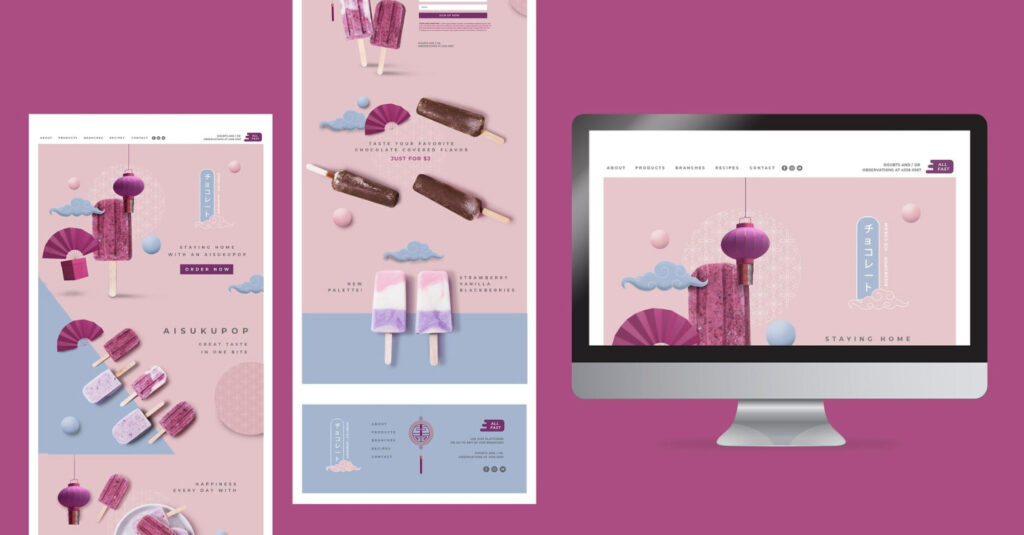Augmented Reality (AR) is revolutionizing the way customers interact with products online. By overlaying digital information onto the real world, AR enhances the shopping experience, making it more immersive and engaging. For e-commerce businesses, integrating AR into their websites, particularly those built on WordPress, offers a competitive edge by bringing products to life in a way traditional images and videos cannot. In this post, we’ll explore the importance of AR in product visualization, how it can be implemented on WordPress, and the myriad benefits it brings. We’ll also look at some success stories and future trends that highlight the growing significance of this technology in the e-commerce landscape. Product visualization on WordPress through AR can significantly elevate your website’s appeal and functionality.
Why Augmented Reality Matters for E-commerce
Augmented Reality is not just a buzzword; it’s a powerful tool that can transform the way customers perceive and interact with products online. By providing a more interactive and detailed view of products, AR can significantly boost customer engagement and conversion rates.
Increased Engagement and Conversion Rates
One of the key advantages of AR is its ability to captivate users. When customers can see a 3D model of a product and interact with it, they’re more likely to spend time on the site and consider making a purchase. Studies have shown that AR can increase conversion rates by up to 40%, as customers feel more confident in their buying decisions when they can visualize the product in their own environment.
Interactive AR experiences create a sense of novelty and excitement, drawing customers in and encouraging them to explore products more thoroughly. This increased engagement often leads to higher conversion rates, as customers feel more connected to the products they are considering.
Improved Customer Experience
AR enhances the overall customer experience by reducing uncertainty and making online shopping more enjoyable. Instead of relying solely on product descriptions and static images, customers can use AR to view products from different angles, see how they fit in their space, and make more informed decisions. This level of interactivity not only increases satisfaction but also reduces return rates, as customers are less likely to be disappointed with their purchase.
When customers can visualize products in their own environment, they gain a better understanding of the product’s dimensions, colors, and features. This leads to higher satisfaction and fewer returns, as the products meet or exceed customer expectations. Product visualization on WordPress through AR can transform the shopping journey from a mundane task to an exciting experience.
Implementing AR on WordPress
Integrating AR into a WordPress site might seem daunting, but with the right tools and guidance, it can be a straightforward process. The first step is to choose an appropriate AR plugin that suits your needs and budget.
Choosing the Right AR Plugin
There are several AR plugins available for WordPress, each with its own features and capabilities. Some popular options include AR for WordPress, Augment, and ARKit. When selecting a plugin, consider factors such as ease of use, compatibility with your theme, and the level of customization offered. Reading user reviews and checking out demo versions can also help you make an informed decision.
The right AR plugin will seamlessly integrate with your WordPress site, offering intuitive tools for adding and managing AR content. Look for plugins that provide robust support and regular updates to ensure compatibility with the latest WordPress versions.
Step-by-Step Guide to Adding AR to WordPress
- Install and Activate the Plugin: Once you’ve chosen a plugin, install and activate it through the WordPress dashboard. This process is similar to installing any other plugin and usually takes just a few minutes.
- Configure Settings: Follow the plugin’s setup wizard to configure basic settings. This may include selecting AR models, adjusting display settings, and customizing user interactions. Each plugin will have its own configuration process, so refer to the documentation for specific instructions.
- Add AR Content to Your Products: Use the plugin’s tools to upload 3D models or create AR experiences. You can usually do this directly from the product page editor in WordPress. Ensure that your AR content is optimized for performance to provide a smooth user experience.
- Test and Optimize: After adding AR content, test it on various devices to ensure it works seamlessly. Make adjustments as needed to optimize performance and user experience. Regular testing helps identify and resolve any issues before they impact customers.
By following these steps, you can effectively integrate AR into your WordPress site, enhancing product visualization and providing a richer shopping experience for your customers.
Benefits of Using AR for Product Visualization on WordPress
The integration of AR into your WordPress site can provide numerous benefits beyond increased engagement and conversion rates. Here are some of the key advantages:
- Enhanced Product Detail: AR allows customers to examine products in greater detail, increasing their understanding and appreciation of the product’s features. This level of detail helps customers make more informed purchasing decisions.
- Reduced Returns: By providing a realistic view of the product, AR helps set accurate expectations, reducing the likelihood of returns. Customers are more likely to be satisfied with their purchase when they know exactly what to expect.
- Competitive Edge: In a crowded e-commerce market, AR can differentiate your site, attracting tech-savvy customers and setting your brand apart. Offering cutting-edge technology demonstrates your commitment to innovation and customer satisfaction.
- Boosted Brand Loyalty: Offering innovative and interactive shopping experiences can enhance customer loyalty and encourage repeat business. Satisfied customers are more likely to return to your site and recommend it to others.
These benefits highlight the transformative potential of AR for product visualization on WordPress, making it a worthwhile investment for any e-commerce business.
Case Studies: Success Stories of AR in E-commerce
Several e-commerce brands have successfully integrated AR to enhance their customer experience and drive sales. For example, furniture retailer IKEA uses AR to allow customers to visualize how furniture pieces will look and fit in their homes. This not only improves customer satisfaction but also reduces the hassle of returns.
Similarly, beauty brands like Sephora have implemented AR for virtual try-ons, enabling customers to see how makeup products will look on their skin before making a purchase. These case studies highlight the versatility and effectiveness of AR across different industries.
By showcasing real-world examples, we can see how AR can be applied to various sectors, from furniture and home decor to fashion and beauty. These success stories demonstrate the practical benefits and customer appeal of AR technology.
Future Trends in Augmented Reality for E-commerce
The future of AR in e-commerce looks promising, with continuous advancements making the technology more accessible and effective. Some emerging trends include:
- Improved AR Hardware: Devices with better AR capabilities, such as AR glasses, will provide more immersive experiences. As hardware improves, the quality and realism of AR experiences will continue to advance.
- Integration with AI: Combining AR with AI can offer personalized shopping experiences, suggesting products based on user preferences and behavior. This synergy can create highly tailored shopping journeys that enhance customer satisfaction.
- Expansion to New Markets: As AR becomes more affordable, small and medium-sized businesses will start adopting the technology, further driving its growth. Lower costs and increased accessibility will democratize AR, allowing more businesses to benefit from its capabilities.
By staying ahead of these trends, e-commerce businesses can continue to leverage AR to enhance product visualization on WordPress and offer exceptional customer experiences.