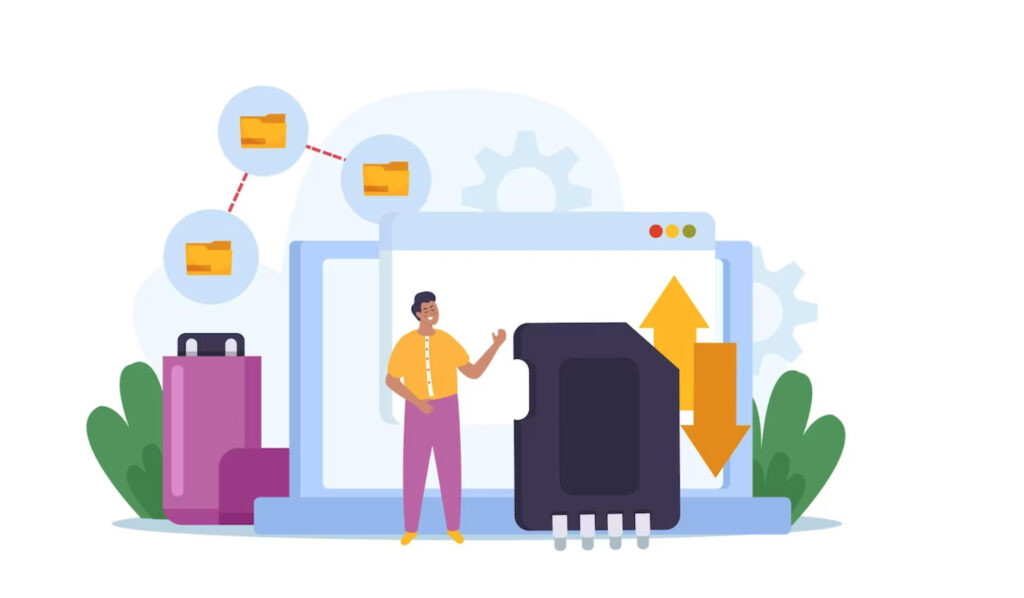Website migration involves the transfer of a website from one hosting environment to another. While the process encompasses several aspects, plugins and themes play a critical role in maintaining a website’s functionality and appearance. As you migrate your website, it’s crucial to consider the impact on plugins and themes and ensure their compatibility for a successful plugin and theme migration process.
The Importance of Compatibility
Compatibility refers to how well plugins and themes work together within the WordPress ecosystem, especially when migrating to a new hosting environment or upgrading to a different WordPress version. Ignoring compatibility during the plugin and theme migration can lead to significant issues that hinder your website’s performance and user experience.
Risks of Ignoring Compatibility
- Functionality Breakdown: Incompatible plugins and themes can lead to broken features, malfunctioning elements, and unexpected errors on your website.
- Security Vulnerabilities: Outdated plugins and themes may expose your website to security vulnerabilities, putting sensitive data and user information at risk.
- User Experience Disruption: Incompatibility issues can negatively impact user experience, causing frustration and potential loss of visitors.
- SEO Ranking Drops: Broken elements can affect your website’s search engine rankings, leading to reduced visibility and traffic.
Preparing Plugins for Migration
Assess Plugin Compatibility
Before migration, thoroughly evaluate all the plugins installed on your current website. Check if they are updated and compatible with the target WordPress version. If a plugin hasn’t been updated in a while, it might not work seamlessly with the latest WordPress features.
Update or Replace
Outdated plugins might not function properly in a new environment. If updates are available, ensure you apply them before migration. If a plugin is no longer maintained or isn’t compatible, search for suitable alternatives to avoid disruptions.
Backup Configuration
Plugins often come with specific configurations tailored to your website’s needs. Before migration, save these settings and configurations. This precaution ensures that you can easily restore your plugins to their previous state after migration.
Preparing Themes for Migration
Evaluate Theme Compatibility
Themes are the visual backbone of your website. Check if your current theme is compatible with the latest WordPress version. Compatibility ensures that your website’s design and layout remain intact during and after migration.
Consider Child Themes
If your current theme has been customized, create a child theme before migration. A child theme preserves your modifications even if the parent theme gets updated. This way, you can maintain the unique appearance of your website.
Collect Theme Assets
Backup all theme-related files, custom styles, templates, and media assets. This safeguard ensures a seamless transition, as you won’t lose any design elements during the migration process.
Ensuring a Smooth Migration Process
Create Staging Environment
Set up a staging site—a duplicate of your website—on the new hosting environment. Perform thorough plugin and theme tests in this controlled environment without affecting your live site.
Notify Stakeholders
Inform your website users, clients, or customers about the upcoming migration. Managing expectations by communicating the process and potential downtime can prevent confusion and concerns.
Schedule Downtime
Pick a low-traffic period to execute the migration. This minimizes disruptions for your audience while allowing you to address any unforeseen issues without major consequences.
Disable Caching and Minification
Temporarily deactivate caching and minification plugins during migration. These optimization tools might interfere with the migration process or display cached content on the new site.
Testing and Troubleshooting
Thoroughly Test Functionality
After the plugin and theme migration, meticulously test all plugins, themes, forms, and interactive elements. Verify that everything works as intended and fix any inconsistencies or errors promptly.
Debugging and Error Handling
Be prepared to address any errors that arise during or after the plugin and theme migration. Keep a record of encountered issues and their resolutions to expedite troubleshooting.
User Acceptance Testing
Engage users or a testing team to explore the migrated site. Their feedback can reveal overlooked issues, ensuring that your website is ready for the public eye.
Conclusion
In the intricate dance of website migration, plugins and themes are essential partners. By ensuring their compatibility and preparing them diligently, you pave the way for a smooth migration journey. Compatibility considerations and comprehensive testing play a pivotal role in making your plugin and theme migration process successful, resulting in an uninterrupted user experience and a well-functioning website.