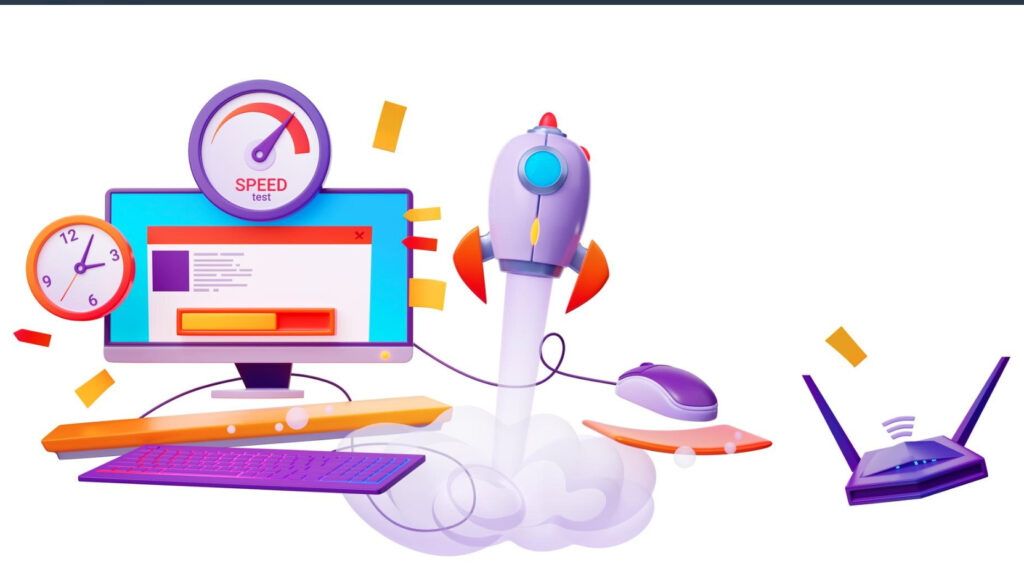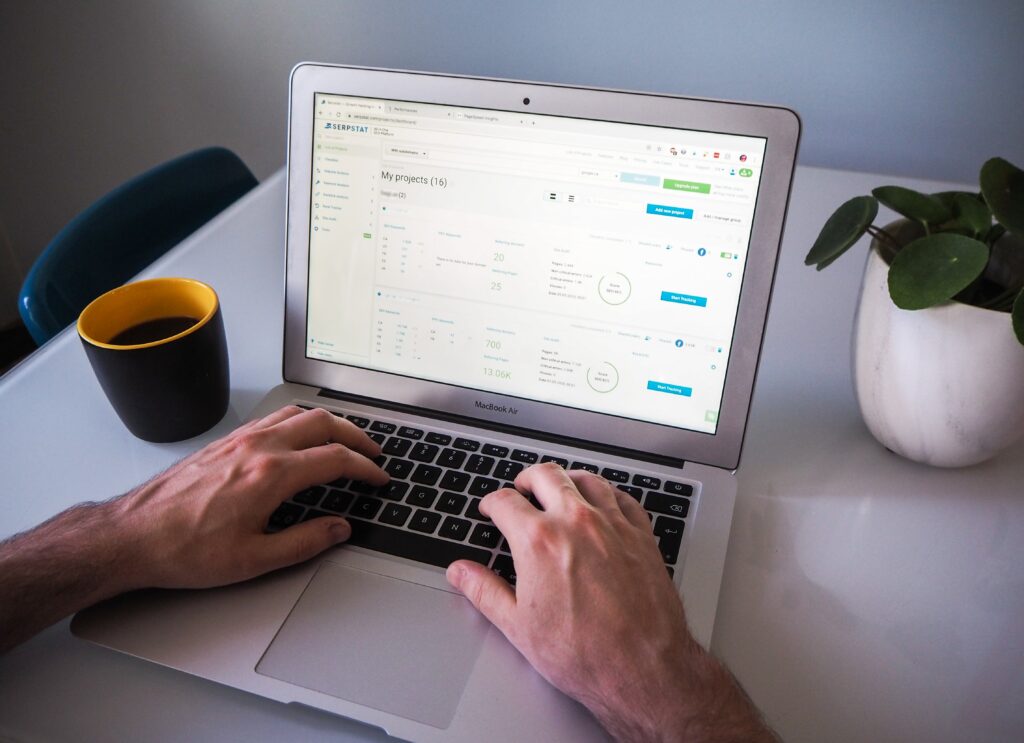In today’s digital landscape, having a fast-loading website is crucial not only for a seamless user experience but also for better search engine rankings. In this guide, we will explore the key factors that affect website speed and provide actionable steps to optimize your website’s speed and enhance its performance, ultimately leading to improved rankings.
Key Factors Affecting Website Speed
Server Response Time:
- Explanation: The time it takes for your server to respond to a user’s request.
- How to optimize: Choose a reliable web hosting provider with fast server response times and consider upgrading to a higher performance hosting plan if necessary.
Image Optimization:
- Explanation: Large image files can significantly slow down your website’s loading time.
- How to optimize: Compress and resize images without sacrificing quality using tools like image optimization plugins or online services. Implement lazy loading to only load images as users scroll down the page.
Minifying CSS and JavaScript:
- Explanation: Removing unnecessary characters and spaces from CSS and JavaScript files.
- How to optimize: Use minification tools or plugins to automatically minify CSS and JavaScript files, reducing their file sizes and improving loading times.
Caching:
- Explanation: Storing static versions of your website’s pages to reduce server load and improve loading times for returning visitors.
- How to optimize: Enable browser caching by adding cache-control headers or using caching plugins. Implement server-side caching with tools like Redis or Varnish for dynamic websites.
Content Delivery Network (CDN):
- Explanation: Distributing your website’s static content across multiple servers globally to deliver it faster to users.
- How to optimize: Choose a reliable CDN provider and configure your website to use the CDN for serving static files, reducing latency and improving loading times for users worldwide.
Steps to Optimize Your Website’s Speed
Step 1: Conduct a Website Speed Audit
- Explanation: Start by evaluating your website’s current speed performance to identify areas that need improvement.
- How to do it: Utilize online speed testing tools like Google PageSpeed Insights or GTmetrix to analyze your website’s speed. Take note of the suggestions provided by the tools regarding areas for improvement.
Step 2: Choose a Reliable Web Hosting Provider
- Explanation: The performance of your website heavily relies on your web hosting provider.
- How to do it: Research and select a hosting provider that offers fast and reliable servers. Consider factors like server uptime, server response time, and the ability to handle traffic spikes.
Step 3: Optimize Images for Web
- Explanation: Large image files can significantly impact website speed.
- How to do it: Resize and compress images without compromising quality. Use image editing tools or plugins to optimize images before uploading them to your website. Additionally, consider using modern image formats like WebP for better compression.
Step 4: Minify CSS and JavaScript Files
- Explanation: Removing unnecessary characters and spaces from CSS and JavaScript files reduces their file sizes, leading to faster loading times.
- How to do it: Employ minification techniques using tools or plugins to automatically remove unnecessary code from CSS and JavaScript files. Ensure to keep a backup of the original files in case any issues arise.
Step 5: Utilize Caching Techniques
- Explanation: Caching enables the storing of static versions of your website’s pages, reducing the need for server processing for every visitor.
- How to do it: Enable browser caching by setting cache-control headers or using caching plugins. Utilize server-side caching mechanisms like object caching or database caching to further improve performance.
Step 6: Implement a Content Delivery Network (CDN)
- Explanation: A CDN helps deliver your website’s content from servers located in various geographic regions, reducing latency and improving loading times for users worldwide.
- How to do it: Choose a reputable CDN provider and configure your website to use the CDN for serving static files like images, CSS, and JavaScript. Configure appropriate caching settings within the CDN to maximize its effectiveness.
Conclusion
By following these steps to optimize your website’s speed, you can enhance user experience, reduce bounce rates, and improve your search engine rankings. Remember to regularly monitor and assess your website’s speed performance, making necessary adjustments and improvements over time. With a fast-loading website, you’ll be on your way to providing a seamless browsing experience for your visitors and achieving better visibility in search engine results.