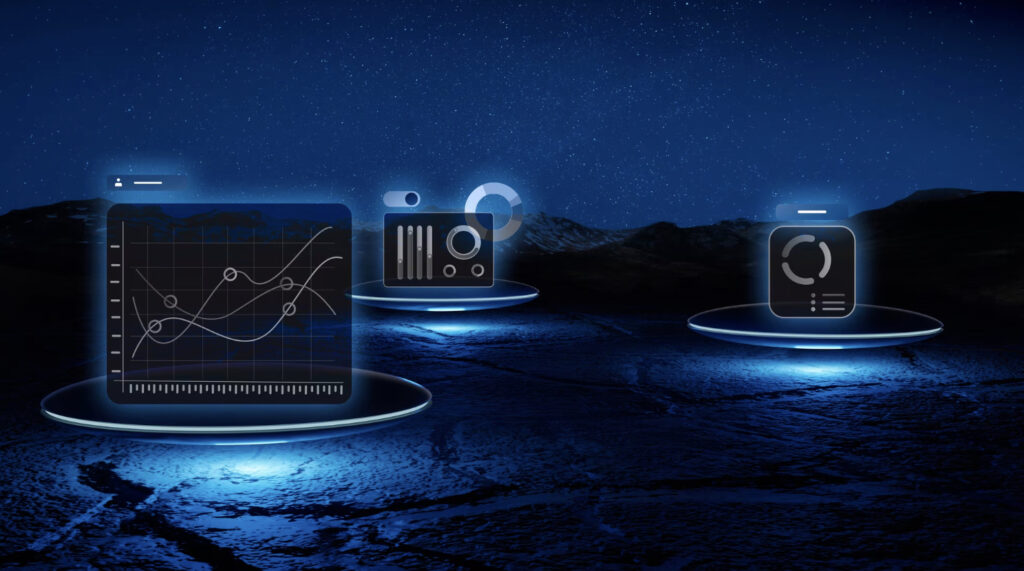In the evolving digital landscape, understanding user behavior on your website is crucial. Traditional analytics tools are no longer sufficient. Next-gen analytics tools offer advanced features that provide deeper insights into user interactions. For WordPress users, integrating these tools can significantly enhance the site’s performance and user experience. This guide explores the best next-gen analytics tools available for WordPress, how to implement them, and best practices for leveraging analytics data.
What Are Next-Gen Analytics Tools?
Next-gen analytics tools are advanced platforms designed to provide more detailed and actionable insights than traditional analytics tools. These tools utilize machine learning, AI, and real-time data processing to offer a comprehensive view of user behavior. Features often include predictive analytics, enhanced segmentation, and more accurate tracking. For WordPress users, these tools can help in understanding which content resonates most with visitors, how users navigate through the site, and what areas need improvement.
Benefits of Using Next-Gen Analytics Tools on WordPress
Using next-gen analytics tools on your WordPress site comes with numerous benefits. Firstly, these tools offer more precise data, helping you understand your audience better. With real-time analytics, you can see how users interact with your site as it happens, allowing for quicker adjustments. Enhanced segmentation allows you to create targeted marketing campaigns based on user behavior. Additionally, predictive analytics can forecast trends and user needs, enabling proactive decision-making. Overall, these tools contribute to improved user engagement, higher conversion rates, and optimized website performance.
Top Next-Gen Analytics Tools for WordPress Users
Google Analytics 4
Google Analytics 4 (GA4) is the latest version of Google’s analytics platform. It provides a more user-centric approach to tracking, with features like event tracking and enhanced measurement. GA4’s machine learning capabilities offer predictive metrics, such as potential revenue from user groups. For WordPress users, integrating GA4 can be done through plugins like Site Kit by Google, which simplifies the setup process. With GA4, you can gain insights into user journeys across devices and platforms, making it a powerful tool for comprehensive site analysis.
Jetpack Analytics
Jetpack Analytics, part of the Jetpack plugin suite, offers robust analytics features tailored for WordPress. It provides real-time stats, detailed traffic insights, and automated social media integration. Jetpack Analytics is user-friendly and requires no additional configuration beyond the plugin installation. It is ideal for users looking for a straightforward analytics solution that integrates seamlessly with their existing WordPress setup. The tool also offers security and performance enhancements, making it a versatile choice for WordPress users.
MonsterInsights
MonsterInsights is a popular WordPress plugin that brings the power of Google Analytics directly to your WordPress dashboard. It offers easy setup, detailed reports, and advanced tracking features, such as eCommerce tracking and form conversions. MonsterInsights simplifies the process of connecting your WordPress site to Google Analytics, providing a user-friendly interface and actionable insights. This plugin is perfect for users who want the depth of Google Analytics without the complexity of navigating its interface.
Matomo
Matomo is an open-source analytics platform that offers comprehensive data privacy and control. Unlike other analytics tools, Matomo allows you to host your data on your own server, ensuring full data ownership. It includes features like heatmaps, session recordings, and A/B testing. For WordPress users, the Matomo plugin makes integration easy, providing detailed insights directly within your WordPress dashboard. Matomo is ideal for users who prioritize data privacy and want a customizable analytics solution.
WP Statistics
WP Statistics is a comprehensive analytics plugin designed specifically for WordPress. It offers detailed visitor statistics, real-time analytics, and easy-to-read graphs and charts. WP Statistics does not rely on external services, meaning all data is stored locally on your server. This plugin is perfect for users who want a straightforward, privacy-focused analytics solution. It provides all the essential features needed to track and understand site performance without the need for third-party integrations.
How to Implement Next-Gen Analytics Tools on Your WordPress Site
Implementing next-gen analytics tools on your WordPress site is straightforward with the right plugins. Start by choosing the tool that best fits your needs. For instance, if you prefer a Google-centric approach, use plugins like MonsterInsights or Site Kit. Install the plugin through your WordPress dashboard and follow the setup instructions. Most plugins offer guided setups and tutorials to help you get started. Once installed, configure the settings to track the data most relevant to your site. Ensure you regularly review the analytics data to make informed decisions about your site’s content and performance.
Best Practices for Utilizing Analytics Data
Utilizing analytics data effectively involves more than just collecting information. First, set clear goals for what you want to achieve with your data, such as increasing traffic or improving user engagement. Regularly review your analytics reports to identify trends and areas for improvement. Use segmentation to understand different user groups and tailor your content and marketing strategies accordingly. Additionally, make use of predictive analytics to anticipate future trends and prepare accordingly. Always ensure your analytics setup complies with privacy regulations to maintain user trust and data integrity.
Conclusion
Next-gen analytics tools offer unparalleled insights into user behavior and website performance. For WordPress users, these tools are essential for making data-driven decisions that enhance site functionality and user experience. By choosing the right tools and implementing them effectively, you can unlock the full potential of your WordPress site. Stay ahead of the curve by leveraging advanced analytics to drive growth and success in 2024 and beyond.