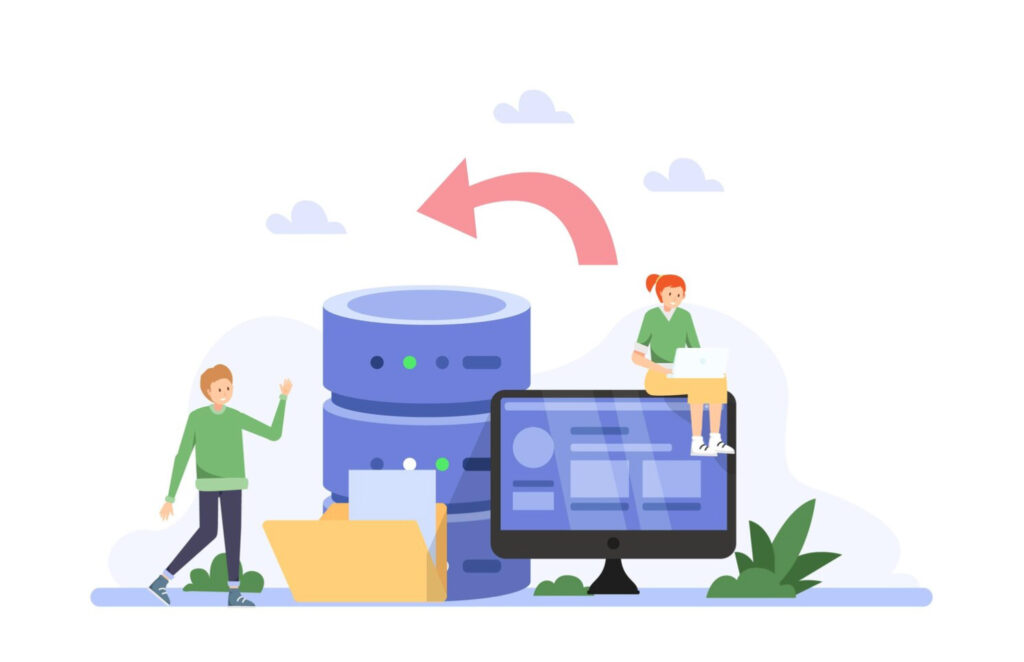Relocating a WordPress website to a new country can open up exciting opportunities to reach a new target audience or accommodate a website owner’s relocation. In this guide, we explain how to migrate your WordPress website to a different country, covering essential considerations and best practices.
Planning the Migration
Migrating a website to a new country requires careful planning to ensure a smooth transition. Start by selecting the target country, understanding local regulations, and identifying the preferences and cultural nuances of the new audience.
Domain and Hosting Considerations
Transferring your domain and selecting a suitable hosting provider for the target country is crucial. Follow these steps:
- Backup your website and database.
- Transfer the domain to a registrar in the new country.
- Choose a hosting provider with servers located in the target country to ensure optimal website performance.
Content Localization
To effectively reach your new target audience, it’s important to localize your content. Consider the following steps:
- Translate your website’s text into the local language.
- Adapt cultural references and idioms to resonate with the new audience.
- Localize images and graphics to reflect the target country’s preferences.
SEO Implications and Considerations
Website migration can have an impact on your SEO rankings and visibility. Take these measures to minimize any negative effects:
- Implement proper redirects from old URLs to new ones to maintain search engine rankings.
- Update metadata, including title tags and meta descriptions, to reflect the new target country and optimize for relevant keywords.
- Submit an updated sitemap to search engines to ensure proper indexing of your migrated website.
Testing the Migrated Website
Thoroughly testing your migrated website is essential to identify and resolve any issues. Follow these steps:
- Check all internal and external links to ensure they are functioning correctly.
- Test forms, such as contact forms or subscription forms, to verify they are working as intended.
- Test the website’s responsiveness across different devices and screen sizes to ensure a seamless user experience.
Conclusion
Whenever you decide to migrate your WordPress website to a new country requires, pay attention to detail and adherence to best practices. By following the steps outlined in this guide, you can successfully relocate your website, reach a new target audience, and maintain optimal website performance. Ensure to plan thoroughly, localize content, address SEO implications, and thoroughly test your migrated website for a smooth transition.