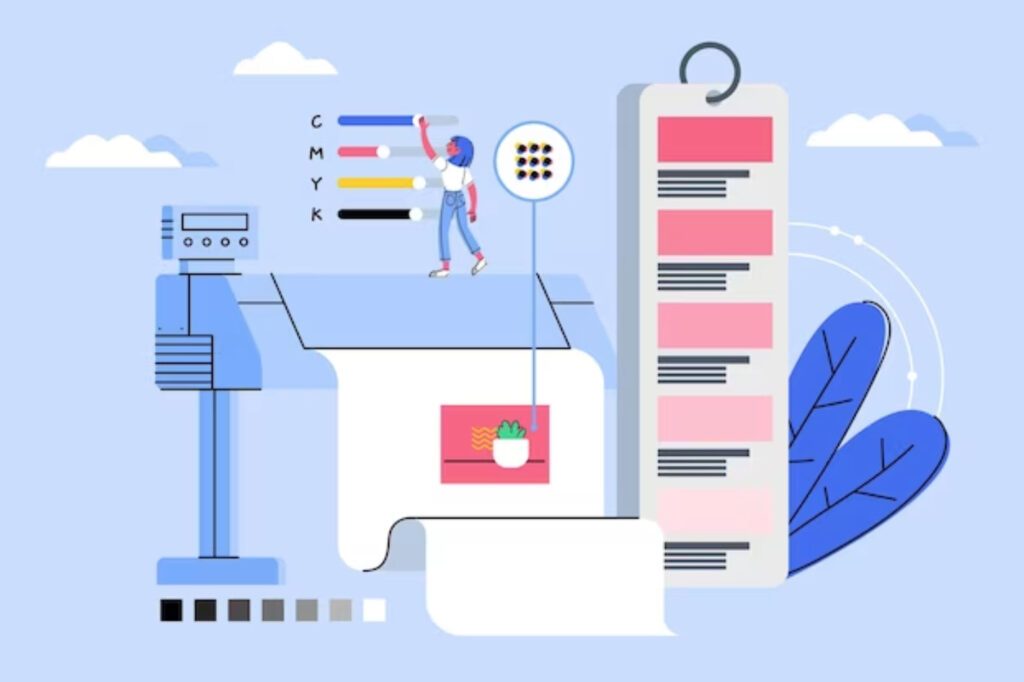WordPress Multisite networks offer a powerful solution for managing multiple websites under a single installation. Whether you’re consolidating your online presence or expanding your digital empire, the ability to migrate WordPress Multisite seamlessly is crucial. In this guide, we’ll delve into WordPress Multisite migration, covering everything from the preparatory steps to the final touches. Ensuring the safety of your data and a smooth transition, this guide is your go-to resource for mastering Multisite migration.
Preparing for Backup and Migration
Before embarking on your migration journey, thorough preparation is essential. Follow these steps to set the stage for a successful migration:
Assess the Network Size and Complexity
Understanding the scale and intricacies of your Multisite network is the first step. Evaluate the number of sites, users, plugins, and themes. This assessment will help you anticipate potential challenges and tailor your migration strategy accordingly.
Create a Detailed Inventory of Network Components
Compile a comprehensive inventory of all network elements. Document the websites, subdomains, and user roles present in your Multisite network. This inventory will serve as a reference throughout the migration process, ensuring no component gets left behind.
Ensure All Plugins and Themes Are Up-to-Date
Outdated plugins and themes can lead to compatibility issues during migration. Update all plugins and themes to their latest versions to minimize the risk of conflicts and disruptions.
Verify Compatibility with the Target Server Environment
Ensure that the target server environment meets the necessary requirements for hosting your Multisite network. Confirm PHP versions, database compatibility, and other technical specifications to prevent compatibility hiccups down the road.
Backup Methods for WordPress Multisite Networks
When it comes to safeguarding your Multisite network data, you have two primary options: manual backup and backup plugins.
Option A: Manual Backup
For the hands-on approach, follow these steps:
- Access the server via FTP or cPanel.
- Download all files and folders within the WordPress directory.
- Export the database using phpMyAdmin or a similar tool.
Option B: Backup Plugins
To streamline the process, consider using a reliable backup plugin like UpdraftPlus or BackupBuddy:
Install and activate your chosen backup plugin.
Configure the plugin settings to accommodate Multisite data.
Initiate a complete network backup, encompassing both files and the database.
Migrating the Multisite Network
The migration phase involves transferring your network from the source environment to the target environment:
- Set up the target server, ensuring domain and directory structures align.
- Upload the files you backed up to the new server.
- Create a fresh database on the target server and import the previously backed-up data.
- Update the wp-config.php file with the new database details.
- If necessary, adjust domain settings within the database to match the new environment.
Finalizing the Migration
As the migration concludes, take these steps to wrap up the process:
- Update DNS records to point to the new server.
- Thoroughly test the migrated network to ensure functionality and performance.
- Address any broken links, missing images, or other issues that may have arisen during migration.
- Set up domain redirects if URLs have changed to maintain a seamless user experience.
- Communicate the migration schedule and potential downtime to network users to manage expectations.
Conclusion
In a world of evolving digital landscapes, the ability to migrate WordPress Multisite networks seamlessly is a skill every administrator should possess. This guide has equipped you with the knowledge and steps needed for a successful migration. Administrators can confidently navigate the intricate Multisite migration process by prioritizing comprehensive backups and diligent preparation, ensuring minimal disruptions and maximum data integrity.