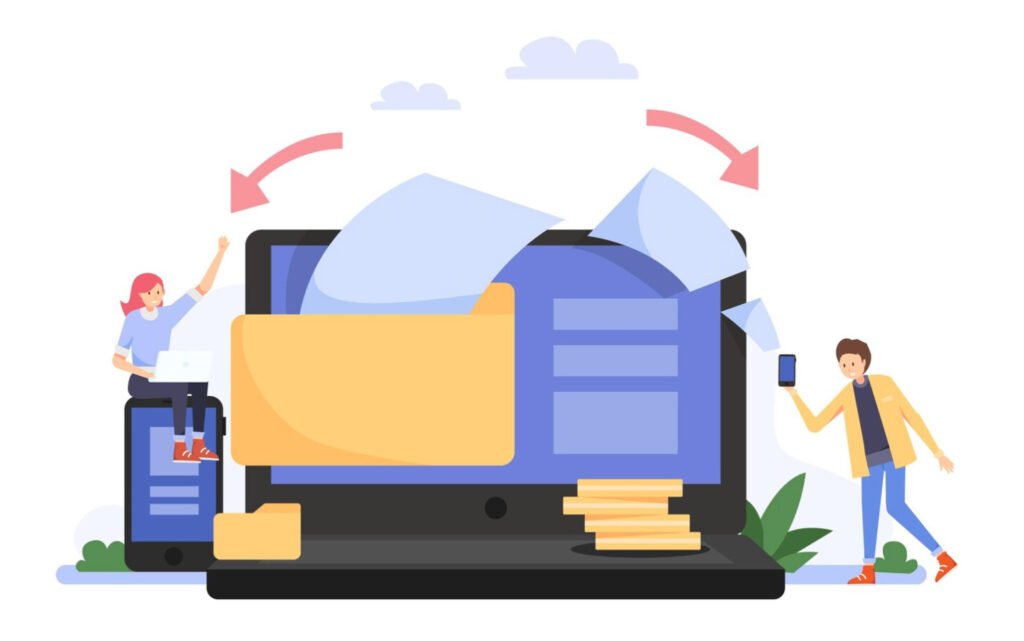In today’s digital landscape, data protection and website security are paramount for WordPress users. One crucial aspect of safeguarding your WordPress website is implementing effective backup strategies. In this article, we will delve into the benefits of incremental backups for WordPress websites and guide you through the process of implementing them. By understanding and implementing incremental backups, you can ensure the integrity of your website’s data, enhance its security, and be prepared for any potential disasters.
Understanding Incremental Backups
Incremental backups are a modern approach to data protection that differ from traditional backups. Unlike full backups that copy all the data every time, incremental backups only store changes made since the last backup. By capturing and storing only the modified or new data, incremental backups minimize backup time, reduce the amount of storage space required, and simplify the process of data restoration.
Benefits of Incremental Backups for WordPress Websites
Implementing incremental backups for your WordPress website offers several significant advantages. Firstly, it reduces backup time by only backing up the changes, resulting in quicker backup processes. Secondly, it optimizes storage space as only the modified data needs to be stored, saving valuable disk space. Lastly, when it comes to data restoration, incremental backups allow for faster recovery since only the incremental changes need to be applied.
How to Implement Incremental Backups for Your WordPress Site
Step 1: Choose a Reliable Backup Solution
To implement incremental backups effectively, it’s crucial to select a reliable backup solution. Look for backup plugins or services that specialize in incremental backups for WordPress. Consider factors like user reviews, compatibility, features, and customer support when choosing the right solution.
Step 2: Configure Backup Settings
Once you have chosen a backup solution, configure the backup settings according to your requirements. Specify the backup frequency, such as daily or weekly, based on the frequency of changes to your website. Choose a secure storage destination, either a remote server or cloud storage, to ensure data redundancy. Additionally, customize file and database inclusion/exclusion settings to include only the necessary data in your backups.
Step 3: Schedule Regular Backups
Regular backups are vital for comprehensive data protection. Set up automated backup schedules that align with the update frequency of your website. This ensures that your website’s data is consistently backed up without manual intervention. Regular backups provide peace of mind and enable you to restore your website to a previous state if any unforeseen issues arise.
Step 4: Test and Verify Backup Integrity
To ensure the reliability of your incremental backups, regularly test and verify their integrity. Perform restoration tests on a test environment to confirm that the backups are complete and functional. This step is crucial to ensure that your backups are reliable and can be successfully restored when needed.
Best Practices for Securing Your WordPress Website with Incremental Backups
While implementing incremental backups, it’s essential to follow best practices to enhance the overall security of your WordPress website. Use strong and unique passwords for all user accounts, including the admin account. Enable two-factor authentication to add an extra layer of protection. Regularly update your WordPress core, themes, and plugins to patch security vulnerabilities. Additionally, consider using a security plugin to monitor your website for potential threats and vulnerabilities.
Incremental Backups and Disaster Recovery for WordPress Sites
Incremental backups play a critical role in disaster recovery scenarios for WordPress sites. In the event of a website crash, data loss, or security breach, incremental backups provide a reliable method to restore your website to a previous state. To initiate the disaster recovery process, access your backup solution and follow the provided steps for restoring your website using the incremental backups. This ensures minimal downtime and enables you to recover your website efficiently.
Conclusion
In conclusion, implementing incremental backups for your WordPress website brings numerous benefits. By choosing a reliable backup solution, configuring backup settings, scheduling regular backups, and testing backup integrity, you can safeguard your website’s data effectively. Additionally, following best practices for website security alongside incremental backups strengthens your overall defense against potential threats. Remember, incremental backups are not just about data protection; they are an essential component of disaster recovery for WordPress sites. Protect your WordPress website, secure your data, and be prepared for any unforeseen circumstances by implementing incremental backups today.