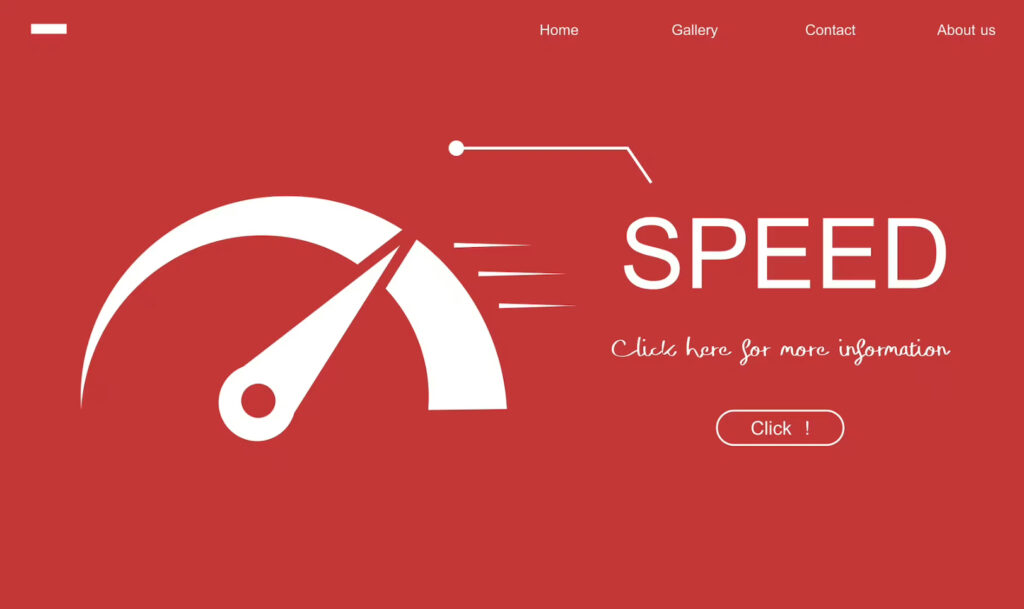A website’s speed and performance are critical factors that can make or break its success. Slow-loading pages can result in a poor user experience and negatively impact SEO rankings. As a website owner, it’s essential to understand the importance of website speed and performance optimization and take steps to improve it. This article will focus on improving your website’s speed and performance with WordPress page builder plugins. We’ll explain how page builder plugins can affect website speed and performance and provide you with a list of the top plugins you can use. Additionally, we will share tips on optimizing your website’s speed and performance using page builder plugins.
By the end of this article, you’ll better understand how to use page builder plugins effectively to optimize your website’s speed and performance. Whether you’re building a new website or looking to improve an existing one, these tips will help you create a faster, more efficient website that provides a better user experience. So, let’s get started!
Understanding Website Speed and Performance Optimization
Website speed and performance optimization is the process of improving the loading time and overall performance of a website. It’s important to note that website speed and performance optimization is not just about making your website faster, but it’s also about creating a better user experience for your visitors.
Website speed refers to how fast your website loads, while website performance includes factors such as server response time, image optimization, and caching. Improving website performance not only makes your website faster but also reduces server load, which can help improve your website’s reliability.
Slow-loading pages can result in a poor user experience, with visitors likely to leave your website if it takes too long to load. Additionally, website speed is a crucial factor in SEO rankings, with Google using website speed as a ranking factor in its algorithm.
To optimize website speed and performance, you need to consider several factors, including website design, web hosting, page size, and number of plugins. It’s essential to regularly monitor your website’s speed and performance using website speed testing tools and take steps to improve it.
How Page Builder Plugins Can Affect Website Speed
Page builder plugins are popular tools used by website owners and developers to create and design custom pages and layouts for their WordPress websites. These plugins offer drag-and-drop interfaces, making it easy for users to create complex designs without any coding knowledge.
While page builder plugins offer many benefits, they can also affect website speed and performance. Here are some ways page builder plugins can affect website speed:
- Increased page size: Page builder plugins can add a significant amount of code to your website, increasing page size and loading times.
- Increased server load: Page builder plugins can put a strain on your server resources, increasing server load and potentially slowing down your website.
- Render-blocking JavaScript and CSS: Page builder plugins can add JavaScript and CSS files to your website, which can block the rendering of your website and increase page load times.
- Compatibility issues: Page builder plugins may not be compatible with all themes and plugins, which can cause conflicts and negatively impact website speed and performance.
To minimize the negative impact of page builder plugins on your website’s speed and performance, it’s essential to choose a reputable and lightweight plugin. You should also regularly monitor your website’s speed using website speed testing tools and take steps to optimize your website’s performance regularly.
Top Page Builder Plugins for Website Speed Optimization
If you’re looking to improve your website’s speed and performance using page builder plugins, here are some of the top plugins you can use:
- Elementor – Elementor is a popular page builder plugin that offers a range of features to create custom pages and layouts. It’s lightweight and optimized for speed, making it an excellent choice for website speed optimization.
- Beaver Builder – Beaver Builder is another popular page builder plugin that offers a drag-and-drop interface and a range of customization options. It’s also lightweight and optimized for speed, making it an excellent choice for website speed optimization.
- Divi – Divi is a multipurpose page builder plugin that offers a range of features to create custom pages and layouts. It’s optimized for speed and performance, making it an excellent choice for website speed optimization.
- WPBakery Page Builder – WPBakery Page Builder is a popular page builder plugin that offers a drag-and-drop interface and a range of customization options. It’s lightweight and optimized for speed, making it an excellent choice for website speed optimization.
- Oxygen Builder – Oxygen Builder is a newer page builder plugin that offers a range of customization options and a clean, lightweight codebase that’s optimized for speed and performance.
It’s important to note that while these page builder plugins can help improve website speed and performance, they’re not a magic solution. It’s still essential to regularly monitor your website’s speed and performance and take steps to optimize it using various techniques and strategies.
Tips for Optimizing Your Website’s Speed and Performance
Here are some tips for optimizing your website’s speed and performance when using page builder plugins:
- Choose a lightweight plugin – Choose a reputable page builder plugin that’s lightweight and optimized for speed. Avoid plugins that add too much code to your website and negatively impact website speed and performance.
- Use a reliable web hosting service – Choose a reliable web hosting service that offers fast loading times and server response times. A slow web host can negatively impact website speed and performance.
- Optimize images – Use image optimization tools to compress images and reduce page size. Large image files can significantly slow down website loading times.
- Minimize the number of plugins – Use only the necessary plugins and avoid installing too many plugins that can negatively impact website speed and performance.
- Use caching – Use caching plugins to store frequently accessed data on the user’s browser, reducing server load and improving website speed and performance.
- Use a content delivery network (CDN) – A CDN can distribute your website’s content across multiple servers worldwide, reducing the distance between users and your website’s server and improving website speed and performance.
- Optimize JavaScript and CSS files – Minimize the use of render-blocking JavaScript and CSS files to reduce page load times.
By following these tips, you can optimize your website’s speed and performance when using page builder plugins, providing visitors with a faster and more enjoyable browsing experience.
Conclusion
Optimizing your website’s speed and performance is essential for a good user experience and SEO. Using page builder plugins can help you create complex page layouts without needing to know how to code. By choosing a lightweight page builder plugin and implementing optimization techniques like image optimization, caching, and using a CDN, you can improve your website’s speed and performance. Remember to regularly test your website’s speed and performance to ensure it is optimized correctly.