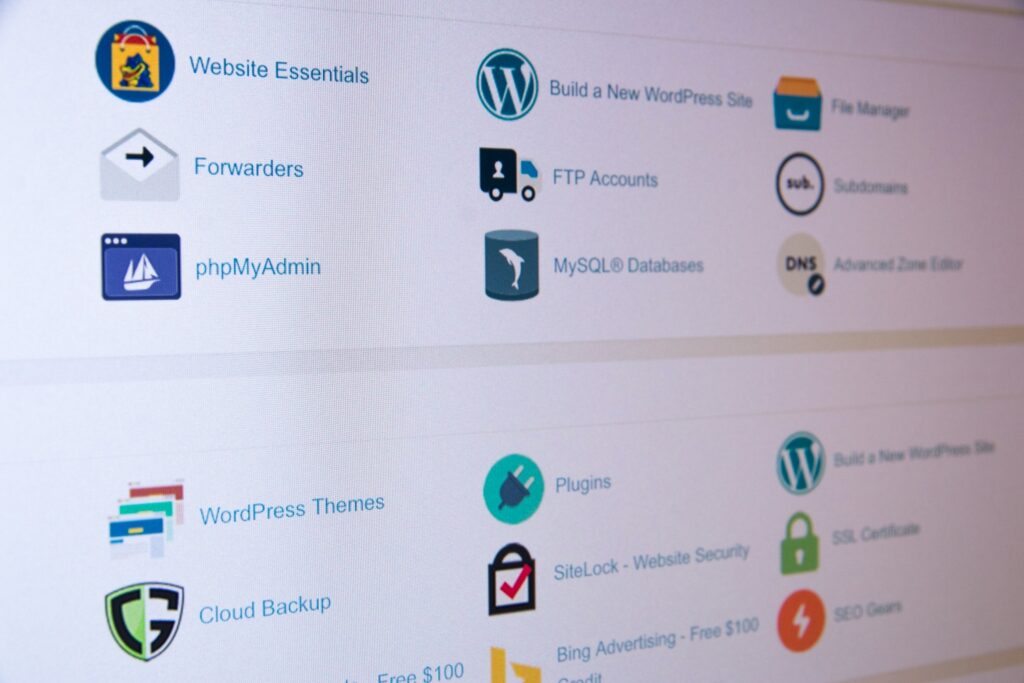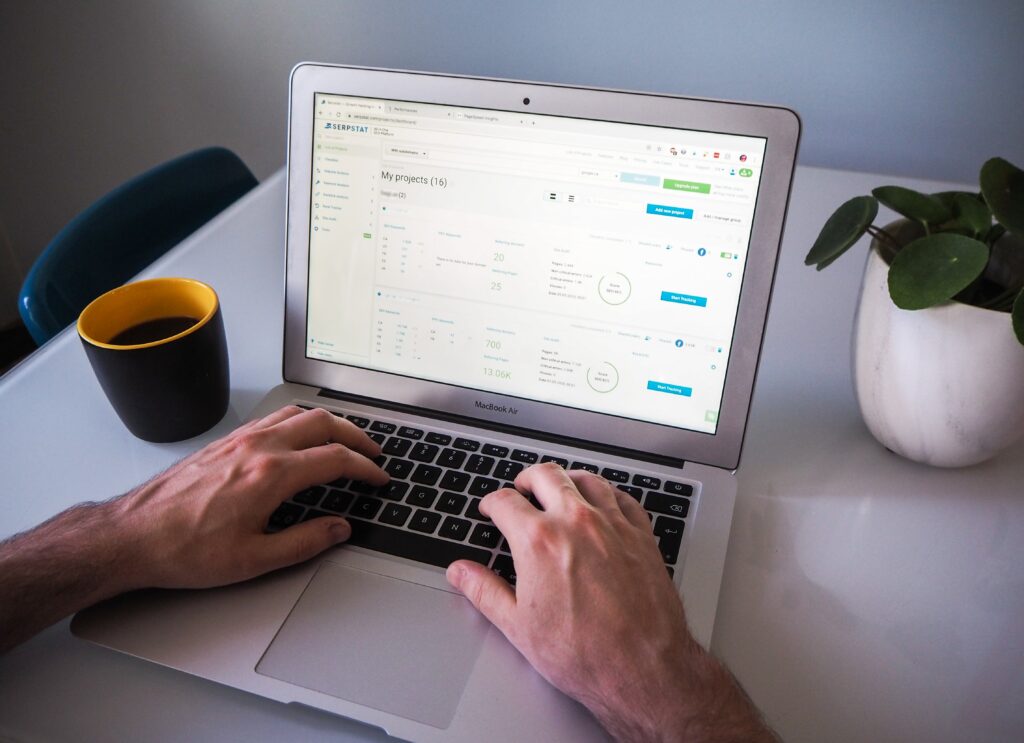SEO plugins are tools that can be added to a WordPress website to help optimize it for search engines. These plugins provide features that can help improve on-page optimization, keyword research, content creation, and link building.
Why are SEO Plugins Important SEO plugins are important because they help improve the visibility of a WordPress website on search engines. By optimizing a website for search engines, it becomes more likely that users will find and visit the website.
Best SEO Plugins for WordPress Some of the best SEO plugins for WordPress include Yoast SEO, All in One SEO Pack, and Rank Math. These plugins provide a range of features that can help improve the on-page optimization, keyword research, and link building of a website.
SEO Best Practices for WordPress
Keyword research is an important aspect of SEO. It involves researching the most relevant and high-traffic keywords related to a website’s content and using them strategically throughout the website.
On-page optimization involves optimizing a website’s content and HTML source code to make it more search engine friendly. This includes optimizing meta tags, headers, images, and internal links.
Content creation is an important aspect of SEO. It involves creating high-quality, unique, and relevant content that provides value to users and incorporates relevant keywords.
Link building is the process of acquiring high-quality backlinks to a website. This involves building relationships with other websites, creating high-quality content that is shareable, and promoting content through social media.
Tips for Using SEO Plugins
Install a Plugin. To use an SEO plugin for WordPress, first, install it from the WordPress plugin repository or from the plugin developer’s website.
Set up the Plugin. Once the plugin is installed, set it up by configuring the basic settings, such as the title and meta description templates, and connecting it to Google Analytics and Google Search Console.
Configure the Settings. Configure the settings of the SEO plugin to optimize the website’s on-page optimization, such as optimizing meta tags, headers, and internal links. Also, configure the plugin to perform keyword analysis and suggest improvements to the content.
Use the Plugin Features. Use the features of the SEO plugin to improve the website’s visibility on search engines. This includes optimizing meta tags, analyzing the content for keyword usage, generating XML sitemaps, and monitoring the website’s performance on search engines.
Conclusion
In conclusion, SEO plugins are important tools for optimizing WordPress websites for search engines. By implementing SEO best practices and using these plugins, website owners can improve the visibility of their website on search engines and attract more organic traffic. Follow the tips provided in this article to get started with SEO plugins and optimize your website for better search engine rankings.