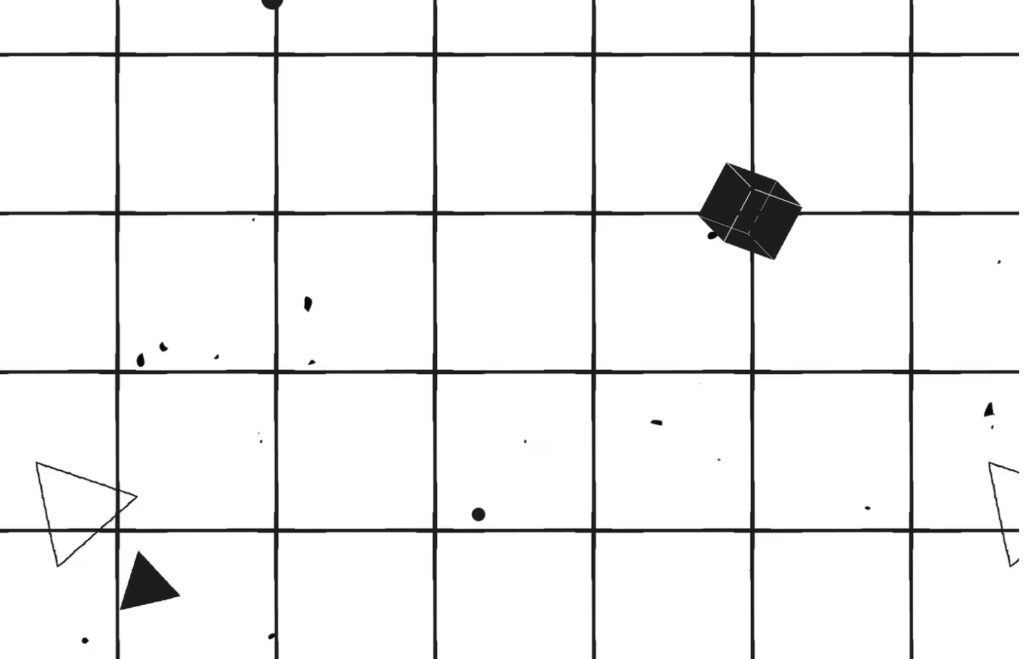In the world of web design, creating visually appealing and well-structured layouts is essential for capturing visitors’ attention and delivering a seamless user experience. WordPress, a widely used content management system, offers powerful tools known as page builders that enable you to harness the potential of grid layouts. In this guide, we will explore the significance of grid layouts, delve into the features of WordPress page builders, and provide a step-by-step tutorial on mastering grid layouts to elevate your website’s design.
The Importance of Grid Layouts in Web Design
Grid layouts serve as the backbone of effective web design. They provide a systematic and organized structure that enhances the visual hierarchy of your content, making it easier for users to navigate through your website. Grids offer consistency, balance, and flexibility, ensuring that your webpages look stunning on various devices and screen sizes. Whether you’re running a blog, an online store, or a portfolio site, mastering grid layouts will significantly contribute to a more engaging and user-friendly experience.
Exploring WordPress Page Builders
WordPress page builders are user-friendly plugins that empower you to design and customize webpages without any coding knowledge. These tools offer a range of features, including drag-and-drop functionality, pre-designed elements, and, most importantly, grid layout options. Popular page builder plugins like Elementor, Divi, and Beaver Builder provide intuitive interfaces that enable you to bring your creative vision to life effortlessly.
Harnessing Grid Layouts: Step-by-Step Guide
1. Choosing the Right Page Builder Plugin
Select a page builder plugin that aligns with your design preferences and requirements. Install and activate the chosen plugin on your WordPress dashboard.
2. Creating Rows and Columns
Start by creating a new page or editing an existing one. Use the page builder to insert rows and columns. Rows act as containers, while columns hold the content elements. Determine the layout structure that best suits your content.
3. Adding and Arranging Elements
Drag and drop various elements into the columns, such as text blocks, images, buttons, and videos. Rearrange them to achieve the desired look and feel. Ensure that the elements fit harmoniously within the grid.
4. Customizing Grid Styles
Personalize the grid’s appearance by adjusting settings like spacing, padding, and background colors. Experiment with different typography and color schemes to enhance the visual appeal. Preview the changes to ensure a cohesive design.
SEO Benefits of Well-Structured Grid Layouts
Apart from enhancing aesthetics and user experience, well-structured grid layouts contribute to SEO optimization. Search engines appreciate organized and easily navigable websites. By implementing grid layouts, you improve site speed, reduce bounce rates, and provide search engines with clear content hierarchies. This, in turn, boosts your website’s search engine rankings and visibility.
Conclusion
Mastering grid layouts through WordPress page builders opens a realm of design possibilities. The combination of design flexibility, user-friendly interfaces, and SEO advantages makes grid a must-have tool in your web design arsenal. Elevate your website’s visual appeal, improve user engagement, and optimize your site for search engines by embracing the art of grid. Start your journey today and unlock the potential of seamless and captivating web design.