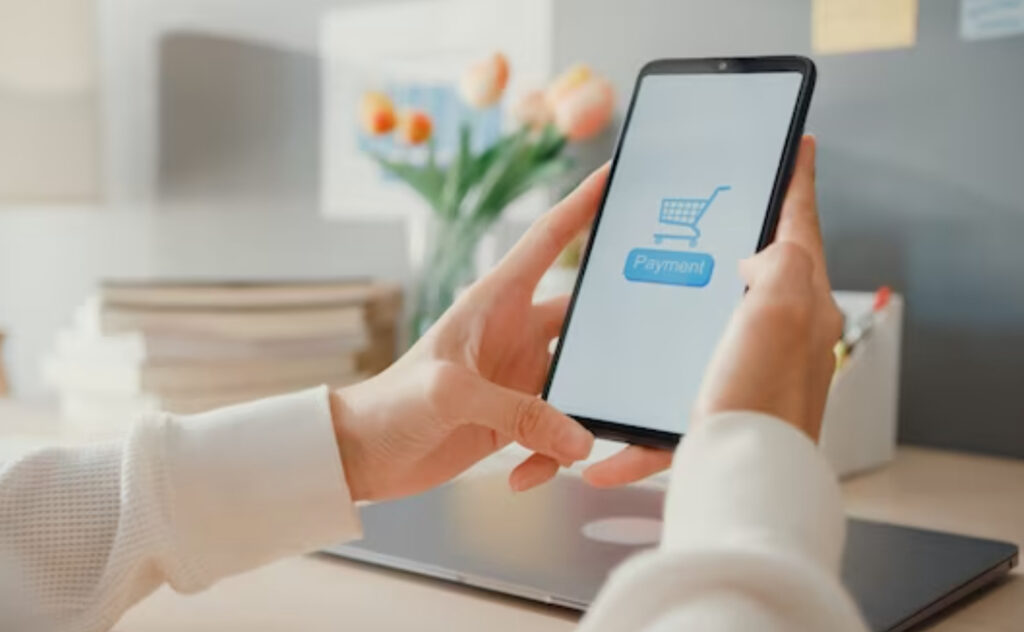Embarking on the journey of starting an online store on WordPress may seem daunting initially, but fear not! The platform’s intuitive and user-friendly interface makes it an ideal choice for ecommerce beginners. Setting up eCommerce with WordPress is a breeze with the powerful WooCommerce plugin. Navigate to your WordPress dashboard, effortlessly access the Plugins section, and search for WooCommerce. Once found, install and activate the plugin to kickstart your ecommerce venture.
WordPress stands out for its scalability, catering seamlessly to the needs of both small startups and large enterprises. Its open-source nature allows for extensive customization, empowering you to mold your online store to match your unique brand identity.
Setting Up Your Online Store with WooCommerce
WooCommerce emerges as the go-to solution for transforming your standard WordPress site into a fully functional and dynamic online store.
Choose a Theme
Optimal presentation is key to attracting and retaining customers. Choose a responsive theme that ensures a seamless shopping experience across all devices, enhancing user engagement and satisfaction.
Configure Payment Options
Building trust with your customers is paramount. Configure secure payment gateways within WooCommerce, offering options such as PayPal, Stripe, and more. This not only instills confidence in your customers but also broadens your payment flexibility.
Essential WordPress Shopping Cart Features
The shopping cart is the heart of your ecommerce platform, influencing user experience and conversion rates.
Enable SSL
Prioritize the security of your customers’ transactions by installing an SSL certificate. This not only builds trust but also protects sensitive customer information, fostering a secure shopping environment.
Mobile Optimization
With a rising number of users shopping on mobile devices, optimizing your site for mobile is non-negotiable. Capture a broader audience by ensuring a seamless and responsive mobile experience.
Optimizing Product Pages for Conversions
The product pages are the virtual shop windows where customers make critical purchasing decisions.
High-Quality Images
Visual appeal matters. Showcase your products with high-resolution images, allowing customers to virtually inspect and appreciate what they are buying.
Clear Product Descriptions
Craft compelling product descriptions that go beyond features, highlighting the key benefits and unique selling points of each product. This helps potential buyers make informed decisions.
Digital Marketing Strategies for WordPress Ecommerce
Now that your online store is set up, it’s time to drive traffic and increase sales through effective digital marketing strategies.
SEO Best Practices
Optimize your product pages for search engines using relevant keywords. This enhances visibility, attracting organic traffic and potential customers actively searching for your products.
Social Media Integration
Leverage the power of social media platforms to promote your products and engage with your target audience. Create a cohesive online presence by strategically sharing your products and interacting with your community.
Ensuring a Seamless User Experience
A positive user experience is the foundation of customer retention and repeat business.
Streamlined Checkout Process
Minimize cart abandonment by simplifying the checkout process. Consider implementing a one-page checkout for a seamless and efficient experience.
Customer Support
Provide excellent customer support through live chat, email, or a dedicated support page. Addressing customer queries and concerns promptly contributes to a positive shopping experience.
Conclusion and Next Steps
Congratulations! You’ve successfully mastered the art of ecommerce with WordPress. To ensure ongoing success, keep exploring new plugins, stay updated on digital marketing trends, and continue delivering an exceptional user experience. Happy selling!