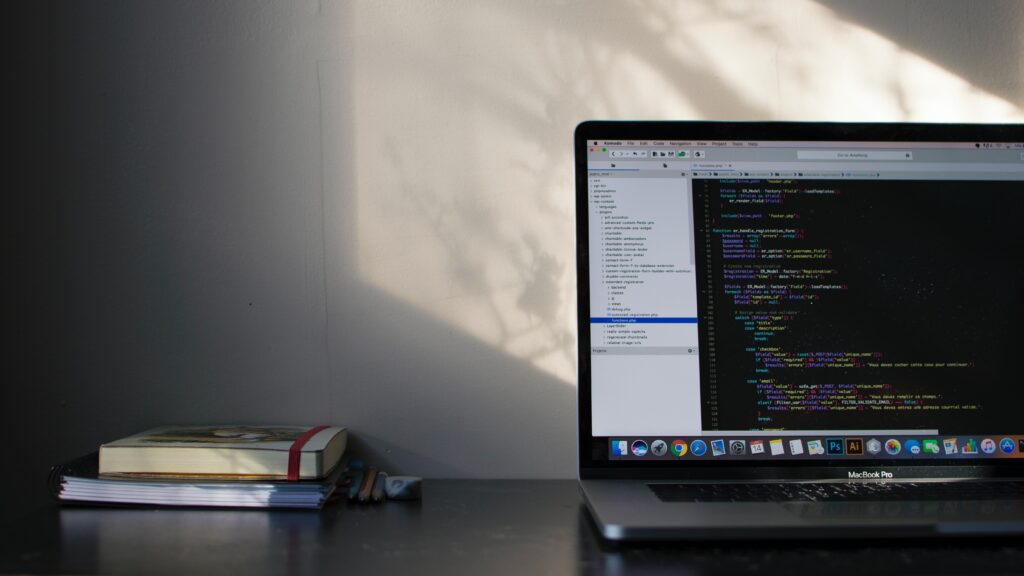Drag-and-drop page builders are website design tools that use a visual interface to let users easily create their website’s layout. They offer a user-friendly approach to website building that makes it accessible to everyone, regardless of their technical expertise. With drag-and-drop page builders, you can easily create custom designs and add various elements like text, images, videos, and buttons to your website.
Benefits of using Drag-and-Drop Page Builders for WordPress
Easy Website Building
Drag-and-drop page builders are designed to make website building easy for beginners. They provide a visual interface that lets you see the changes you make in real-time without understanding any coding language. With these tools, you can create a professional-looking website in a matter of hours without any prior knowledge of web design.
To implement this benefit, start by choosing a drag-and-drop page builder plugin that is compatible with WordPress. Some popular options include Elementor, Beaver Builder, and Divi. Then, install and activate the plugin in your WordPress dashboard. You can now use the drag-and-drop interface to add elements to your website and create a custom design.
Beginner-Friendly
One of the main advantages of using drag-and-drop page builders is that they are beginner-friendly. They offer a simple and intuitive interface that is easy to navigate, even for those without experience in website design. The tools are designed to be user-friendly, with pre-built templates and modules that can be easily customized to create a unique design.
To take advantage of this benefit, choose a drag-and-drop page builder that is beginner-friendly and has a variety of templates and modules to choose from. Then, experiment with the different elements to see how they can be customized to create a unique design that fits your needs.
Custom Design
With drag-and-drop page builders, you can create a custom design for your website that reflects your brand and style. The tools allow you to add and move elements anywhere on the page, change the layout, and customize fonts, colors, and images.
To implement this benefit, start by choosing a page builder that has a wide range of customization options. Then, choose a template or start with a blank canvas, and add the elements you want to your page. Experiment with different layouts, colors, and fonts until you create a design that reflects your brand and style.
Saves Time
Using a drag-and-drop page builder can save you a lot of time when designing your website. These tools eliminate the need to learn coding or hire a web designer to create a professional-looking website. They also offer pre-built templates and modules that can be easily customized to create a unique design.
To take advantage of this benefit, choose a drag-and-drop page builder with pre-built templates and modules that fit your needs. Then, customize these templates and modules to create a unique design that reflects your brand and style. By using these pre-built elements, you can save a lot of time and focus on other important aspects of your business.
Flexible Editing
With drag-and-drop page builders, you can easily edit and update your website at any time. These tools allow you to make changes to the layout, add or remove elements, and customize colors and fonts.
To implement this benefit, choose a page builder that has a flexible editing interface that allows you to make changes quickly and easily. Then, experiment with different layouts and elements until you create a design that fits your needs. Once your website is live, you can continue to make changes and updates as needed, without any technical expertise.
Better User Experience
Using a drag-and-drop page builder can improve your website’s user experience by creating a design that is easy to navigate and visually appealing. With these tools, you can create a design that is optimized for mobile devices and offers a seamless user experience.
To take advantage of this benefit, choose a page builder that offers mobile-responsive design and optimized layouts for different screen sizes. Then, experiment with different elements and layouts until you create a design that is easy to navigate and visually appealing.
SEO-Friendly
Using a drag-and-drop page builder can make your website more SEO-friendly by optimizing your website’s code and structure for search engines. These tools offer features like meta descriptions, title tags, and header tags that can improve your website’s search engine ranking.
To implement this benefit, choose a drag-and-drop page builder that offers SEO optimization features like meta descriptions and title tags. Then, optimize your website’s content and structure to improve its search engine ranking.
Conclusion
In conclusion, using a drag-and-drop page builder for WordPress offers many benefits, including easy website building, custom design, and SEO optimization. By taking advantage of these tools, you can create a professional-looking website quickly and easily, without any technical expertise. Choose a drag-and-drop page builder that fits your needs and experiment with different layouts and elements until you create a design that reflects your brand and style.