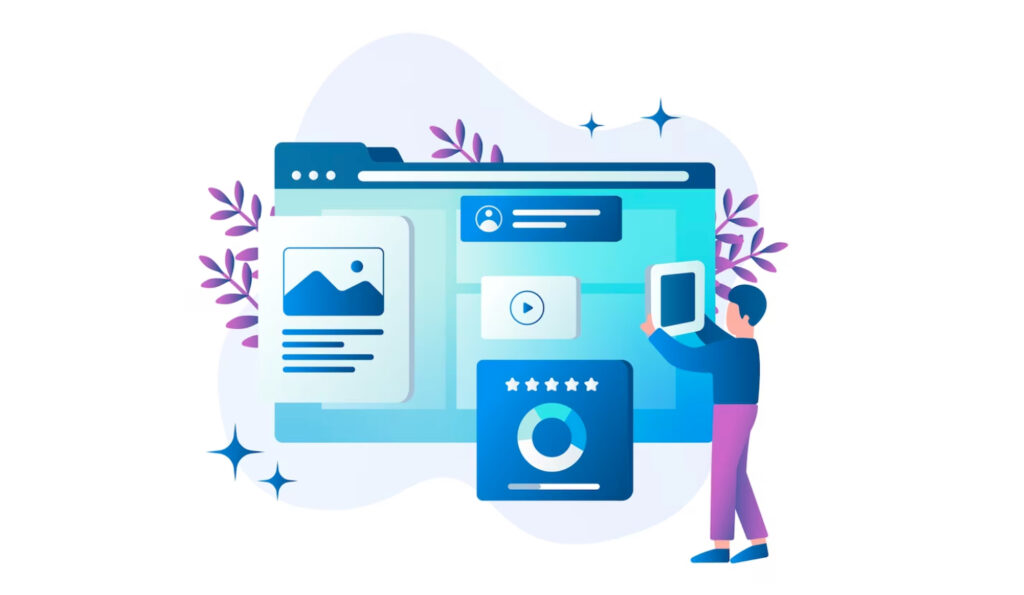In the vast landscape of web development, the phrase “Custom Elements in WordPress” stands as a beacon of limitless creativity and innovation. This blog post embarks on a journey through the art of crafting unique website elements using WordPress page builders. Brace yourself to discover how these elements redefine web design and allow you to unleash your creative genius in the world of web development.
Choosing the Right WordPress Page Builder
When it comes to unleashing the full potential of Custom Elements in WordPress, the very first decision you make can be the most pivotal. Choosing the right WordPress page builder is like selecting the perfect canvas for your masterpiece. Consider options like Elementor, Divi, or Beaver Builder, and evaluate them based on their user-friendliness, feature set, and compatibility with your project’s unique requirements.
Creating Custom Elements
- Install Your Chosen Page Builder: The journey begins with a simple step – installing and activating your chosen page builder plugin from the WordPress repository. This is the foundation upon which your creative vision will thrive.
- Choose a Base Element: Select a basic building block, such as text, image, or button, as the canvas for your custom element. This base element serves as the starting point for your artistic expression.
- Customize Styling: Now comes the fun part. Dive into your page builder’s styling options and let your creativity run wild. Modify colors, fonts, spacing, and other visual attributes to craft a unique look that resonates with your brand or message.
- Add Animations and Effects: To captivate your audience, consider incorporating animations and effects. These elements breathe life into your creations and enhance user engagement, making your website a dynamic and immersive experience.
Enhancing User Experience
- Mobile Responsiveness: A critical aspect of designing Custom Elements in WordPress is ensuring they are responsive. Your creations should look equally stunning on all devices, from smartphones to desktops.
- Optimize Loading Speed: In the fast-paced digital world, every second counts. Compress images, leverage browser caching, and embrace lazy loading techniques to keep your website lightning-fast and user-friendly.
- Accessibility: Make inclusivity a priority. Ensure that your custom elements are accessible to everyone by providing alt text for images and enabling keyboard navigation. A website that accommodates all users is a testament to thoughtful design.
Showcasing Creativity
Witness the power of Custom Elements in WordPress in action. Explore real-world examples of websites that have harnessed these elements to leave a lasting impression. Analyze what sets them apart and draw inspiration from their innovative design choices.
Conclusion
Incorporating Custom Elements in WordPress can be a transformative experience for your web design journey. Armed with the right page builder and a boundless creative spirit, you possess the keys to unlock a realm of possibilities in crafting unique and captivating online experiences. Start your adventure into the world of custom elements today, and watch as your website flourishes into a masterpiece of creativity and innovation.