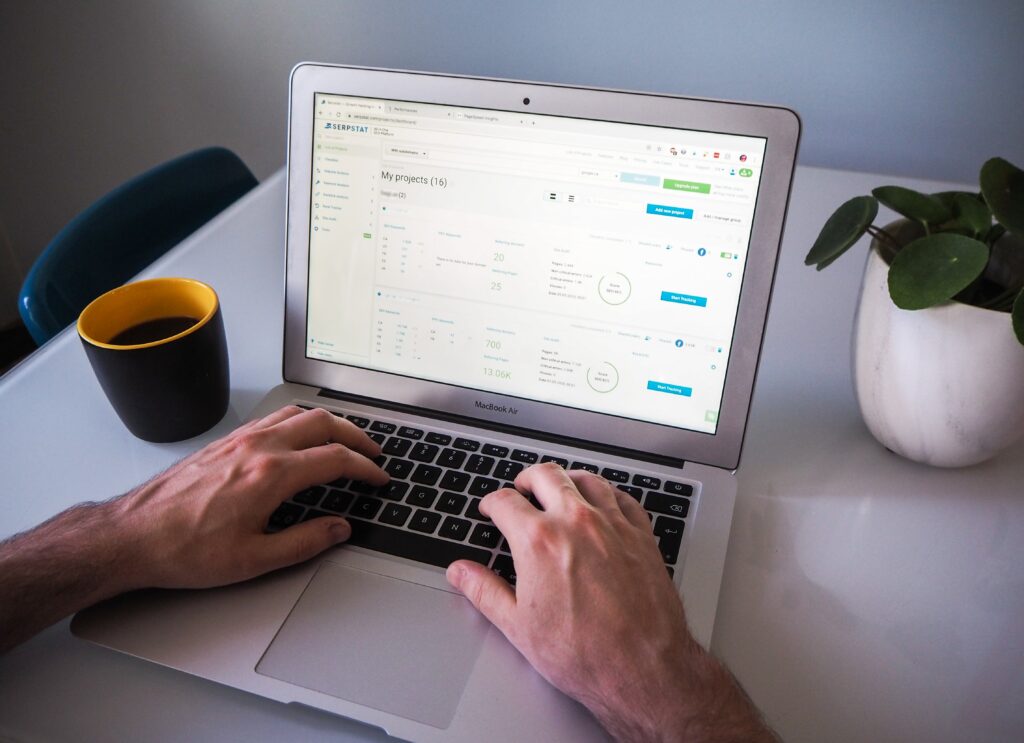In today’s digital age, having a strong online presence is crucial for any restaurant. One key aspect of this presence is your menu. Traditionally, menus have been printed on paper, but the shift to digital platforms offers numerous advantages. Creating menus with page builders is easier than ever. This guide will walk you through the process, ensuring your restaurant stands out in the crowded online space.
The Importance of an Online Presence for Restaurants
An online presence can significantly boost your restaurant’s visibility and customer engagement. Potential diners often browse the internet to decide where to eat, and an appealing online menu can be the deciding factor.
Benefits of Having an Online Menu
Having your menu available online provides several benefits. First, it allows customers to see what you offer before they visit, increasing the likelihood they will choose your restaurant. Second, it provides an opportunity to showcase high-quality images of your dishes, making them more enticing. Lastly, it offers the flexibility to update your menu easily, ensuring it always reflects your current offerings.
Choosing the Right Page Builder for Your Restaurant’s Website
Selecting the right page builder is essential for creating an effective online menu. There are many options available, each with its own set of features.
Features to Look for in a Page Builder
When choosing a page builder, look for one that offers customizable templates specifically designed for restaurants. It should support high-quality images and videos, provide easy integration with your existing website, and offer drag-and-drop functionality to simplify the design process. Additionally, ensure it supports mobile responsiveness and SEO features to enhance your menu’s visibility.
Step-by-Step Guide to Creating Menus with Page Builders
Creating a digital menu with a page builder can be straightforward if you follow these steps. Start by selecting a template that matches your restaurant’s style.
Designing an Appealing Menu Layout
The layout of your menu should be clean and easy to navigate. Use a simple color scheme that complements your branding. Divide the menu into sections for appetizers, main courses, desserts, and beverages. Ensure the text is legible, using a font size that is easy to read on both desktops and mobile devices.
Adding Menu Items and Descriptions
Once the layout is set, add your menu items. Include detailed descriptions that highlight key ingredients and preparation methods. This not only informs customers but also makes the dishes more appealing. Be sure to update the menu regularly to reflect any changes or seasonal offerings.
Enhancing Your Menu with Visuals and Interactivity
Visuals play a crucial role in enticing customers. High-quality images can make your dishes look irresistible, while interactive elements can enhance user engagement.
Using High-Quality Images
Invest in professional photography to capture your dishes at their best. High-resolution images that showcase the texture and presentation of each dish can significantly impact a customer’s decision. Ensure the images are optimized for web use to prevent slow loading times.
Incorporating Interactive Elements
Interactive elements like hover effects, pop-up descriptions, and clickable images can make your menu more engaging. These features allow customers to explore your offerings in more detail, enhancing their overall experience on your website.
Optimizing Your Menu for SEO and Mobile Devices
SEO and mobile optimization are critical for ensuring your menu reaches a wide audience. Properly optimized menus can improve your search engine rankings and provide a better user experience on mobile devices.
SEO Best Practices for Online Menus
Use relevant keywords in your menu titles and descriptions to improve search engine visibility. Ensure each page has unique meta tags and alt text for images. Additionally, create a structured data markup to help search engines understand your menu content better.
Ensuring Mobile Compatibility
With a growing number of users accessing websites from mobile devices, it’s crucial that your menu is mobile-friendly. Choose a responsive page builder that automatically adjusts the layout for different screen sizes. Test the menu on various devices to ensure it looks good and functions properly.
Promoting Your Digital Menu to Attract Customers
Once your digital menu is live, it’s time to promote it. Effective marketing strategies can drive traffic to your website and attract new customers.
Social Media and Online Marketing Strategies
Leverage social media platforms to share updates about your menu. Post high-quality images of your dishes, and consider running promotions or special offers. Engage with your audience by responding to comments and messages. Additionally, use email marketing to inform subscribers about new menu items or seasonal changes.
Conclusion
Creating and showcasing your restaurant’s menu online is a powerful way to attract and engage customers. By using page builders, you can design a visually appealing and functional menu that enhances your restaurant’s online presence. Follow the steps outlined in this guide to create a digital menu that not only looks great but also drives customer interest and satisfaction.