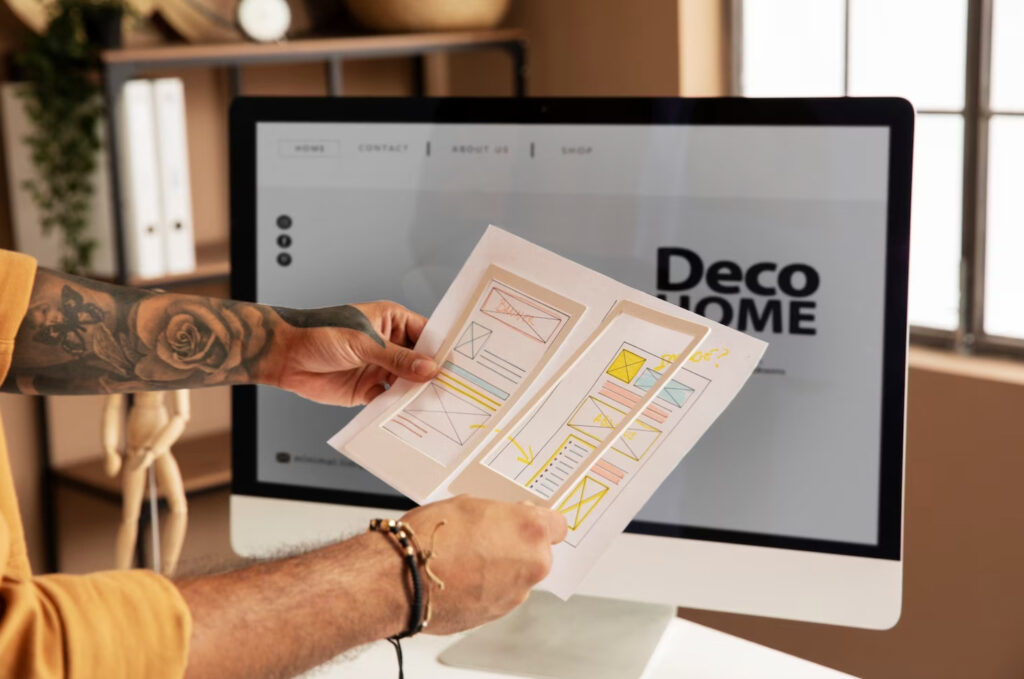In today’s digital landscape, dynamic websites have become increasingly popular due to their ability to engage visitors and provide personalized experiences. Unlike static websites, dynamic websites allow for real-time content updates, interactive elements, and user-driven functionalities. These websites are powered by robust content management systems like WordPress, which offer flexibility and ease of use for website creation and management.
Overview of WordPress Page Builders
WordPress page builders are powerful tools that enable users to create stunning websites without the need for extensive coding knowledge. These intuitive plugins offer a drag-and-drop interface, allowing users to design their websites and customize layouts effortlessly visually. With a wide range of pre-designed templates, modules, and third-party integrations, WordPress page builders provide the building blocks to create dynamic and feature-rich websites.
Choosing the Right Page Builder for Your Dynamic Website
When selecting a page builder for your dynamic website, it’s crucial to consider several factors. Evaluate the plugin’s compatibility with your version of WordPress, the level of customization it offers, the availability of essential features like responsive design, and its user-friendliness. Additionally, take into account the support and documentation provided by the page builder’s developers to ensure a smooth website development process.
Key Features and Functionalities of WordPress Page Builders
WordPress page builders come equipped with a range of features and functionalities that simplify the website creation process. These include:
- Drag-and-Drop Interface: Easily rearrange elements on your website by dragging and dropping them into place.
- Pre-designed Templates: Access a library of professionally designed templates to jumpstart your website creation.
- Third-Party Integrations: Seamlessly integrate with popular plugins and tools to enhance your website’s functionality.
- Responsive Design Options: Ensure your website looks great on all devices by utilizing responsive design settings.
- Customization Options: Customize every aspect of your website, from colors and typography to spacing and animations.
- Dynamic Content Modules: Add dynamic elements like sliders, forms, testimonials, and pricing tables to engage your visitors.
- Code-Free Editing: Make changes to your website without touching a single line of code, making it accessible to non-technical users.
Step-by-Step Guide to Creating a Dynamic Website with a WordPress Page Builder
- Installing and Setting up WordPress
To begin, install WordPress on your web server and follow the installation wizard to configure the necessary settings. Once installed, access the WordPress dashboard, where you will manage and customize your website. - Choosing and Installing a Page Builder Plugin
Explore the various page builder plugins available for WordPress. Consider factors such as ease of use, compatibility with your WordPress version, and the specific features offered. Install and activate the chosen page builder plugin from the WordPress repository or a trusted third-party source. - Selecting a Suitable Theme for Your Dynamic Website
Choose a theme that complements your page builder and aligns with your website’s purpose and design preferences. Ensure the theme is compatible with the selected page builder to leverage its full potential. Popular themes like Astra, Divi, or GeneratePress offer excellent integration with page builders. - Customizing the Website’s Design and Layout
With the page builder plugin activated, you can now start customizing your website’s design and layout. Use the drag-and-drop interface to rearrange sections, add new elements, adjust colors and fonts, and fine-tune the overall look and feel of your website. - Adding Dynamic Elements and Functionality
Enhance your website’s dynamism by incorporating interactive elements and functionality. Utilize the page builder’s modules or extensions to add elements like sliders, contact forms, image galleries, social media integrations, and more. Experiment with different configurations to create a unique and engaging user experience. - Optimizing the Website for Performance and SEO
As you build your dynamic website, it’s essential to optimize it for performance and search engine visibility. Ensure your website loads quickly by optimizing images, utilizing caching plugins, and minimizing unnecessary scripts. Implement proper on-page SEO techniques such as optimizing meta tags, using descriptive URLs, and incorporating relevant keywords within your content.
Best Practices for Creating Dynamic Websites with WordPress Page Builders
- Plan your website structure and content before starting the design process.
- Keep the design clean and uncluttered to maintain a seamless user experience.
- Regularly update your plugins, themes, and WordPress version for security and performance enhancements.
- Test your website on various devices and browsers to ensure consistent responsiveness.
- Backup your website regularly to safeguard against any data loss.
Conclusion
Creating dynamic websites with WordPress page builders empowers individuals and businesses to build visually appealing and highly functional websites with ease. By following the step-by-step guide, utilizing the key features of page builders, and adhering to best practices, you can create dynamic websites that engage your audience and achieve your online goals. Embrace the power of WordPress page builders and unlock the potential of dynamic website creation.