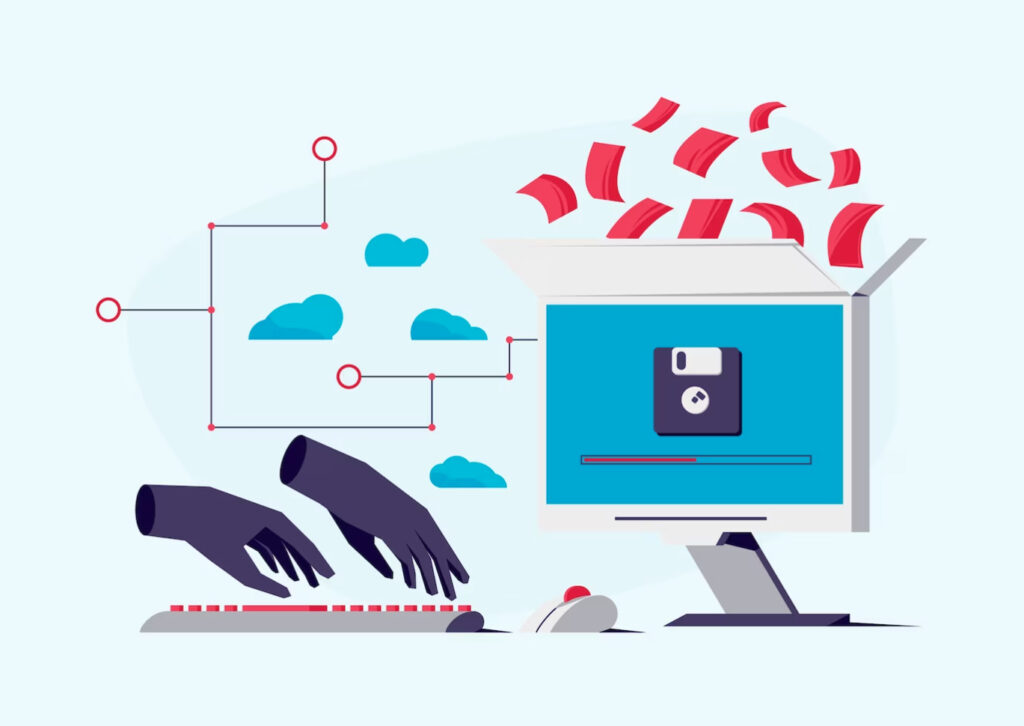Website security is of utmost importance in today’s digital landscape. With the increasing frequency of cyber threats and the potential for data loss, it is crucial for WordPress website owners to prioritize regular backup and migration testing. Neglecting these essential tasks can expose your website to vulnerabilities, compromising its integrity and availability.
Why Regular WordPress Backup and Migration Testing is Important
Regular testing for WordPress backup and migration is vital to ensure the stability and security of your website. By performing regular tests, you can:
- Safeguard against data loss: Accidental deletions, hardware failures, or malicious attacks can result in the loss of valuable website data. Regular backups help you recover and restore your website to its previous state.
- Protect against security breaches: Vulnerabilities in WordPress plugins, themes, or core files can leave your website susceptible to attacks. Regular testing allows you to identify and address security loopholes, strengthening your website’s defenses.
- Prevent downtime and user inconvenience: When performing updates or migrating your website to a new server, errors or compatibility issues can lead to downtime. Testing the migration process ensures a smooth transition, minimizing disruption to your users’ experience.
Best Practices for WordPress Backup and Migration Testing
To effectively perform regular backup and migration testing for your WordPress website, follow these best practices:
Choose a reliable backup solution
Select a reputable backup solution that offers features such as automated backups, incremental backups, and offsite storage. Examples include UpdraftPlus, BackupBuddy, and VaultPress.
Schedule automatic backups
Configure your backup solution to automatically back up your WordPress site on a regular basis. Set a schedule that suits your website’s update frequency and content changes.
Verify backup integrity
Regularly verify the integrity of your backups by restoring them in a test environment. Ensure that all files, databases, and configurations are properly backed up and can be successfully restored if needed.
Test the migration process in a staging environment
Before migrating your website to a new server or making significant changes, test the migration process in a staging environment. This allows you to identify and resolve any issues or conflicts without impacting your live site.
Perform post-migration testing
After completing the migration, thoroughly test your website in the new environment. Check for broken links, missing files, or any other issues that may have occurred during the migration process. Address and fix these issues promptly.
Document the testing process and results
Maintain a record of your testing activities, including the steps performed, the results obtained, and any issues encountered. This documentation will serve as a reference for future testing and troubleshooting.
Tools and Plugins for WordPress Backup and Migration Testing
Several tools and plugins can simplify the backup and migration testing process for your WordPress website. Consider the following options:
- UpdraftPlus: A popular backup plugin that enables automated backups, easy restoration, and integration with cloud storage services.
- Duplicator: This plugin allows you to create a complete package of your website, making it easy to migrate to a new server or duplicate your site for testing purposes.
- All-in-One WP Migration: With this plugin, you can export your entire website, including the database, media files, themes, and plugins, and import it into a new environment.
Evaluate these tools and plugins based on your specific needs and requirements to choose the one that best suits your website.
Conclusion
Regular backup and migration testing are critical for maintaining the security and stability of your WordPress website. By following the best practices outlined above and utilizing reliable tools and plugins, you can mitigate the risks of data loss, security breaches, and downtime.
Make website security a priority by implementing regular backup and migration testing. By doing so, you can ensure that your WordPress website remains resilient and protected against potential threats.
Remember, a proactive approach to testing is key to safeguarding your website and preserving its integrity.