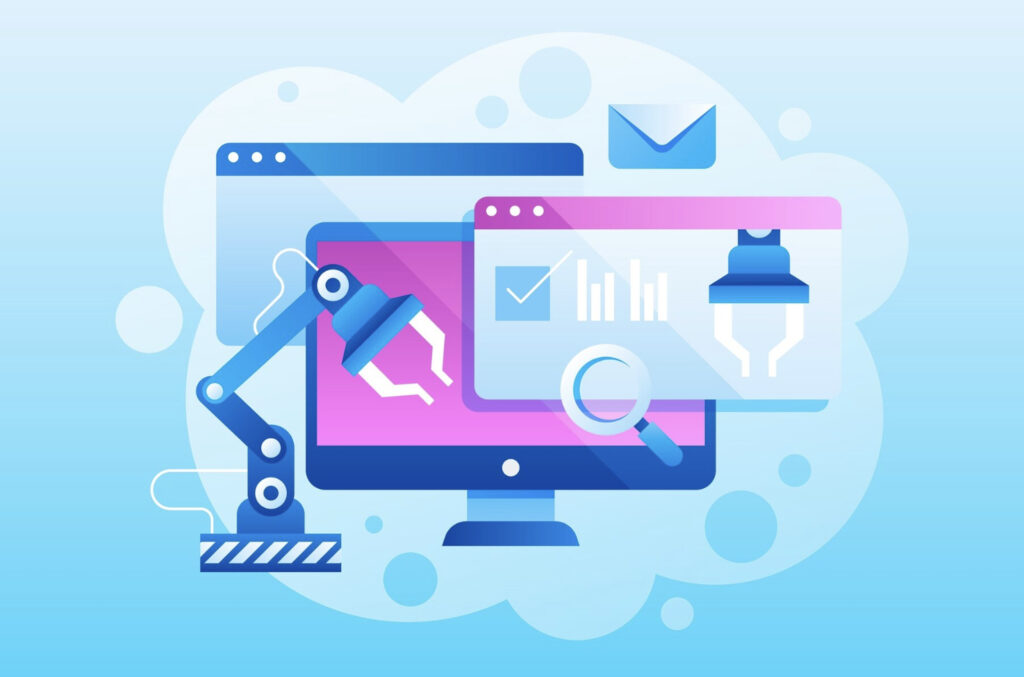Automating tasks is a smart way to save time, reduce human error, and streamline workflows. One powerful tool to help automate tasks is WordPress page builders. These user-friendly tools not only make web design accessible to anyone, regardless of technical skill, but they also offer features that can drastically improve efficiency by automating repetitive tasks. This article explores how automating tasks with WordPress page builders can help streamline workflows and boost productivity.
Understanding Task Automation in WordPress
Task automation refers to using software tools or processes to perform repetitive actions without human intervention. In the context of WordPress, task automation helps streamline various activities like content creation, website management, and design updates. Automating tasks eliminates the need for manual intervention, freeing up time for more strategic activities.
The primary benefit of automating tasks with WordPress page builders is that it allows website owners and developers to focus on creative and high-priority tasks instead of mundane, repetitive actions. Automation helps reduce errors, ensures consistency across pages, and can significantly speed up the development process.
Overview of Popular WordPress Page Builders
To effectively automate tasks, it’s essential to choose the right tools. WordPress page builders are plugins that provide an intuitive, drag-and-drop interface to design pages, templates, and layouts. Here are a few of the most popular page builders that allow for task automation:
- Elementor: One of the most widely used WordPress page builders, Elementor enables users to create customizable pages without writing a single line of code. With its “Global Widgets” and “Theme Builder” features, Elementor automates repetitive tasks such as adding consistent elements across pages.
- Beaver Builder: Known for its simplicity and stability, Beaver Builder offers an intuitive interface and allows users to create reusable content blocks, making it easier to maintain consistency and automate updates across pages.
- Divi: Divi’s “Theme Builder” allows users to automate the design of headers, footers, and other sections, which can be reused across multiple pages. Divi also integrates with third-party tools, further enhancing its task automation capabilities.
Each of these page builders makes it easier to design and manage a website without having to manually adjust elements across multiple pages, offering robust automation options for various workflows.
Tasks You Can Automate with WordPress Page Builders
Automating tasks with WordPress page builders doesn’t just apply to the design process—it extends to content management, page layouts, and integrations as well. Here are a few tasks you can automate with these tools:
- Designing Reusable Templates for Pages or Posts: With WordPress page builders, you can create and save page or post templates that can be reused across the website. This eliminates the need to design individual pages from scratch each time you create new content. By automating the design process, you ensure consistency and save time.
- Automating Updates with Global Widgets or Modules: Many page builders, including Elementor and Beaver Builder, offer the option to use global widgets or modules. By updating a global widget, such as a call-to-action button or a footer, the change automatically reflects across all pages where that widget is used. This eliminates the need to manually edit each individual page whenever you need to update a design element.
- Creating Dynamic Content with Advanced Custom Fields (ACF): By integrating page builders with plugins like ACF, you can automate the display of dynamic content. For example, you could automate the showcasing of customer reviews, recent blog posts, or product information across your site without having to manually update each page.
These features not only enhance the website’s user experience but also help website owners maintain a consistent and efficient workflow.
Setting Up Automations with WordPress Page Builders
Automating tasks with WordPress page builders requires some initial setup, but the process is relatively straightforward. Here’s how you can begin:
- Step 1: Install and Configure Your Page Builder Plugin
To get started, install a page builder plugin such as Elementor, Beaver Builder, or Divi. Once installed, explore the plugin’s settings to configure it according to your preferences. This setup may include choosing default fonts, colors, and layouts that you want to be used across your website. - Step 2: Utilize Reusable Elements and Templates
Design a page or post that includes elements you want to use across multiple pages (e.g., headers, footers, or content blocks). Once designed, save these elements as templates or global widgets to automate their usage across your site. This reduces the need to redesign or manually replicate these elements on each page. - Step 3: Integrate Third-Party Tools for Advanced Automation
For advanced automation, integrate your page builder with third-party tools such as ACF, Zapier, or WooCommerce. These tools help automate content updates, product management, and more. For example, you can automatically update product prices or add testimonials to your site without needing to manually input them each time.
By following these steps, you’ll be able to automate various design and content-related tasks, freeing up valuable time for other important aspects of website management.
Best Practices for Automating Tasks
While automating tasks with WordPress page builders can significantly improve efficiency, it’s important to follow best practices to ensure smooth operations and avoid potential issues:
- Plan Before Automating: Not every task should be automated. Plan out which processes truly benefit from automation and ensure that these tasks align with your overall goals. For instance, automating design elements is beneficial, but some content management tasks may still require a personal touch.
- Monitor Automation Closely: While automation can save time, it’s essential to regularly review automated processes to ensure everything is functioning correctly. Regular monitoring ensures that any issues, such as broken links or outdated information, are promptly addressed.
- Maintain a Balance: Automating too many tasks can result in a website that feels robotic or impersonal. It’s important to maintain a balance between automated processes and human input to ensure the website remains engaging and tailored to your audience’s needs.
By following these best practices, you can ensure that your website automation efforts yield the best possible results without compromising quality or user experience.
Conclusion
Automating tasks with WordPress page builders is an excellent way to streamline workflows and boost efficiency. With powerful tools like Elementor, Beaver Builder, and Divi, you can automate repetitive design tasks, content updates, and integrations, ultimately saving time and reducing human error. Whether you’re a website owner, developer, or content creator, leveraging these tools will help you focus on what matters most—creating great content and building your online presence. By following best practices and setting up automation effectively, you can achieve smoother workflows and more successful website management.