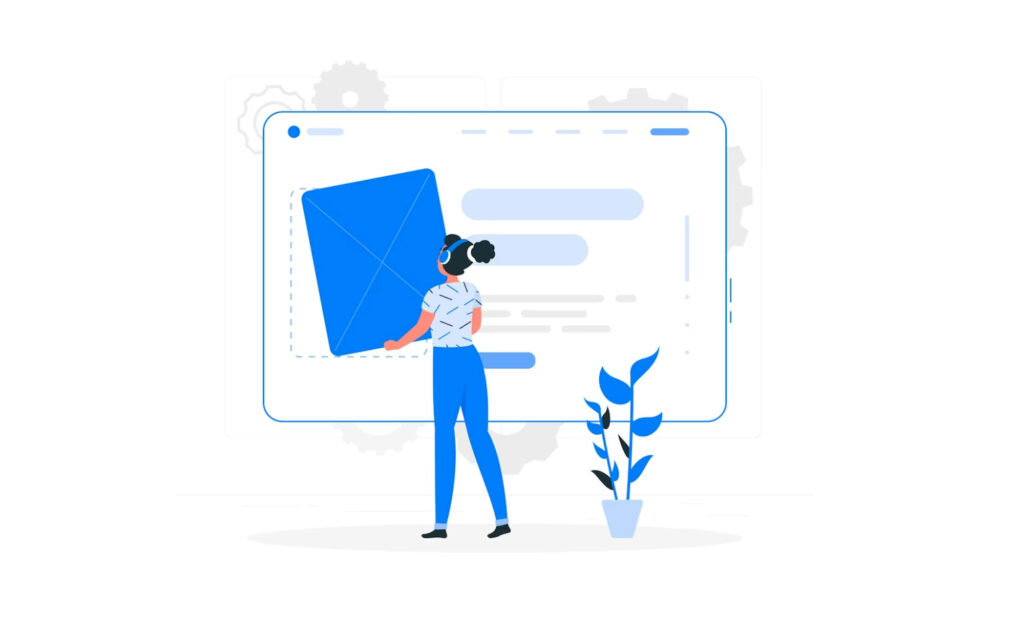Welcome to the advanced world of WordPress page builders! In this blog post, we will delve deep into the realm of advanced WordPress page builder techniques, exploring their untapped potential and how they can elevate your web development and design skills. Whether you’re a seasoned developer or a WordPress enthusiast, these advanced techniques will take your website to a whole new level of excellence.
Understanding the Advanced Features of WordPress Page Builders
To truly harness the full power of page builders, it’s essential to explore and master their advanced features. These techniques go beyond the basics and open up a world of possibilities for website customization. One such technique is leveraging custom templates, enabling you to create unique layouts and designs effortlessly. Another powerful feature is dynamic content, which allows you to display personalized content based on user interactions, enhancing engagement and user experience. Conditional visibility is yet another gem that lets you control when and where certain elements appear, making your website more dynamic and tailored to specific scenarios. And for those with a flair for design, understanding custom CSS enables you to fine-tune every aspect of your website’s appearance, making it truly one-of-a-kind.
Best Practices for Customization
Customization is the key to setting your website apart from the crowd and aligning it with your brand identity. By diving deep into the world of customization with page builders, you can create visually stunning and cohesive websites that leave a lasting impression on your visitors. Explore typography options to find the perfect font combinations that match your brand’s personality. Experiment with color schemes to evoke emotions and create a visually harmonious experience for your audience. Pay attention to spacing and layout to ensure a clean and intuitive design that guides users seamlessly through your website. Mastering these best practices will help you create a website that truly reflects your vision and captivates your visitors.
Improving User Experience with Advanced Elements
User experience is a crucial aspect of website design, and advanced elements can significantly affect how users interact with your website. Incorporate elements such as sliders and carousels to showcase your content engagingly and interactively. Interactive maps can be particularly useful for businesses with physical locations, enabling users to find you effortlessly. When used judiciously, pop-ups can be powerful tools for lead generation and announcements. To ensure an inclusive experience, optimize these advanced elements for responsiveness across various devices and accessibility for users with disabilities. Doing so can create a website that leaves a positive and lasting impression on every visitor.
Enhancing Performance and Speed
A high-performing website improves user experience and positively impacts SEO rankings. The loading speed of your website can make or break user engagement and search engine visibility. Learn the tricks of the trade to optimize your website’s performance and speed. This includes compressing images without compromising quality, lazy loading content to prioritize the loading of visible elements, and minifying CSS and JavaScript to reduce file sizes and HTTP requests. By implementing these techniques, you can ensure that your website loads swiftly and efficiently, keeping your visitors engaged and coming back for more.
SEO Optimization for Page Builder Websites
In the vast digital landscape, making your website search engine friendly is vital for attracting organic traffic. Explore the advanced WordPress page builder technique to optimize your page builder website for SEO success. Craft compelling meta tags and descriptions that entice users to click on your links in search results. Use structured headings to organize your content and make it easier for search engines to understand your website’s structure. Implement schema markup to provide search engines with additional context about your content, leading to better visibility in search results pages (SERPs). By incorporating these SEO strategies, you can boost your website’s visibility and reach a broader audience.
Conclusion
Congratulations! You’ve now mastered advanced WordPress page builder techniques. You can create professional and captivating websites that stand out in the digital landscape by customizing your website effectively, enhancing user experience, optimizing performance, and implementing SEO strategies. Embrace these advanced techniques and watch your website soar to new heights, leaving a lasting impression on every visitor who explores your well-crafted online presence. Happy building!