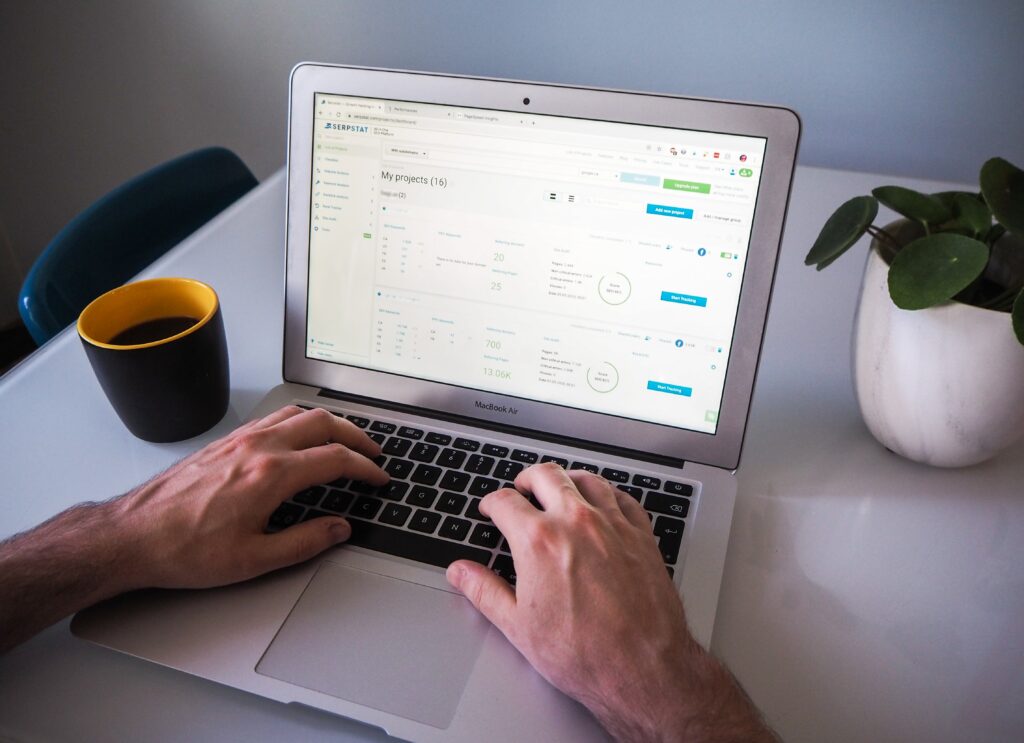In today’s competitive digital landscape, implementing advanced SEO techniques is crucial for maximizing the visibility and success of your WordPress website. By leveraging the power of WordPress plugins, you can unlock a wide range of features and functionalities to optimize your site for search engines and improve your rankings. In this article, we will explore the top WordPress plugins for advanced SEO and provide step-by-step guidance on how to implement them effectively.
Implementing Advanced SEO Techniques with WordPress Plugins
Keyword Research and Optimization
To start optimizing your website for search engines, conduct comprehensive keyword research using tools like Google Keyword Planner. Identify relevant keywords with high search volumes that align with your content. Incorporate these keywords naturally into your website’s content, meta tags, and image alt tags. To further optimize your content for targeted keywords, utilize SEO-focused plugins that provide suggestions and insights.
On-Page SEO Optimization
XML sitemaps help search engines easily crawl and index your website’s pages, improving overall visibility. Using plugins to optimize your website’s title tags, meta descriptions, and URLs. These plugins offer features and guidance to help you create SEO-friendly metadata. Implement schema markup to enhance search engine visibility and provide structured data, which can lead to better indexing and rich search results.
Technical SEO Enhancement
Improve your website’s speed and performance by utilizing caching plugins Caching plugins create static versions of your website’s pages, reducing server load and improving visitor load times. Optimize your images by reducing file sizes without compromising quality. Compressed images can significantly improve website performance. Implement an SSL certificate and ensure your website has HTTPS protocol for improved security and SEO ranking.
Mobile Optimization
In today’s mobile-centric world, optimizing your website for mobile devices is crucial. Use responsive design plugins to ensure your website adapts seamlessly to different screen sizes and devices. Optimize the mobile user experience by leveraging plugins. These plugins offer features to enhance navigation, improve load times, and optimize overall performance on mobile devices. Test your website’s mobile responsiveness using Google’s Mobile-Friendly Test tool. Use the insights provided to make necessary adjustments and ensure optimal mobile user experience.
Monitoring and Analytics
To effectively monitor and analyze your website’s performance and SEO efforts, follow these steps:
- Install and configure analytics plugins. These plugins provide valuable insights into website traffic, user behavior, and SEO performance. Set up the plugins by following their respective installation and configuration instructions. Connect them to your analytics account to start collecting data.
- Set up Google Search Console. This free tool from Google allows you to monitor your website’s indexing status, identify crawl errors, and optimize your website for search engine visibility.
To set up Google Search Console:
Sign in to your Google account and go to Google Search Console.
- Add your website by entering your website’s URL and following the verification process.
- Submit your website’s sitemap to help search engines crawl and index your pages effectively.
- Monitor your website’s search performance, identify any crawl errors or issues, and optimize your website accordingly.
Installing analytics plugins and setting up Google Search Console gives you access to valuable data and insights that can help you make informed decisions to improve your website’s SEO performance. Regularly analyze the data these tools provide and adjust your SEO strategies to maximize your website’s visibility and organic traffic.
Conclusion
By harnessing the power of WordPress plugins, you can unlock advanced SEO techniques and propel your website’s rankings and organic traffic. Remember to choose reputable plugins that align with your specific SEO goals and consistently monitor and adapt your strategies based on analytics and performance data. Implement the techniques discussed in this article, and watch your WordPress website soar to new heights in search engine rankings.