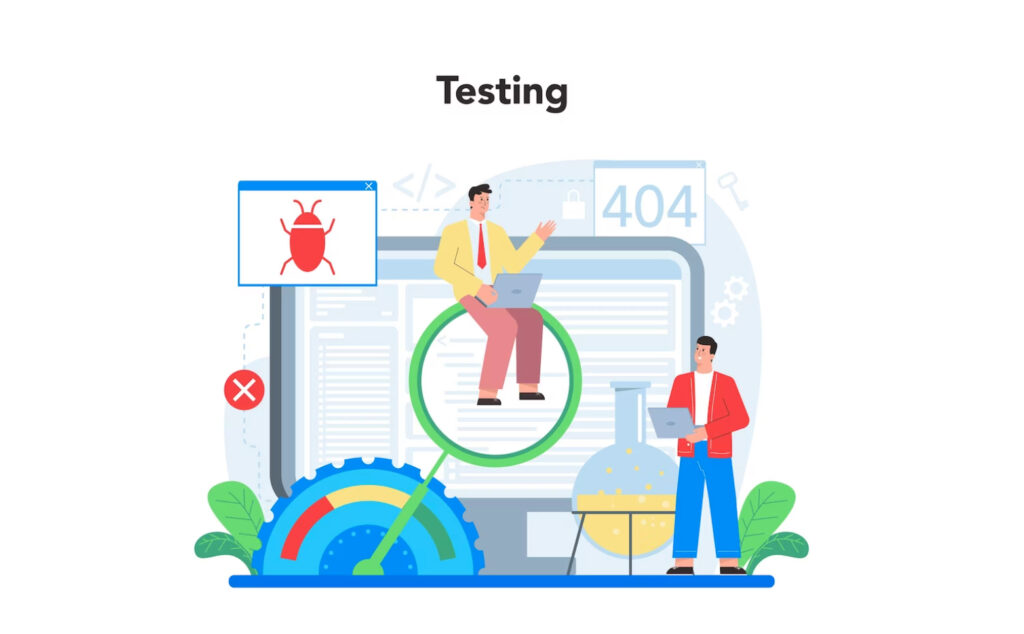A/B testing and experimentation play a vital role in the world of digital marketing. In this blog post, we will explore how WordPress Analytics can revolutionize your approach to A/B testing and experimentation, helping you make data-driven decisions that lead to improved website performance and user experience.
Understanding WordPress Analytics
WordPress Analytics is a comprehensive tool that provides valuable insights into your website’s performance and visitor behavior. With features like traffic analysis, user engagement metrics, and conversion tracking, WordPress Analytics equips you with the data you need to optimize your website effectively.
A/B Testing with WordPress Analytics
A/B testing involves comparing two versions of a webpage or element to determine which one performs better. By leveraging WordPress Analytics, you can set up A/B tests, track user interactions, and measure the impact of different variations on your desired conversion goals. Here’s how to implement A/B testing with WordPress Analytics:
- Define your objective: Clearly outline the goal you want to achieve through your A/B test, such as increasing click-through rates or improving form submissions.
- Identify variables to test: Select the specific elements you want to compare, such as headlines, calls-to-action, or layout variations.
- Create variations: Develop different versions of the elements you are testing using WordPress tools or plugins.
- Set up the experiment: Use WordPress Analytics to split your website traffic evenly between the variations.
- Monitor and collect data: Continuously track the performance of each variation, including metrics like conversion rates, bounce rates, and session duration.
- Analyze the results: Use statistical analysis to determine the winning variation based on the defined goals and statistical significance.
- Implement the winning version: Once you have identified the better-performing variation, apply it to your website to optimize your desired outcomes.
Leveraging WordPress Analytics for Experimentation
Beyond A/B testing, WordPress Analytics provides a platform for broader experimentation. You can explore various experiments, such as multivariate testing, personalization, or content layout variations, to uncover insights and improve conversions. Here are some steps to implement experimentation using WordPress Analytics:
- Identify experiment opportunities: Look for areas of your website that could benefit from improvements or variations.
- Define hypotheses: Formulate clear statements about the expected impact of each experiment on user behavior or conversion goals.
- Design experiment variations: Create different versions of the element or section you want to experiment with.
- Implement experiments: Utilize WordPress Analytics to direct traffic to each variation and collect data on their performance.
- Analyze results and iterate: Evaluate the outcomes of each experiment, iterate on the best-performing versions, and refine your strategies based on data-driven insights.
Best Practices for Implementing WordPress Analytics
To make the most of WordPress Analytics and ensure accurate and reliable test results, follow these best practices:
- Establish clear goals and hypotheses: Clearly define what you aim to achieve with your A/B tests or experiments and formulate hypotheses to test.
- Consider sample size and statistical significance: Ensure your experiments have a sufficient sample size to generate meaningful insights and use statistical methods to determine significance.
- Test duration: Allow experiments to run for an adequate period to collect enough data for accurate analysis and decision-making.
Analyzing and Interpreting Data
Once you have collected data from your A/B tests and experiments, it’s crucial to analyze and interpret the results effectively. Consider these steps:
- Focus on key metrics: Identify the key performance indicators (KPIs) that align with your goals and track them consistently.
- Compare variations: Analyze the data to determine which variations outperformed others based on the defined goals.
- Look for trends and patterns: Identify any patterns or trends in user behavior across different variations.
- Make data-driven decisions: Use the insights gained from your analysis to make informed decisions about optimizing your website.
Case Studies: Real-World Examples
To illustrate the effectiveness of WordPress Analytics in A/B testing and experimentation, here are two real-world case studies:
- E-commerce Conversion Boost: By A/B testing different product page layouts and leveraging WordPress Analytics, an e-commerce website increased its conversion rate by 20%.
- Lead Generation Optimization: Through multivariate testing using WordPress Analytics, a B2B company improved its lead generation form completion rate by 15% by optimizing form fields and layout.
Conclusion
WordPress Analytics serves as a powerful tool for A/B testing and experimentation, enabling data-driven decision making to optimize website performance, user experience, and conversions. By leveraging the insights provided by WordPress Analytics, you can refine your digital strategies, enhance user engagement, and drive growth for your online presence. Embrace the potential of WordPress Analytics and unlock new opportunities for success.